- Home
- Acrobat Reader
- Discussions
- Dark mode : Bookmark text does not turn light.
- Dark mode : Bookmark text does not turn light.
Dark mode : Bookmark text does not turn light.
Copy link to clipboard
Copied
Hello.
I changed the adobe theme to dark mode.
I have an issue in some documents, while opening the bookmarks panel, the subtitles text are dark which does not have enough contrast to be readable.
In some other documents the bookmark text turns light automatically, to have contrast with the background.
How can this be fixed ?
Regards
Aryo
Copy link to clipboard
Copied
Hi aryo-zare,
As per the issue description mentioned above, you are facing issue with bookmarks, is that correct?
Could you let us know the application you are using- adobe reader or adobe acrobat?
Would it be possible to share the screenshot of the issue with us for better understanding? To share a screenshot here in the forums, refer to the steps given in this link: https://forums.adobe.com/docs/DOC-7043#jive_content_id_How_do_I_attach_a_screenshot
Also, let us know dot version of application and the operating system installed on the machine? You may refer to the steps given in this link on how to check the version : Identify the product and its version for Acrobat and Reader DC
Let us know if you need any help.
Shivam
Copy link to clipboard
Copied
Hello
Yes the bookmarks is the problem.
It's adobe acrobat reader dc : continuous release | version 2019.010.20069
I attached a screenshot. This happens in some files. Some others are with light bookmark text, with enough contrast.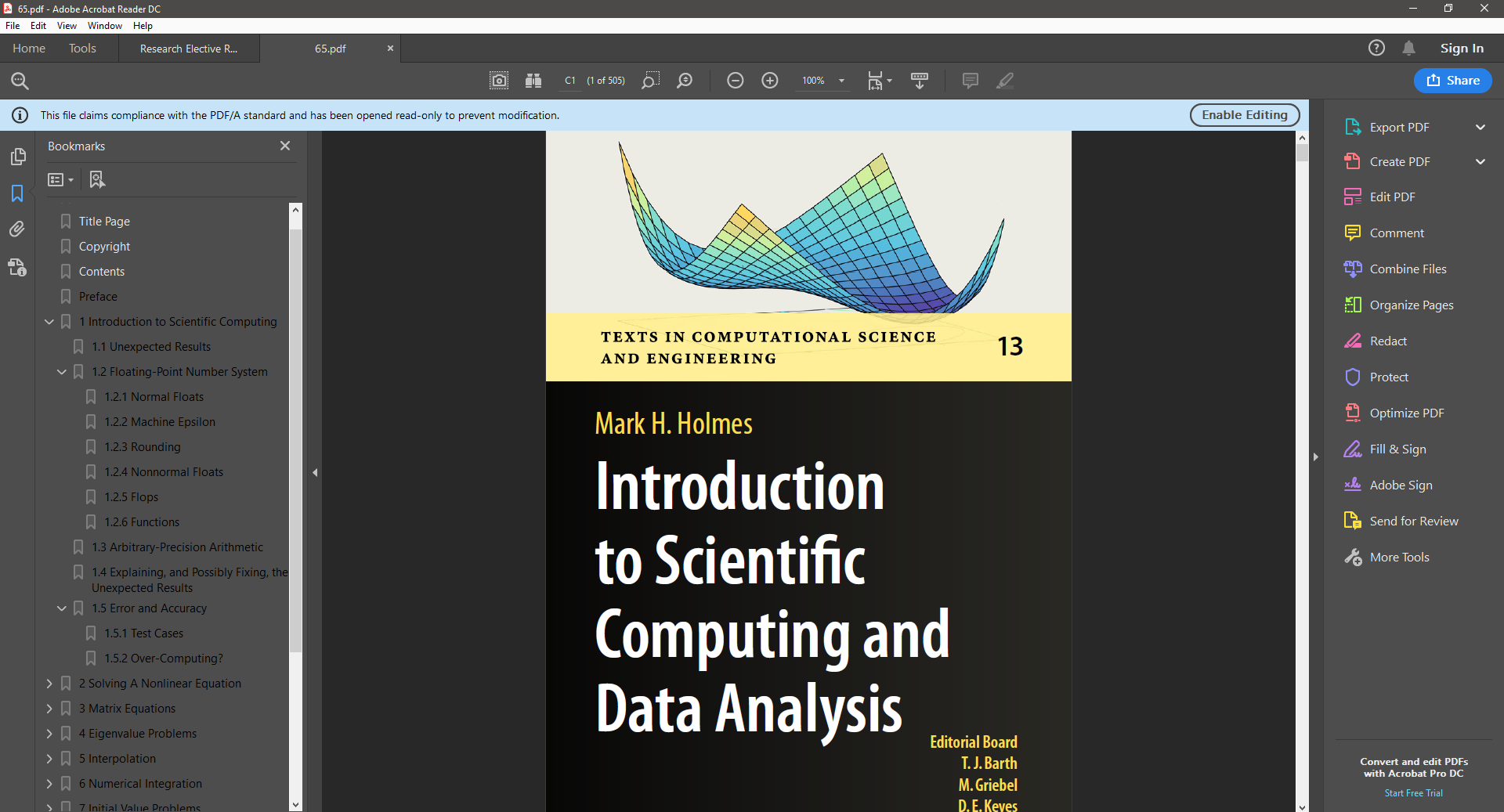
Copy link to clipboard
Copied
It seems the file opened in acrobat is an archieve pdf. I tried converting an pdf into PDF/A using File>Save os other>PDF/A and it turned bookmarks title into black. Could you try opening another pdf file ( not an archive pdf) and check if this behavior continues?
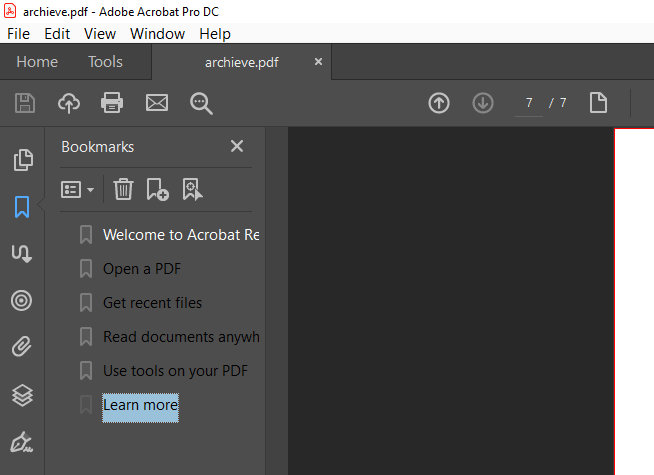
Copy link to clipboard
Copied
I also have this issue, and not necessarily with archive PDFs. In fact, I saved a word document as PDF and chose the "PDF/A compliant" option and did not see the issue (I also did not see the issue when leaving that option unchecked).
I do see the issue with some other PDFs though, which I believe are not PDF/As.
I'm using Adobe Acrobat Reader DC version 2020.006.20034 on Windows 10 1903
Copy link to clipboard
Copied
Any update on this?