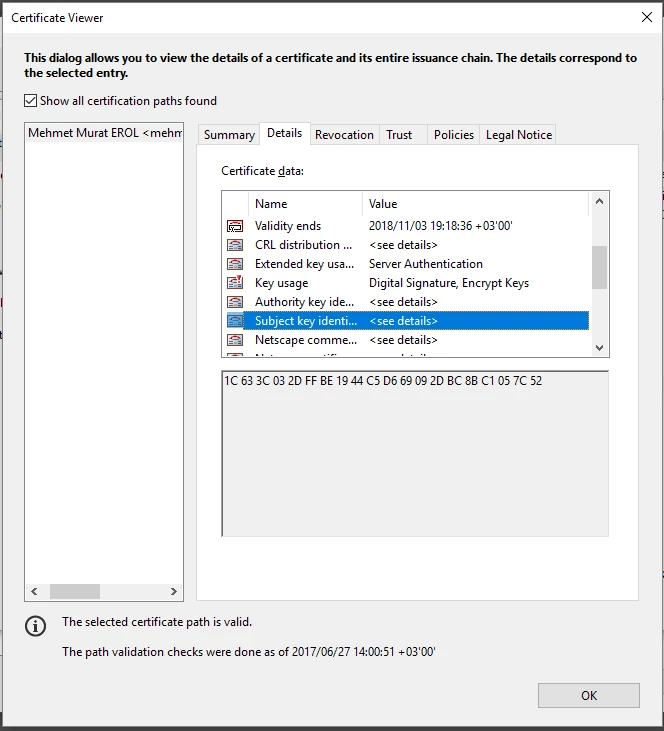Digital Signature
Hello,
I have a certificate that my company provided to me, to sign documents. Reader DC accepts the certificate, but does not allow me to use it to sign the documents.
I can't seem to find the reason.
I have created a digital signature using the tools that comes with the Reader DC and I am able to sign documents with that signature. But not with the certificate.
Can anyone guide me through the steps to verify that certificate is the problem. And what might be the problems with the certificate.
Thanks in advance.