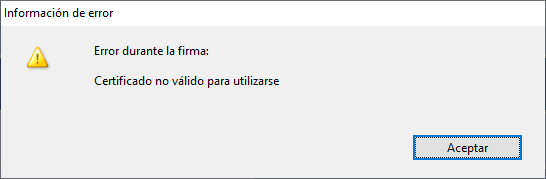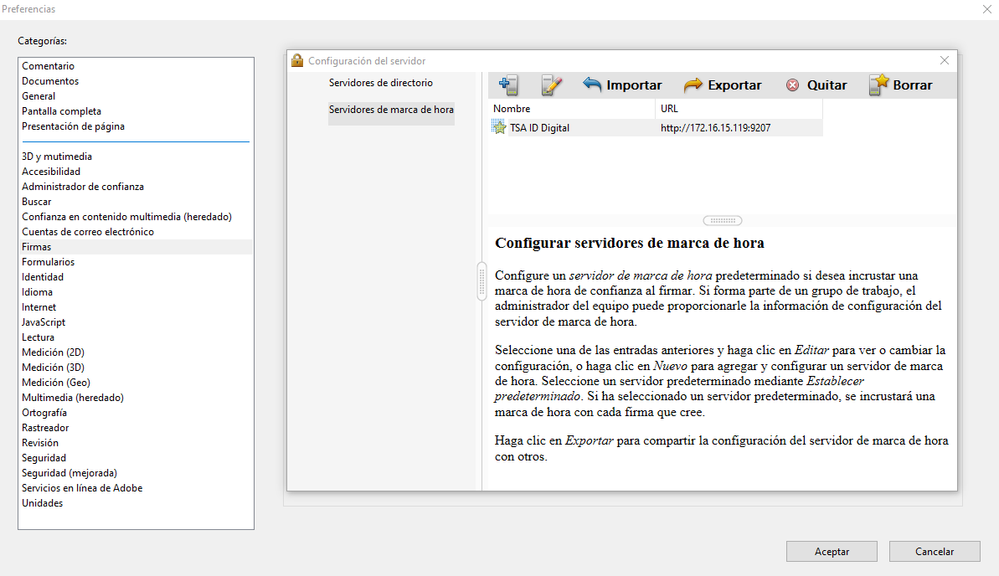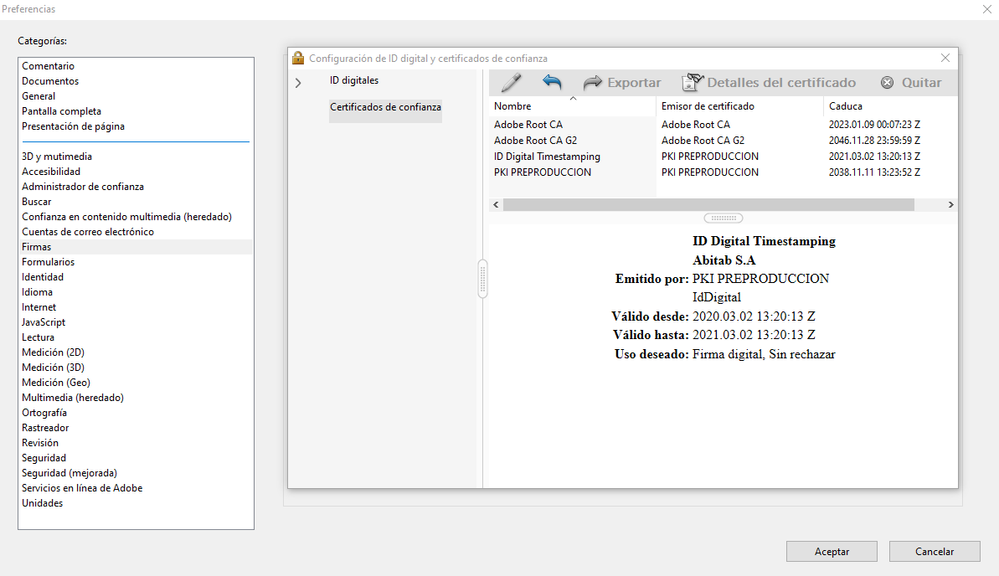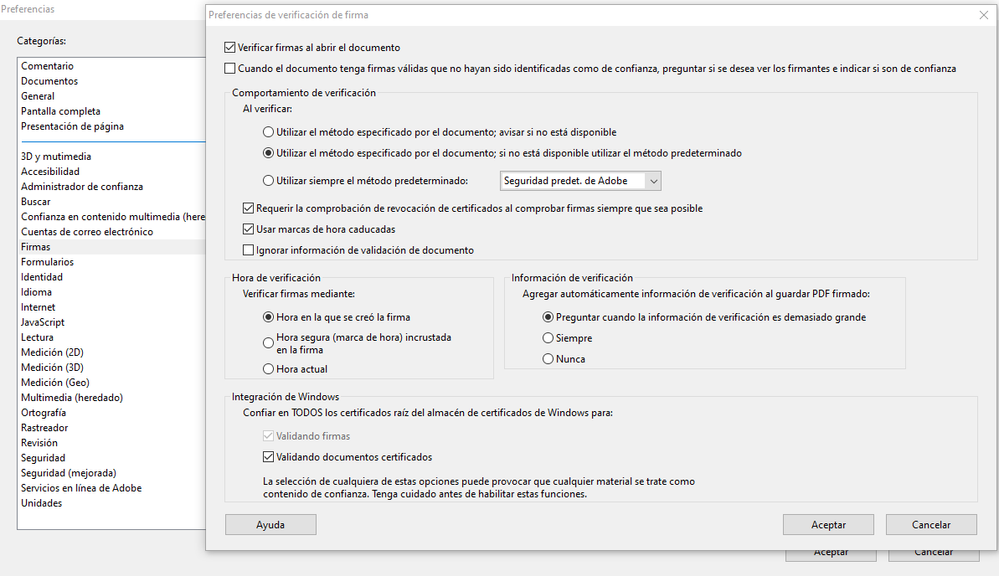Adobe Community
Adobe Community
Turn on suggestions
Auto-suggest helps you quickly narrow down your search results by suggesting possible matches as you type.
Exit
- Home
- Acrobat Reader
- Discussions
- Error when signing with time stamp
- Error when signing with time stamp
0
Error when signing with time stamp
New Here
,
/t5/acrobat-reader-discussions/error-when-signing-with-time-stamp/td-p/11215472
Jun 17, 2020
Jun 17, 2020
Copy link to clipboard
Copied
We are having trouble signing with a time stamp in Adobe Acrobat Reader DC version 2020.009.20067. At the end of the signature with the time stamp after selecting the location where to save it, it shows the following error message "Error during signature: Certificate not valid for use" (attached image of the error)
We already configured in "Trusted Certificates" the root certificate of the CA we use in KeyOne TSA and also the certificate that KeyOne TSA uses to sign.
Attached are images of the settings we currently have in the Adobe signature section and also the certificate that KeyOne TSA uses to sign.
We would need help to solve this problem in order to sign with Adobe.
Thanks in advance.
TOPICS
Security digital signatures and esignatures
,
Windows
Community guidelines
Be kind and respectful, give credit to the original source of content, and search for duplicates before posting.
Learn more
Have something to add?
Join the conversation
Resources
About Acrobat Reader
Reader Help
FAQs
Copyright © 2024 Adobe. All rights reserved.