- Home
- Acrobat Reader
- Discussions
- errors when opening a PDF in outlook 2016 on a VDI
- errors when opening a PDF in outlook 2016 on a VDI
errors when opening a PDF in outlook 2016 on a VDI
Copy link to clipboard
Copied
looking for help from someone. we are using Adobe Acrobat Reader (whatever the latest version is) on a VDI. the issue is every time we run an update the next morning the end user, when trying to open a PDF from inside their Outlook (we are on o365), they get the first error, saying that Acrobat cannot open the file in Protected Mode due to incompatibility. you click to tell it to open with protected mode disabled and
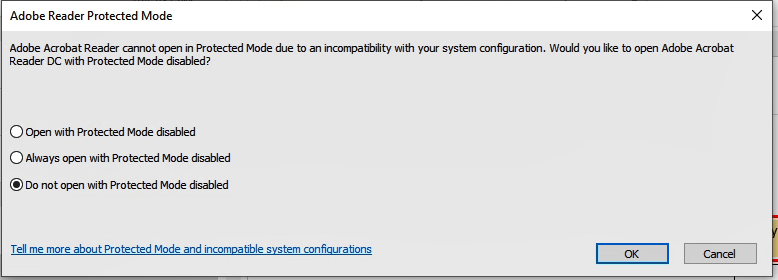
You get the next error "Acrobat failed to load its Core DLL"
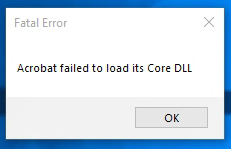
you click OKAY and adobe reader closes. the only way to open the pdf is to download it and open it. the preview function works fine though, just trying to open it (from outlook) and only if you are on a VDI.
Copy link to clipboard
Copied
Hello Villanuevap,
We're sorry for the trouble you had, what is the version of Adobe Reader DC installed? To identify, please refer to Identify the product and its version for Acrobat and Reader DC
Try the suggestion from the following help article and share your observation Protected Mode troubleshooting | Adobe Reader
Thanks,
Anand Sri.
Copy link to clipboard
Copied
Hello Anand, version is 2019.0.10.20091

There is no “Enable Protected Mode at startup” under general but found it in the security

I disabled protected mode on start up and am still getting the message/error. Since these are virtuals, they do not have Antivirus on them so that isn’t part of the issue we are having. We do not have smart cards installed on these computers, so that isn’t a problem. We do not have flash on these VDI comptuers, they are windows 19, build 1809. Opening PDF’s on regular computers, work fine. This is only occurring on the VDIs
Copy link to clipboard
Copied
Hello Villanuevap,
Thank you for sharing the details and sorry for the trouble, we will share the details with the Engineering team for further investigation and will share an update as soon as possible.
Thanks for your time and patience.
Regards,
Anand Sri.
Copy link to clipboard
Copied
Hello, i was wondering if there have been any progress on this issue? we are still unable to open a PDF from inside outlook. even after you accept the protected mode error, you are still left with this error

and it will not open. you have to download your PC to open it, and if it's a short one, you can hit Preview to see it because that part still works
Copy link to clipboard
Copied
Hi! I realize this post was from some time ago, but was wondering if you ever found the solution? Many thanks!