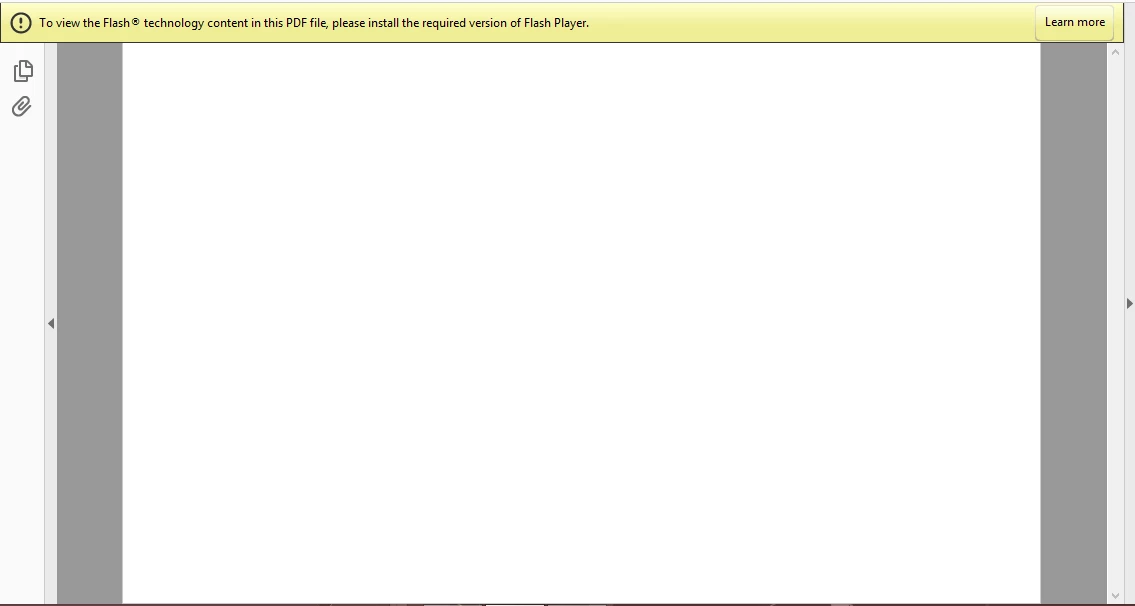Flash player in Adobe Acrobat Reader
Hi, I've been recently trying to load a multimedia file within a pdf. However when I open my file in Adobe Acrobat Reader DC, I get this notification saying "To view the Flash technology content in this PDF file, please install the required version of Flash Player"
So I went to install the latest version Adobe Flash Player 26 however I still keep getting the same notification. My friends who are using older versions of flash player are able to load the file while i'm unable to load it. Is there any way to resolve this issue or is there something else which needs to be configured?
P.S. I've tried this on both Windows 8 and Mac and both give me the same result as well.