How do I open hyperlinks in PDF in browser rather than by auto-creation of PDF by acrobat XI itself

Copy link to clipboard
Copied
When I click a hyperlink in a scientific paper in PDF format, using Acrobat XI, there appears several hyperlinks in a button (marked with red rectangle in Pic.1), which can direct me to the reference article I want to read.
Then when I click one of the hyperlinks and allow this visit (see Pic. 2)which ought to be opened in a browser, but the Acrobat XI starts to auto-download the content of the hyperlink (see Pic. 3) and shows me a PDF version of it (see Pic. 4), which is not the article content I want to read at all.
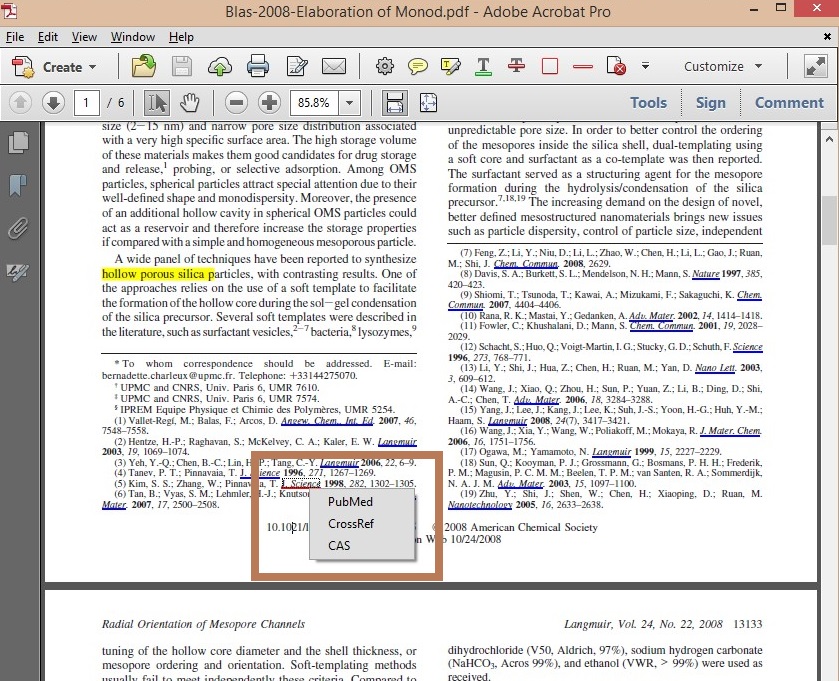
Pic. 1
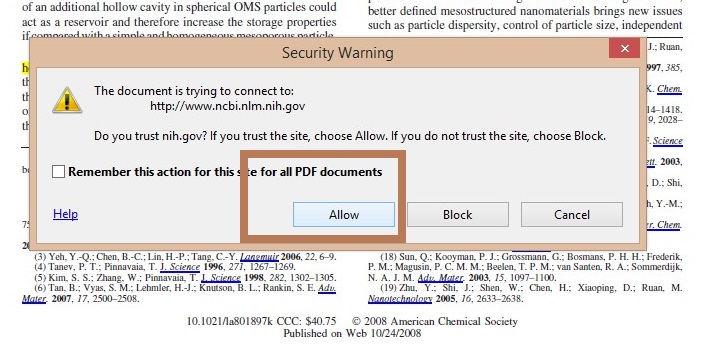
Pic. 2
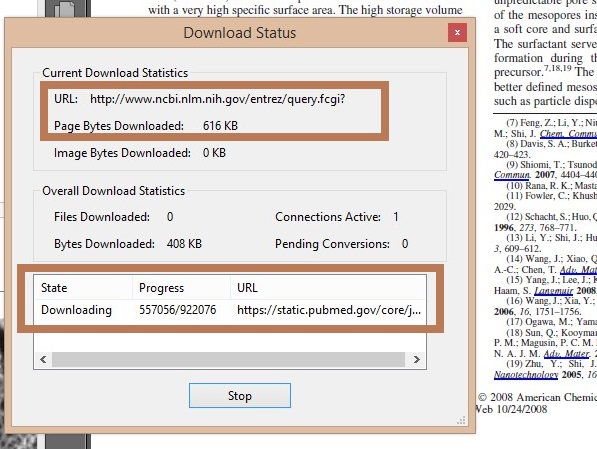
Pic. 3
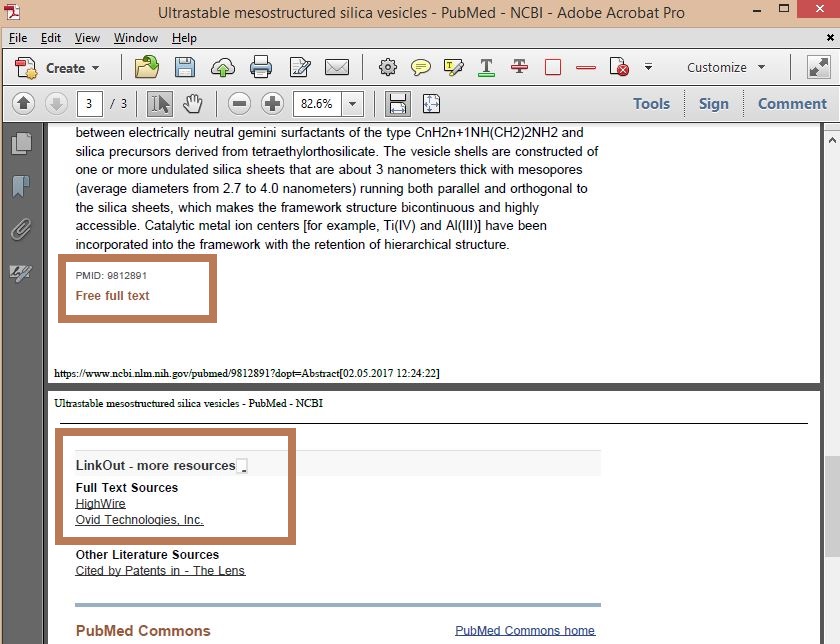
Pic. 4
Guys, what I want is just let the hyperlink in the PDF be opened in browser rather than auto-downloading, because the content I want still needs several further clicking in the auto-created content, and the Full Text of them could not be reached in the auto-created PDF (see Pic. 4) ![]()
PS: it already costs me nearly 5 hours on this problem ![]()
Copy link to clipboard
Copied
Hi fulticethu,
Thanks for reporting this issue.
Could you please provide following, so that we can investigate this further :
- OS details.
- Default Browser and if IE, then version of IE.
- Acrobat version.
- Share the sample PDF.
Also, if your default browser is IE, please reset IE settings [Launch IE -> Go to Tools -> Internet Options -> Advanced -> Reset] and try the workflow again.
Waiting to hear from you.
Thanks,
Gagan

Copy link to clipboard
Copied
Thank you for your reply, here are the information:
OS details: window 8.1
Default Browser: Opera, Chrome, Firefox (I've tried all of them)
Acrobat version: XI Pro
Share the sample PDF: see the attachment.
In fact the hyperlink points to a webpage like this: CAS Reference Linking Service (), where I could further click and download the full PDF article I really need. The problem is Acrobat auto convert the () page into a PDF file rather than show me a webpage in browser.
I’ve tried “Edit-Prf.-Int.-Disp.”, not worked : (
I guess the problem lies in the PDF file itself, the creater (scientif article publishers) may applied certain Script in the reference links, by clicking which a gray button comes as I rectangle-marked in Pic. 1.
Best,
Fultice
Copy link to clipboard
Copied
Thank for sharing the details.
But the attachment is missing, you can mail the attachment @ ggoyal@adobe.com.
Thanks,
Gagan