- Home
- Acrobat Reader
- Discussions
- How do you delete recent file history on adobe rea...
- How do you delete recent file history on adobe rea...
Copy link to clipboard
Copied
How to clear recent file history on adobe reader
 2 Correct answers
2 Correct answers
Howdy!
This is a great topic, and has partially answered many of my own questions.
I'll add an answer that directly answers the topic:
There's a Clear Recent Files button in the newest Adobe Acrobat Reader DC
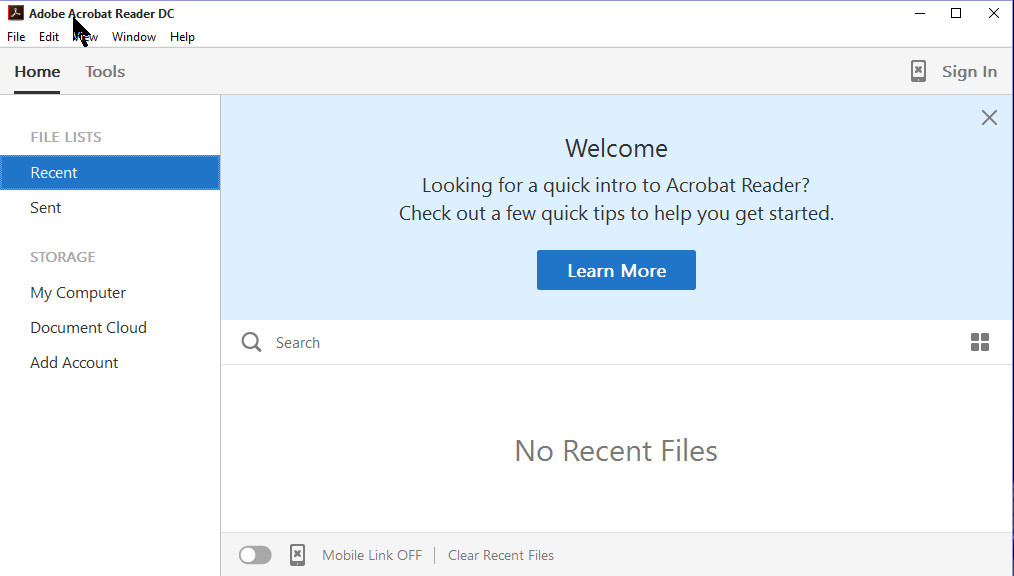
I guess Adobe has listened to you!
Copy link to clipboard
Copied
It is a shame that Adobe does not have any options to clear the recent files listing.
But I did come up with this workable solution.
I wrote the following registry file, and you just double-click this "reg" file to clear all "Recent File" listings.
Close the Adobe program before double-clicking the "reg" file.
Now when you open your program the "Recent File" listings will be all clear.
For Acrobat and Acrobat Pro:
In Notepad, copy and paste the following 2 lines between the dashed lines, then save it as "Adobe Acrobat Clear Recent.reg"
Include the quotes.
---------------------------------------------------------------------------------------------------------------------------------
Windows Registry Editor Version 5.00
[-HKEY_CURRENT_USER\Software\Adobe\Adobe Acrobat\10.0\AVGeneral\cRecentFiles]
----------------------------------------------------------------------------------------------------------------------------------
For Adobe Reader:
In Notepad, copy and paste the following 2 lines between the dashed lines, then save it as "Adobe Reader Clear Recent.reg"
Include the quotes.
-----------------------------------------------------------------------------------------------------------------------------------
Windows Registry Editor Version 5.00
[-HKEY_CURRENT_USER\Software\Adobe\Acrobat Reader\10.0\AVGeneral\cRecentFiles]
-----------------------------------------------------------------------------------------------------------------------------------
Good luck and enjoy!
John from Colorado
Copy link to clipboard
Copied
Why would you want to "clear" as opposed to "delete" the recent files? It's the old ones that have got to go! Help me get rid of them forever.
Copy link to clipboard
Copied
Acrobat Reader can't delete files.
Copy link to clipboard
Copied
CCleaner can do that for you.

Copy link to clipboard
Copied
What you can do is remove your access rights the "HKEY_CURRENT_USER\Software\Adobe\Adobe Acrobat\10.0\AVGeneral\cRecentFiles" key in the registry.
Not actually cleaning out the last opened list, more like stopping the list getting created in the first place.
- Open regedit
- Navigate to "HKEY_CURRENT_USER\Software\Adobe\Adobe Acrobat\10.0\AVGeneral\cRecentFiles"
- Delete any subkeys you find there to clear out old history
- In the left pane, right click on "cRecentFiles" & select "Permissions"
- Click "Advanced"
- Untick "Include inheritable permissions ..." & click "Add" when the dialog is displayed
- Select the entry corresponding to your user name on the list & click "Remove"
- Click "OK" twice & you are good to go
Really dont understand why Adobe dont provide an option to do this.
Copy link to clipboard
Copied
Thank you so much. Using the "HKEY_CURRENT_USER\Software\Adobe\Adobe Acrobat\10.0\AVGeneral\cRecentFiles" and uncheck the "
- Untick "Include inheritable permissions ..." & click "Add" when the dialog is displayed"
This works like a charm. Thank you again for this easy trick.
Copy link to clipboard
Copied
There is a way to remove the list of Recent Documents: After opening an Adobe .pdf document, click on Edit at the top of the screen, then click on Preferences at the bottom, then at the top choose Documents. On the right side of the screen, it will say "Documents in recently used list" with a number in the box. Change that number to one (1), because it won't allow you to put zero.
Copy link to clipboard
Copied
Wow thanks so easy and so hard to find!!
Copy link to clipboard
Copied
Reader DC can actually clear the Recent files list.
Copy link to clipboard
Copied
How? I don't need to look at all this trash! LOL
Copy link to clipboard
Copied
Read the replies.
Copy link to clipboard
Copied
Thank you for this information. It was much easier than the rest of the info posted. And it worked.
Copy link to clipboard
Copied
Worked so well, now it doesn't display any recent files. ![]()

Copy link to clipboard
Copied
I'm using Acrobat Mac Yosemite. Contrary to an above statement, I can set the recent docs pref to zero. Perhaps it's different on Windows.
I clear recent.
Set pref to '0'.
Close and reopen app.
I then opened a doc I'd been recently working on which was not appearing in 'recent', made a change, saved, set pref to '1', closed and re-opened app, and that doc now appears. But I don't know if the whole mess will reappear if I should now set 'recent' to 10, 50, whatever. [Edit: I have reset 'recent' to 40, and they are not reappearing, only three test-docs opened after the fix.] Hopefully Adobe has recently fixed the bug.
Adobe, we don't all want a lot of old files appearing in perpetuity, and the most recent not. That just doesn't make sense.

Copy link to clipboard
Copied
thank you so much...your process worked wondered..............
Copy link to clipboard
Copied
Howdy!
This is a great topic, and has partially answered many of my own questions.
I'll add an answer that directly answers the topic:
There's a Clear Recent Files button in the newest Adobe Acrobat Reader DC
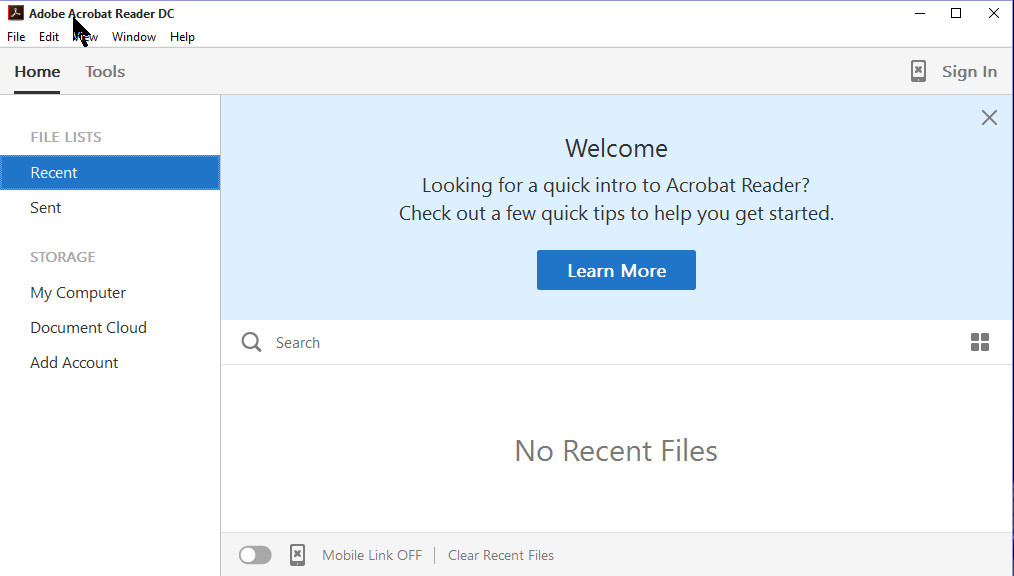
I guess Adobe has listened to you!
Copy link to clipboard
Copied
It's the OLD ones I want to dump. I get clear Recent Files. Where do they go? Trash? Delete forever? It's the words Clear vs Delete that confuse. If they're cleared, are they gone? Or lurking someplace else adding to storage creep? Cannot drag to trash
Copy link to clipboard
Copied
Recent documents is a list. Emptying the list doesn't delete files.
However, if you are disorganised and don't know where your files are you may never find them again, and they will keep using space. You NEED to know where your files are, for every app, not just hit save and assume it's somewhere ok. We can help you find out if you wish.
Copy link to clipboard
Copied
I would appreciate that help. Glitch is my whole life.
Copy link to clipboard
Copied
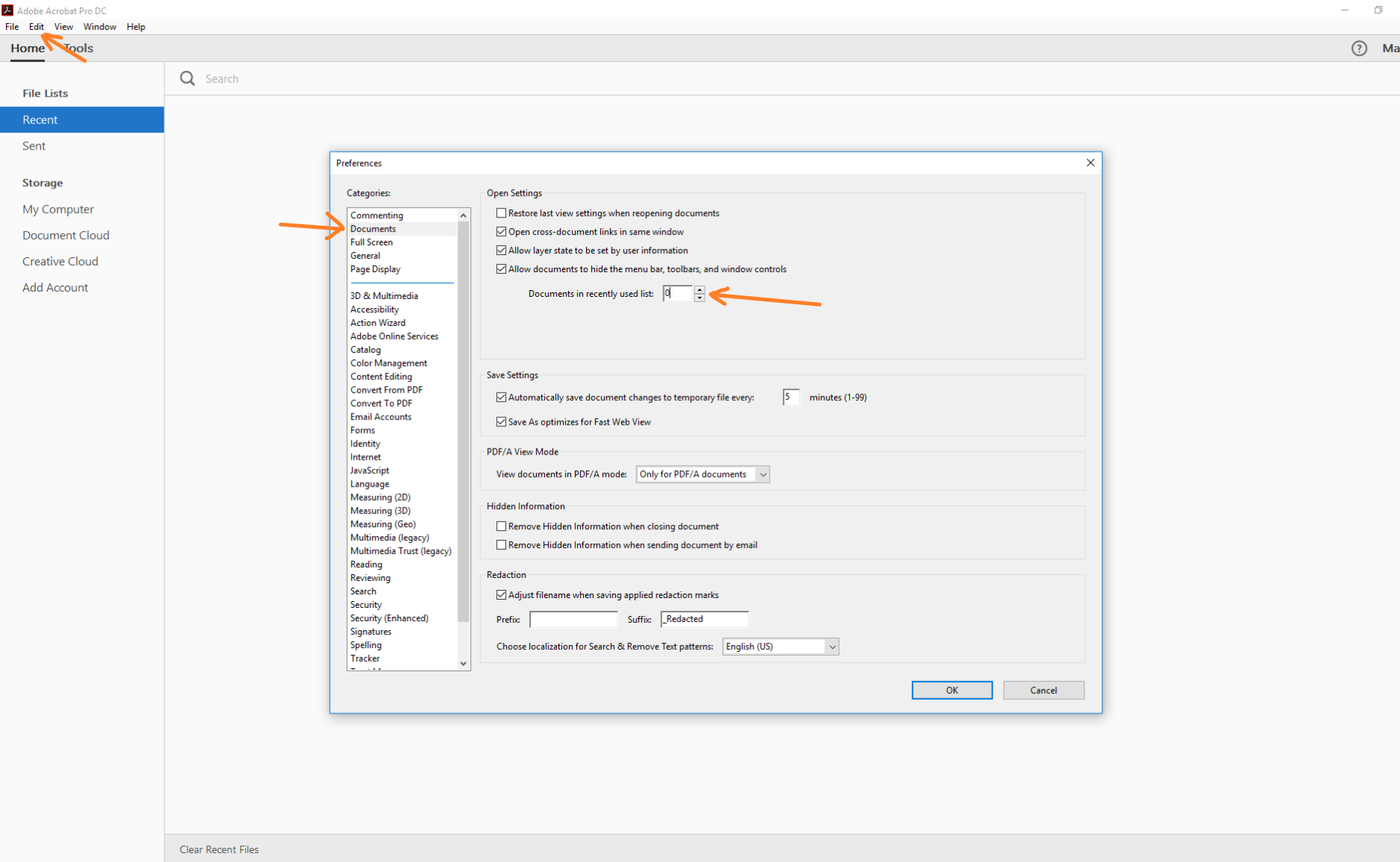
Newest version:
Open program
Click "Edit" at the top left
Click "Documents" on the left of the pop-up
Under "Open Settings" section, highlight the 100 in the "Documents in recently used list"
The default setting is 100, change to 0 (or whatever number you prefer)
Click "OK" at the bottom
Copy link to clipboard
Copied
Bump this answer up to the top! It's the most current and works!
Copy link to clipboard
Copied
There is no 'Documents' button under Edit, nor any preferences. The Preferences tab under Adobe Reader has so many options. Maybe there is a 'delete recent' in there but it sure isn't obvious. Adobe, you have a check box on the Recent page that selects all the files. What is it for? Why isn't there a delete funcion for each file and a 'delete all' above the check box? Come on folks, this is old school. Please don't keep our documents so you can tell advertisers we have a certain profile. Don'e automatically bump all docs to the cloud.
Please fix this soon and let us all know when it happens.
Copy link to clipboard
Copied
Copy link to clipboard
Copied
Hi @spinalGR,
Hope you are doing well.
Thanks for sharing a video link to the workflow.
Marking this as a correct answer for future users to use as a reference.
Regards,
Souvik.
Find more inspiration, events, and resources on the new Adobe Community
Explore Now
