Installation will being shortly
Hi I don't know why but whenever I try install acrobat reader it says, "installation will begin shortly" please help 😧 I've waited for like the last 30 minutes and I don't know why it wont download.
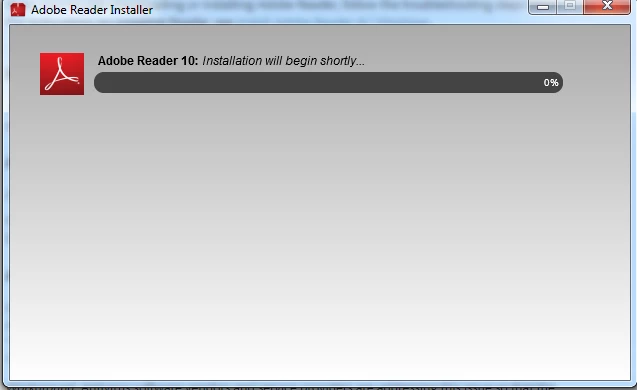
Hi I don't know why but whenever I try install acrobat reader it says, "installation will begin shortly" please help 😧 I've waited for like the last 30 minutes and I don't know why it wont download.
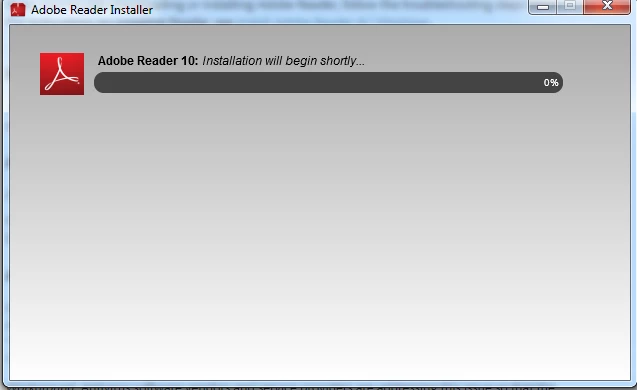
Try this, it worked for me.
After you've waited for a minute or so, cancel the install.
You should be prompted to try again. Go ahead and try again.
Mark Google settings to whatever you prefer.
You should then get a prompt to close your open browser, do this.
It should then install properly.
Good luck
Already have an account? Login
Enter your E-mail address. We'll send you an e-mail with instructions to reset your password.