Korean Language Support Package required for Reader but not Acrobat?
One of our departments on campus has created a form that is causing some users to get a message prompting them to download the Korean Language Support Package in order to fill in the form fields.
When I originally tested this in Acrobat Pro 9 I didn't get any errors. Another user also reported the issue recently (two this week). So we tested it again, but this time used both Reader 9 and Reader X -- both programs were generating this message to download the language pack. The form appears to be completely in English with no Korean characters. It uses fairly standard fonts and I didn't see any embedding or encoding issues with the fonts.
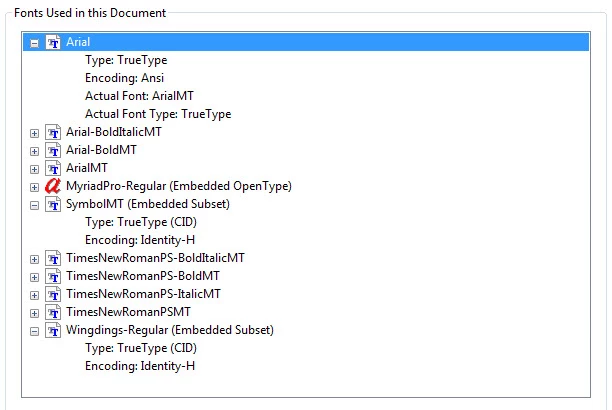
Aside from having end users download a Korean Language Support Pack to view a PDF that doesn't seem to contain any Korean, are there any other options out there without recreating the form from scratch? Here is a list of the fonts used in the PDF. The only types of encoding are Ansi and Identity-H (which I expanded in the SS above), with the latter fonts being embedded within the PDF.
Any ideas? The form is linked below. Thanks in advance for your replies.
Here is a link to the PDF

