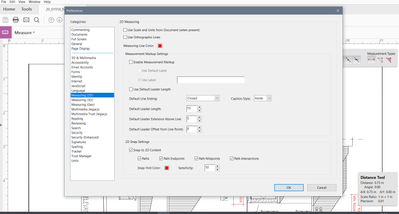Copy link to clipboard
Copied
Good morning to everyone -
I'm using 2015 Reader DC.
I've received a construction site plan PDF with a 1in=60ft scale on the drawing. When using the Measuring Tool, the Scale Ratio is set to "1 in = 1 in". When I measure the scale itself, the distance reads 0.8.
What setting do I need to change to get accurate measurements on the PDF?
 1 Correct answer
1 Correct answer
In Acrobat DC:
Click on the Tools tab, and click on the purple Measure button.
Click Measuring Tool at the top of the document window and select the Measurement type.
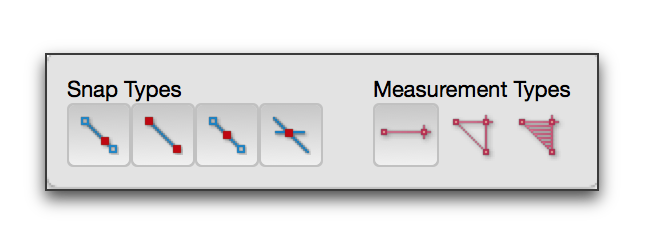
Right click the page > Change Scale Ratio: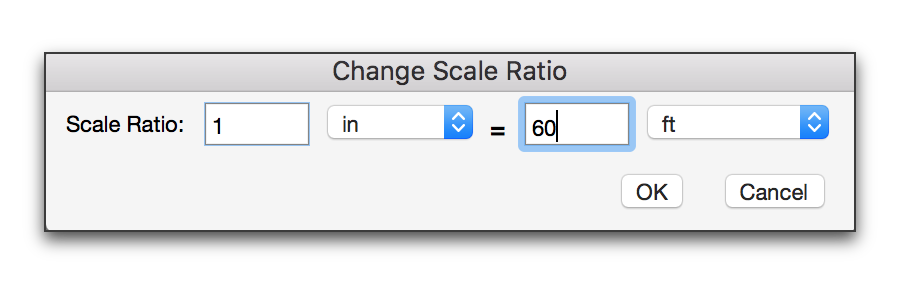
When you pick OK, you will see the updated scale ratio, as long as you still have the Measuring tool selected:
Drag to measure:
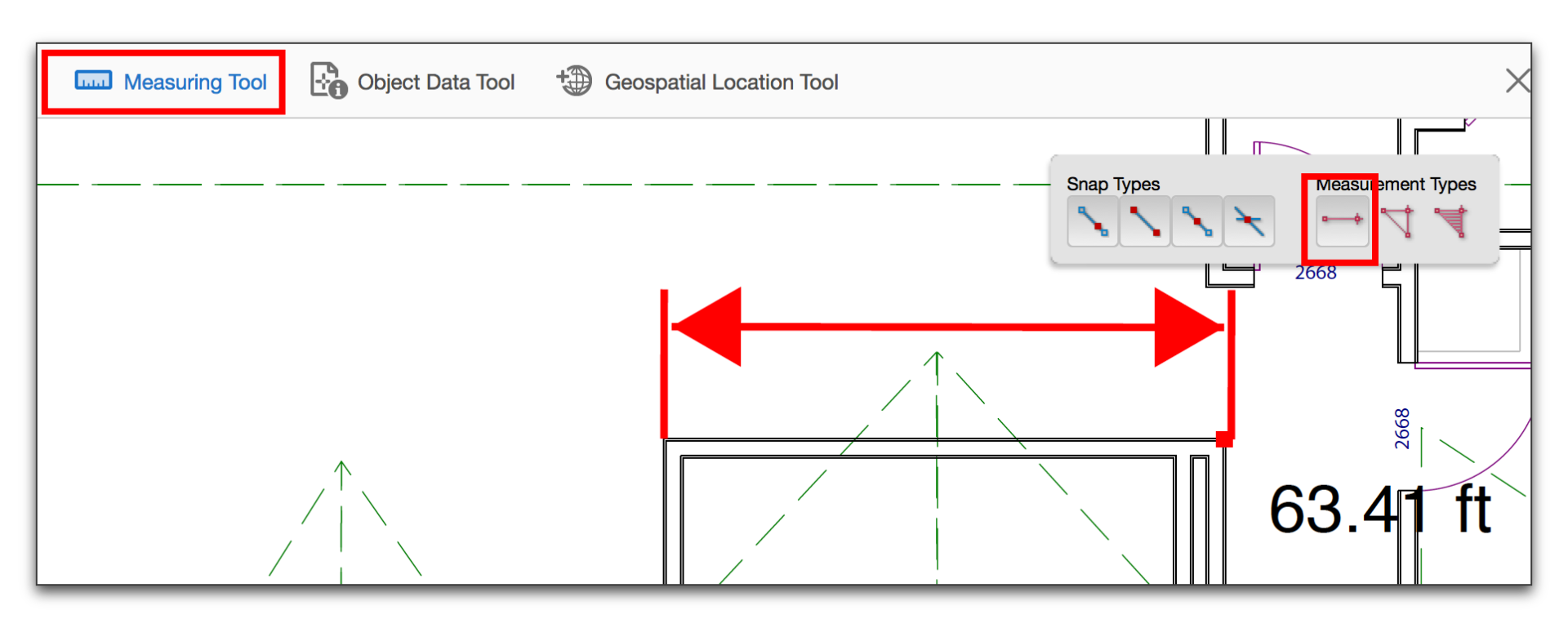
EDIT: I realized how different the steps are for Acrobat DC and updated the blog below to reflect the DC workflow:
https://www.rockymountaintraining.com/adobe-acrobat-x-changing-the-measurement-scale/
Copy link to clipboard
Copied
I should mention that I changed the Scale Ratio to 1in=60ft and it didn't change anything.
Copy link to clipboard
Copied
In Acrobat DC:
Click on the Tools tab, and click on the purple Measure button.
Click Measuring Tool at the top of the document window and select the Measurement type.
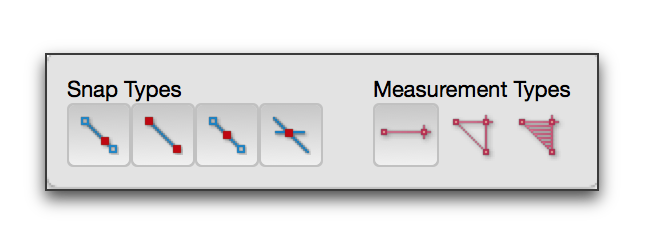
Right click the page > Change Scale Ratio: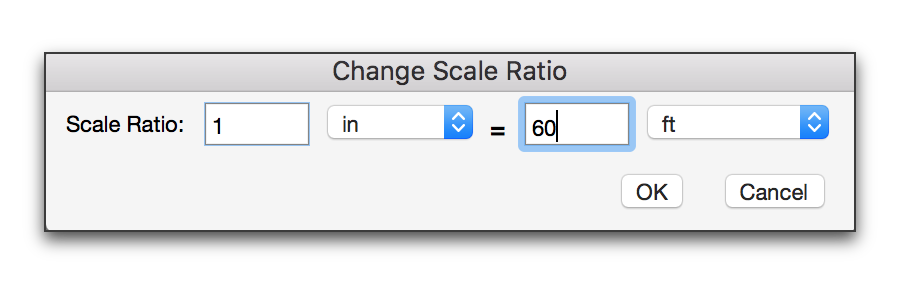
When you pick OK, you will see the updated scale ratio, as long as you still have the Measuring tool selected:
Drag to measure:
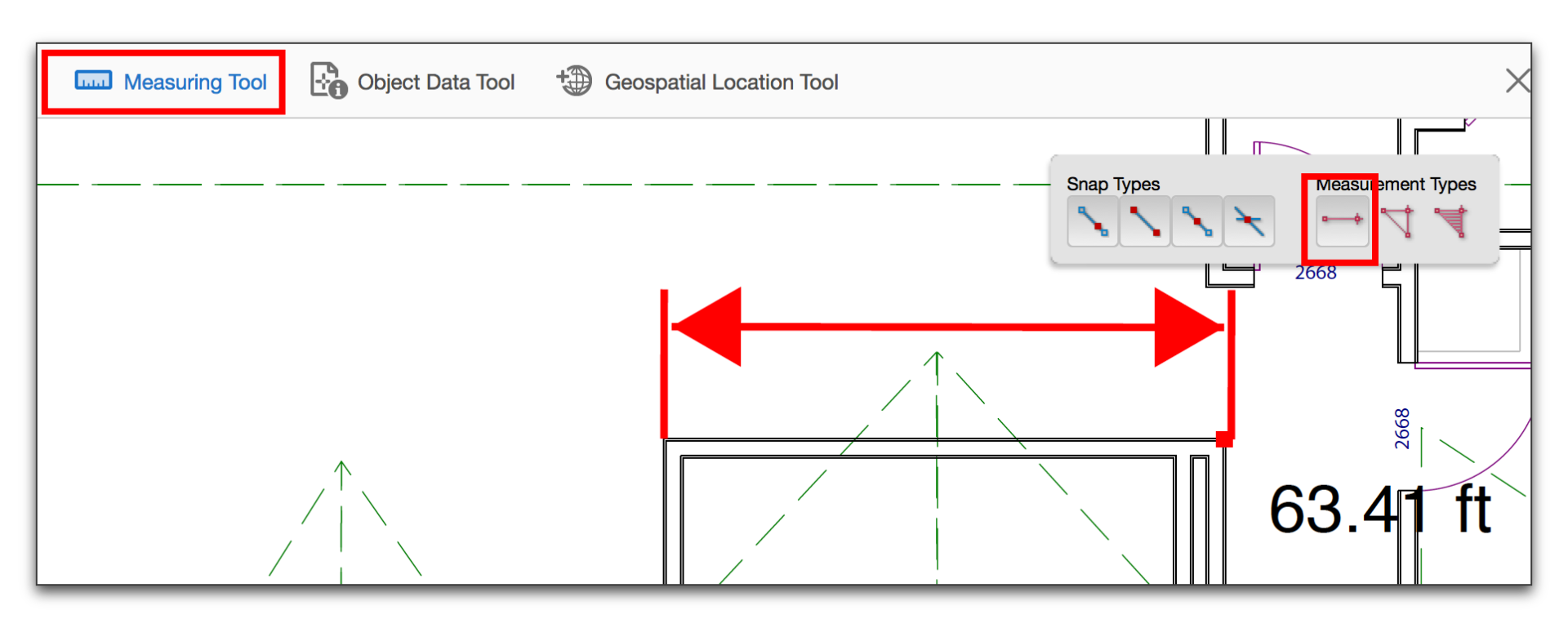
EDIT: I realized how different the steps are for Acrobat DC and updated the blog below to reflect the DC workflow:
https://www.rockymountaintraining.com/adobe-acrobat-x-changing-the-measurement-scale/
Copy link to clipboard
Copied
Thanks Barb. I actually read your blog post before. Here's a screen shot after changing the Scale Ratio.
Copy link to clipboard
Copied
Hi Vincent: yours is still showing "Embedded Scale Ratio" which means it's using the scale that came from the CAD program. From the screen shot above, I see you have the measuring tool and type selected: but I don't see that you changed to the new ratio as per steps 5-7 on my blog post.
Copy link to clipboard
Copied
Barb,
I re-opened the PDF file and tried again. It's working now. Thanks!
Copy link to clipboard
Copied
Maybe Acrobat needed the long weekend to pull itself together. ![]()
Copy link to clipboard
Copied
Uh-oh...
Looks like I spoke too soon.
I changed the scale ratio as so...
Once I click in the drawing to measure, the Scale Ratio changes to...
Thoughts?
Copy link to clipboard
Copied
Found it!
Uncheck the first box.
Copy link to clipboard
Copied
Vincent: let's check your preferences:
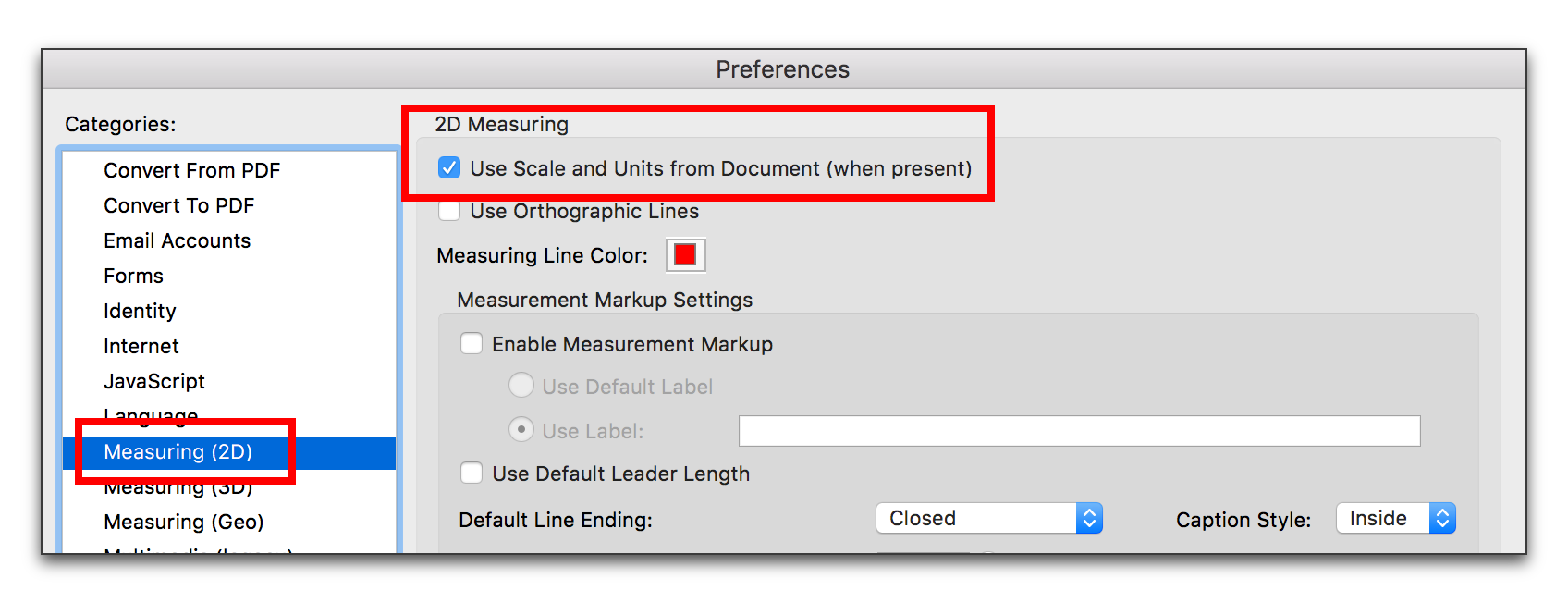
Copy link to clipboard
Copied
Barb, I don't know if you can help me but I am doing everything your blog indicates to do but I can't get it to work. Please see screenshot below. I changed the scale ratio to 1 in = 20ft but when I measure the scale it shows the distance as 5.91ft not 20 as I was hoping for.
Copy link to clipboard
Copied
Hi there,
I have unticked the first box. But still I can't measure. When I double click to complete the measuring, I can't actually finish measuring and receive an error message saying 'this point cannot be selected because it is the smae as the previous point.
Any advice? Many thanks.
Copy link to clipboard
Copied
Vicent and Barb, you are both legends!