 Adobe Community
Adobe Community
Copy link to clipboard
Copied
Hi is there any option to set to opening another pdf document (1 is opened and i opening another one) in new window instead of opening in new tab in same window?
 1 Correct answer
1 Correct answer
Oh, I misunderstood, thanks for clarifying! I think you mean you want to get rid of the tabbed interface and have the documents open in windows. If so, go to Preferences > General > and uncheck Open documents as new tabs in the same window (requires restart).
Preferences is in the Edit menu if you are on Windows.
Is this what you are asking?
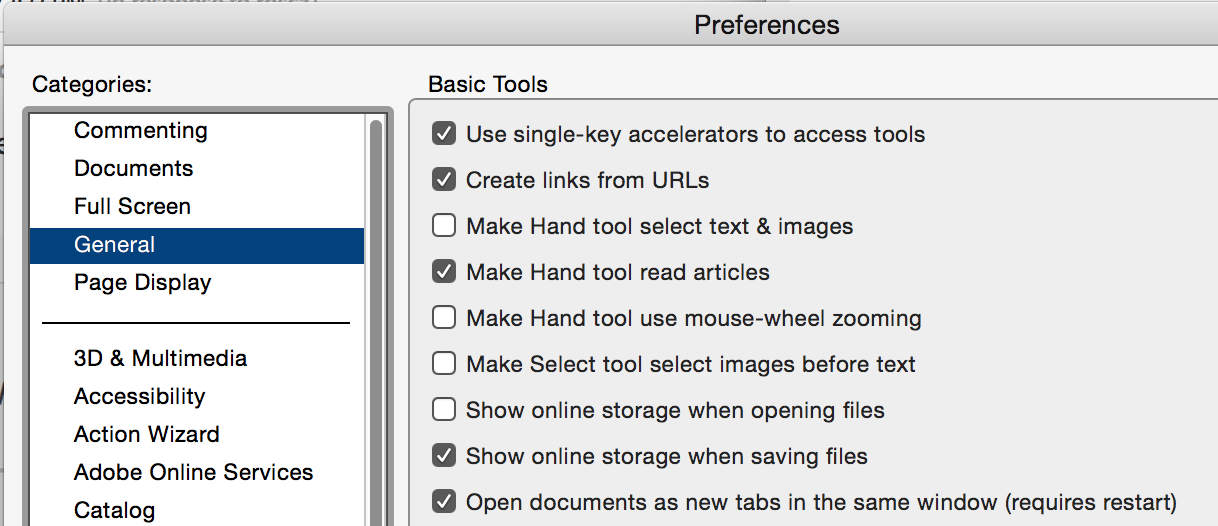
Copy link to clipboard
Copied
Window menu > New Window, followed by Window > Tile if you want to see the windows side-by-side

Copy link to clipboard
Copied
Thank you for answering, but i want permanent solution for opening new pdf in new window, when one is opened in another window. It's boring to always move opened document from tab to window. And if i'll want to see windows side by side i can move windows it to borders of my screen (in windows os), that isn't problem.
Copy link to clipboard
Copied
Oh, I misunderstood, thanks for clarifying! I think you mean you want to get rid of the tabbed interface and have the documents open in windows. If so, go to Preferences > General > and uncheck Open documents as new tabs in the same window (requires restart).
Preferences is in the Edit menu if you are on Windows.
Is this what you are asking?
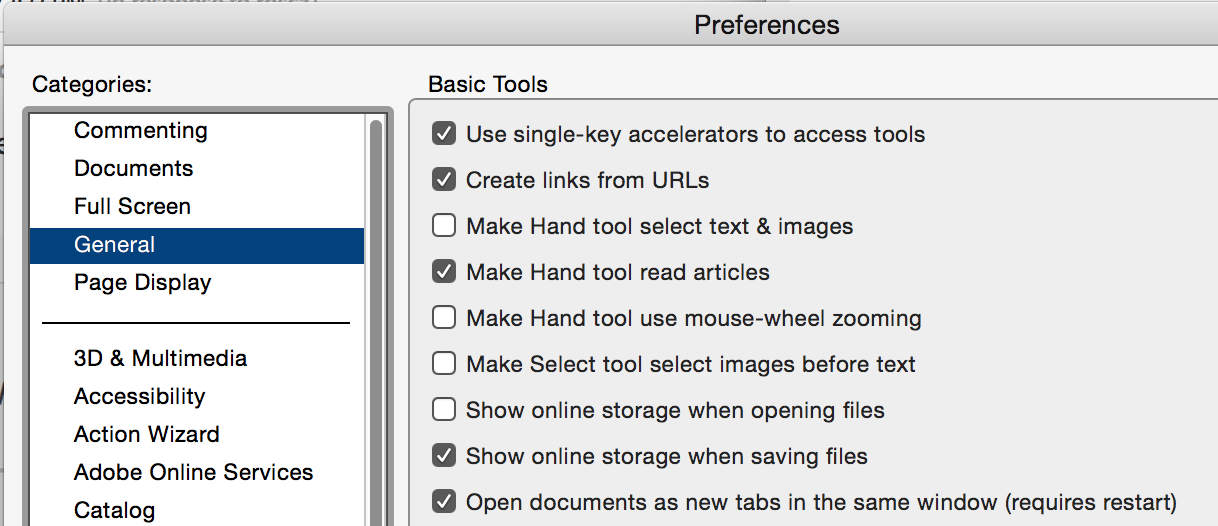
Copy link to clipboard
Copied
Oh thank you very much, i had to be blind when i was looking in preferences. So problem is solved now thank you. P.S. My english isn't perfect, so sorry if i made mistake.
Copy link to clipboard
Copied
Oh, no problem, and you're welcome—I'm glad you asked again!
This is the way Acrobat used to work before Adobe moved to the tabbed interface that other Adobe programs have been using.
Copy link to clipboard
Copied
Hi,
I'm looking to do this operation in Adobe Reader XI. The option "Open documents as new tabs in the same window (requires restart)" is not visible in preferences > general.
Is this not supported in XI, or moved to another menu?
Thanks
Copy link to clipboard
Copied
The option is not available in this old version.
Copy link to clipboard
Copied
You can use ctrl F6. I found no other option in reader xi.
Copy link to clipboard
Copied
Option is no longer available in newer versions of Adobe? What the hell?
Copy link to clipboard
Copied
Adobe Acrobat 2023 ("New Acrobat") needs the option to open each document in a new window.
This should be possible without disabling New Acrobat.
