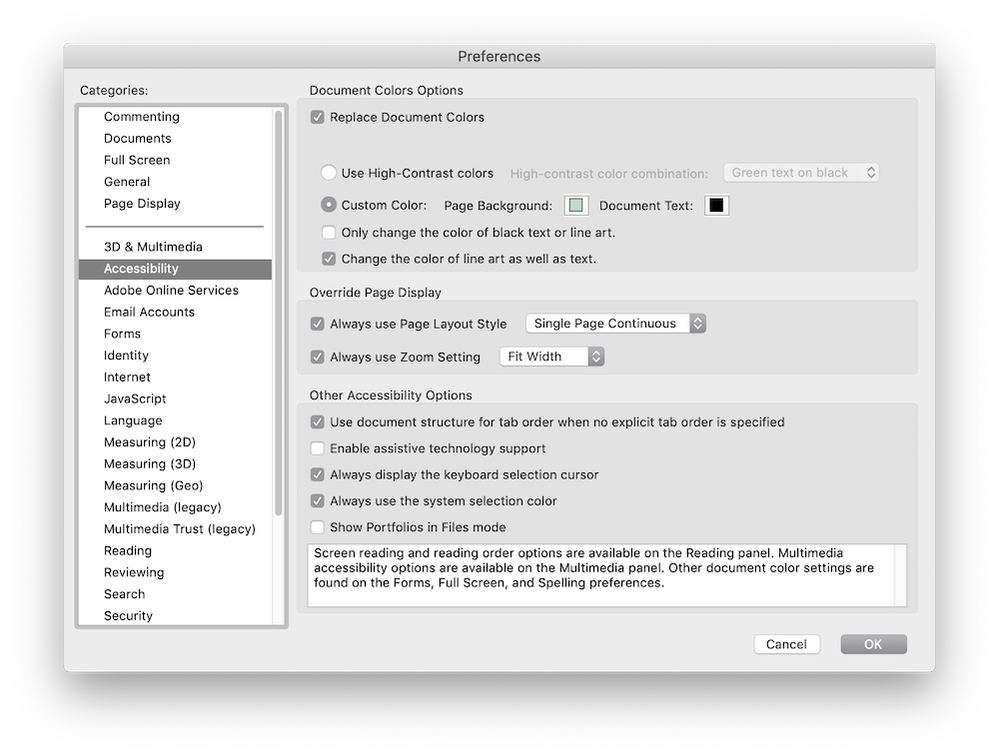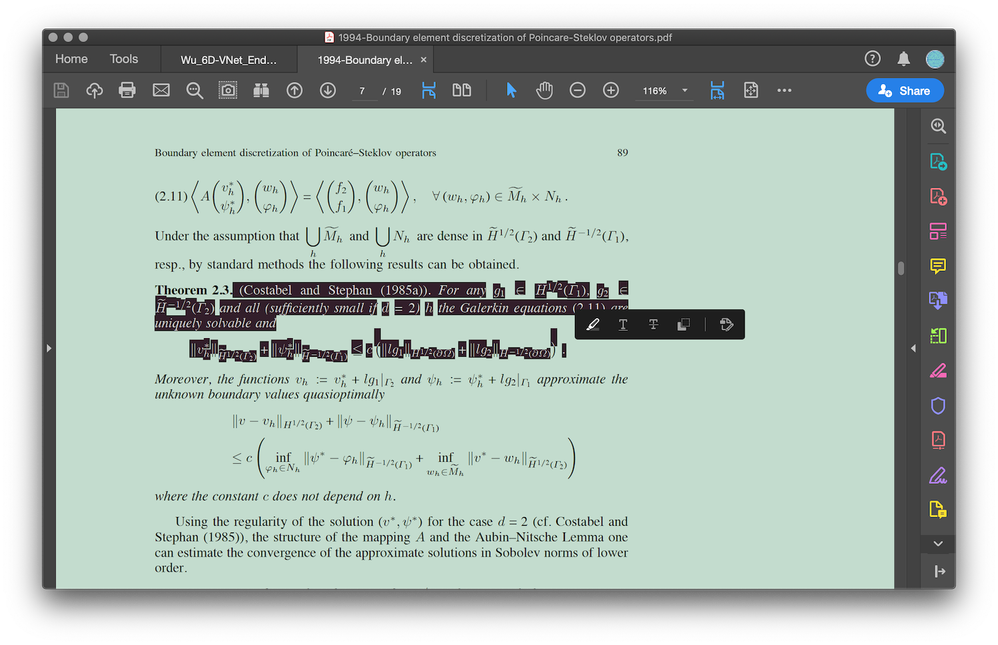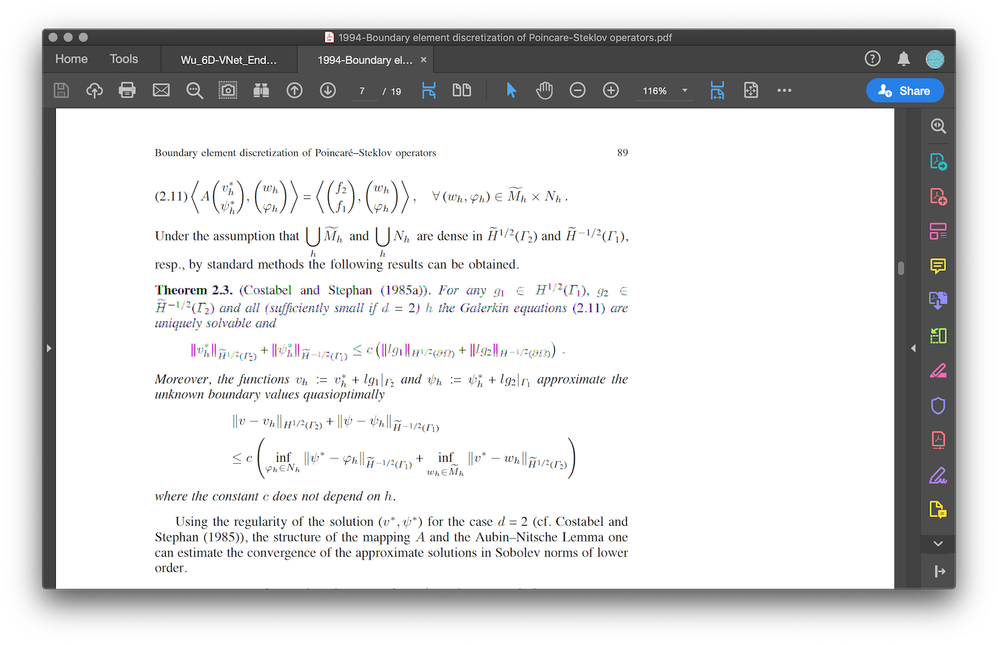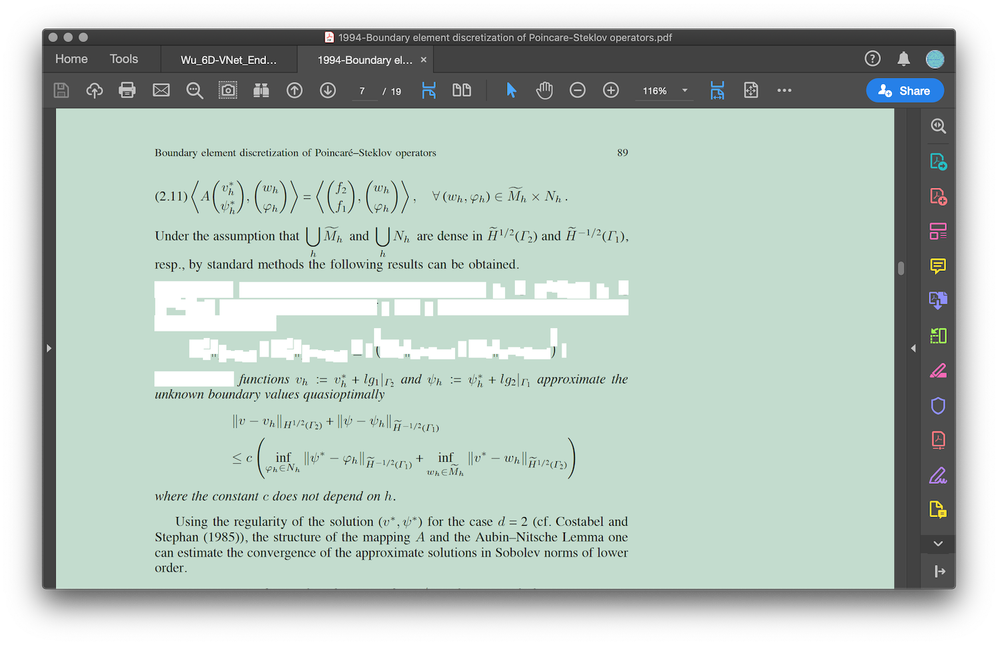Text selection background color bug when using customized color scheme
Copy link to clipboard
Copied
Here I am just talking about text selection, not highlighting using comment tools.
Please see the attached images.
First I use a customized color replacement scheme, light green background similar to one of the theme on Kindle:
1. Correct background overlay, text changes to white, background black.
2. If the document color is changed back to default, then something buggy will happen: same texts are being selected, yet the background overlay is wrong.
3. If again the document is switched back to the customized color, this will happen (in fact I first encountered Case 3 upon a restart after Adobe reader DC updated):
My current solution (apparently not a true solution to this bug) is to toggle View->Display Theme between System, Light, Dark, then after several changes the background color becomes normal.
Copy link to clipboard
Copied
Hi,
In which operating system is this happening?
What version of Acrobat Reader are you using? Is it updates to latest version?
Is this also happening with every PDF document or just the file that you're currently working with?
If you open this file in another computer, say with a different operating system (or an older version of the Reader does it behaves in the same way?
Did you noticed if this issue started happening recently after a system update was applied?
Copy link to clipboard
Copied
OS: MacOS Mojave
Reader Version:
Architecture: x86_64
Build: 19.21.20056.357018
AGM: 4.30.91
CoolType: 5.14.5
JP2K: 1.2.2.44610
Every PDF.
No. Only DC on MacOS behaves this way. On a Windows OS it behaves good.
Yes. I started noticing it in recent months. It used to be good.
Copy link to clipboard
Copied
Hi,
The latest update is 19.21.20061.
See if by updating to its latest version improves or remedy the issue.
Copy link to clipboard
Copied
I just updated the DC, unfortunately the bug still persists.