Unable to open pdf files.
Copy link to clipboard
Copied
电脑上安装了everything软件,用来快速搜索电脑上的文档,当搜索到PDF文档,双击打开某个PDF文档时,文档并不会打开,进入任务管理器,发现软件进程已经打开,如下图。但是我的PDF文档并没有打开啊,为什么会这样?
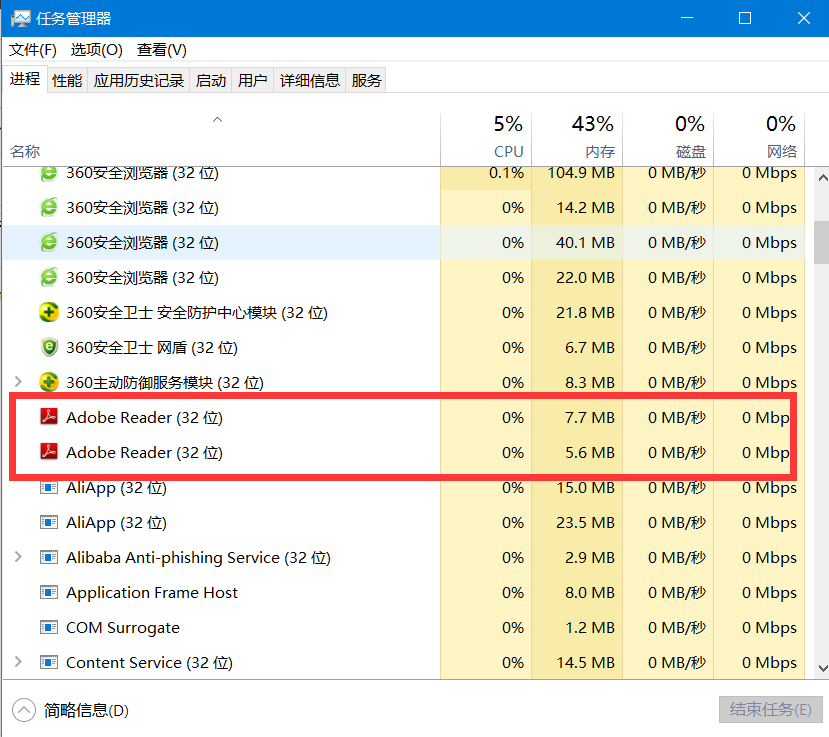
Copy link to clipboard
Copied
Hi Mincomem,
As per my understanding of the issue, you are unable to open a pdf file by double-clicking on it, is this correct?
Please try following troubleshooting steps:
1- Reboot the machine and try opening pdf files again.
2- If that doesn't work, try the steps suggested by Staff at post#3: acrobat reader XI won't start
3- If the issue is still not resolved, try the steps given here: See how to troubleshoot problems opening PDF files and other PDF related issues
Could you share the version of Reader installed on the machine? You may refer to this link on how to: Identify the product and its version for Acrobat and Reader DC
And, the operating system installed on the machine?
Awaiting your response.
Shivam
Copy link to clipboard
Copied
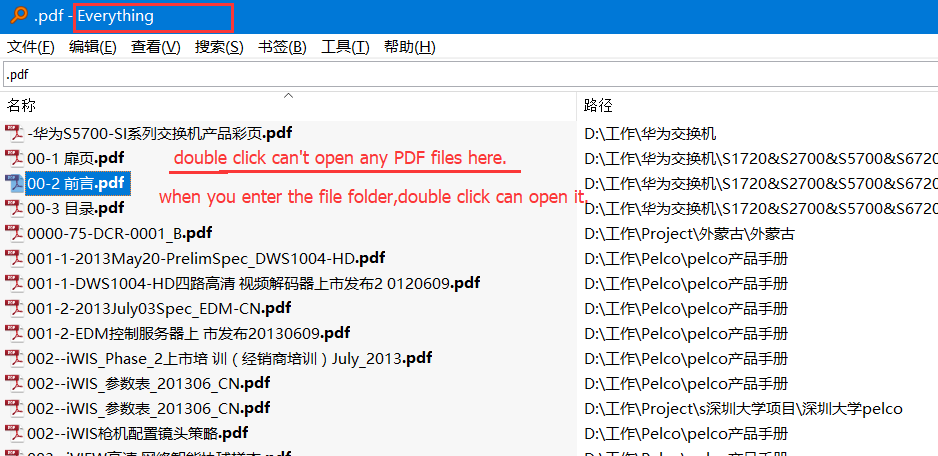
Copy link to clipboard
Copied
Thanks for the screenshot.
Could you please share more details on this:
mincomem79428551 wrote
Everything is installed on computer software, used to quickly search the documents on your computer, when you search for PDF documents,
Are you using any software to search for the pdf file on your computer and open from there?
Also, let us know the operating system installed on your machine- is it Windows 10?
Find more inspiration, events, and resources on the new Adobe Community
Explore Now