- Home
- Acrobat Reader
- Discussions
- Unable to view PDF using Reader DC
- Unable to view PDF using Reader DC
Unable to view PDF using Reader DC
Copy link to clipboard
Copied
I receive this message when viewing a PDF....
Please wait... If this message is not eventually replaced by the proper contents of the document, your PDF viewer may not be able to display this type of document. You can upgrade to the latest version of Adobe Reader for Windows®, Mac, or Linux® by visiting http://www.adobe.com/go/reader_download. For more assistance with Adobe Reader visit http://www.adobe.com/go/acrreader. Windows is either a registered trademark or a trademark of Microsoft Corporation in the United States and/or other countries. Mac is a trademark of Apple Inc., registered in the United States and other countries. Linux is the registered trademark of Linus Torvalds in the U.S. and other countries.
Copy link to clipboard
Copied
You need to right-click the link to the pdf, save it and open it in Reader. You are probably using a browser that doesn't use Adobe Reader.
Copy link to clipboard
Copied
I am using Adobe Reader
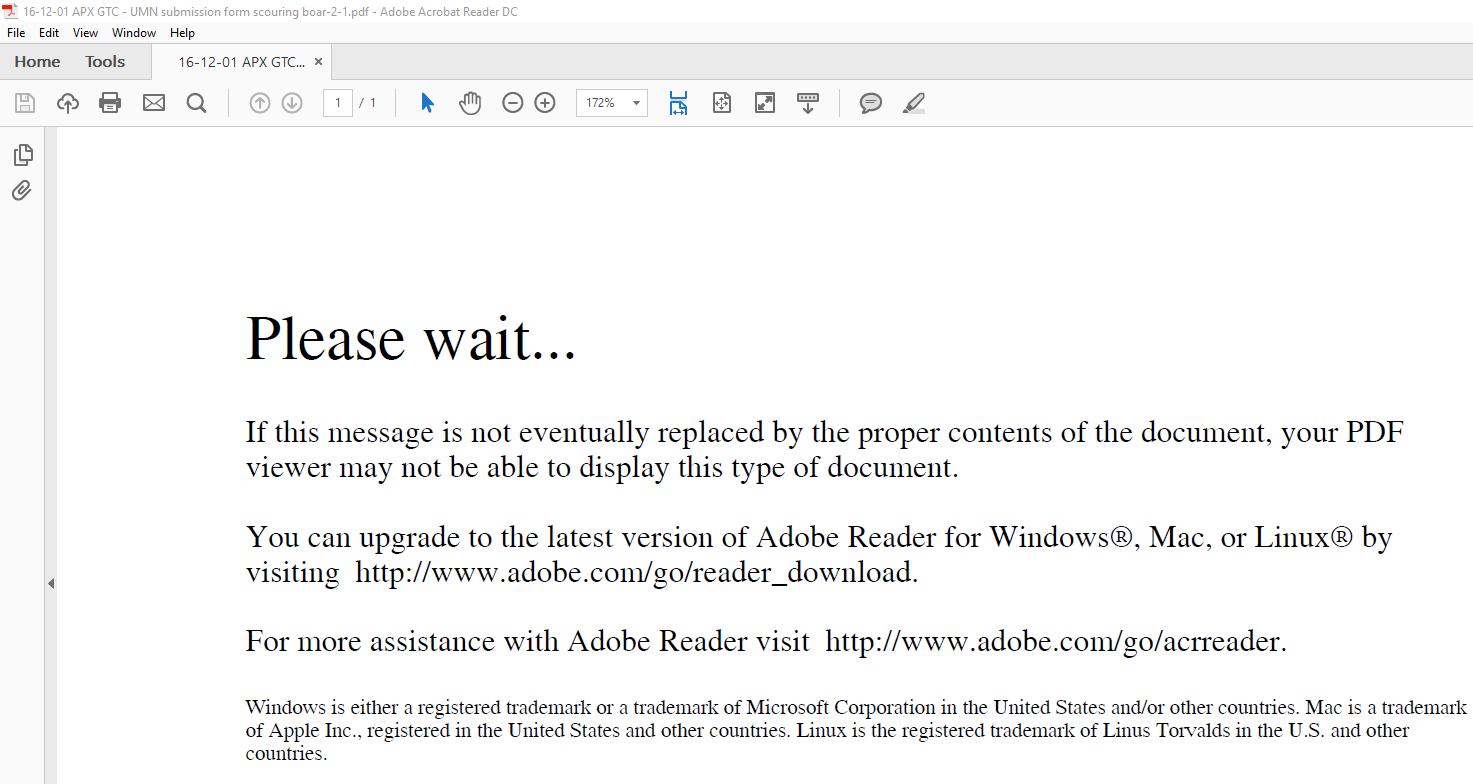
Copy link to clipboard
Copied
What version of Acrobat Reader DC?
Copy link to clipboard
Copied

Copy link to clipboard
Copied
So, how did you get this pdf? This looks like something that happens after you have clicked a link to a pdf that doesn't work and then saved the pdf to your computer. If that's the case, do not open the online pdf, right-click the "link" to the pdf and save it that way.
Copy link to clipboard
Copied
It was emailed to me from a reliable source and of course it is view-able on their end.
Copy link to clipboard
Copied
Is your email web-based and accessed in a web browser (like gmail, yahoo mail..etc) of is it an installed email client (like Outlook)?
If web-based, don't double-click the attachment to open. download it first then open in Reader.
Copy link to clipboard
Copied
I'm using Outlook, installed.
Copy link to clipboard
Copied
Hmm. I'm running out of ideas here. It "could" be something on the senders end. Maybe have them try zipping the file before they send it to you (as a test to see if that fixes it). Also, make sure they are not opening the file in some browser and saving it from there to say, their desktop then sending it.
Is this a pdf form by chance? Normally that's what message you get when it is being opened in an incompatible browser and if it is, I suspect they are doing something to that effect before sending the file to you.
Copy link to clipboard
Copied
Anyhow, I'm out of time and gone for a week so the just of it is, Reader shouldn't be doing anything to that file on your end. It seems to be opening that pdf as-is and cannot change anything to make it appear that way (it's not an editing tool for pdf files). Taking a wild guess after knowing some information about how you are dealing with the file, I'm going to say that this is at the senders end. I have no idea what they are doing (could be anything) but have them try that Zip suggestion with the original file (after verifying that it opens correctly for them) and send that to see if it clears up.
Good luck.
Copy link to clipboard
Copied
We have come to the conclusion it is our email filtering that is not allowing macros to come through which in turn disables the attachment.
Find more inspiration, events, and resources on the new Adobe Community
Explore Now