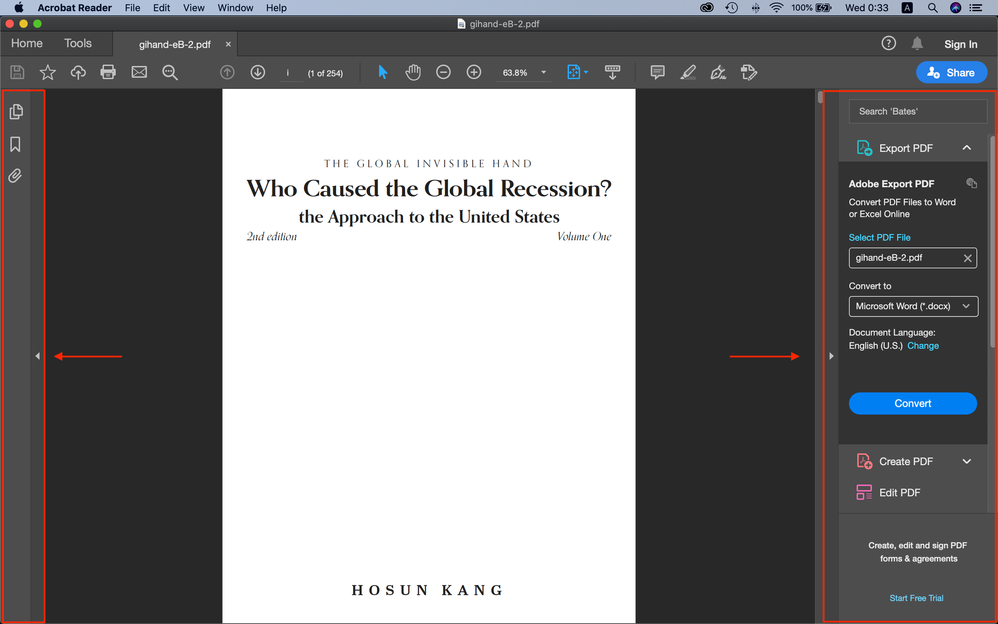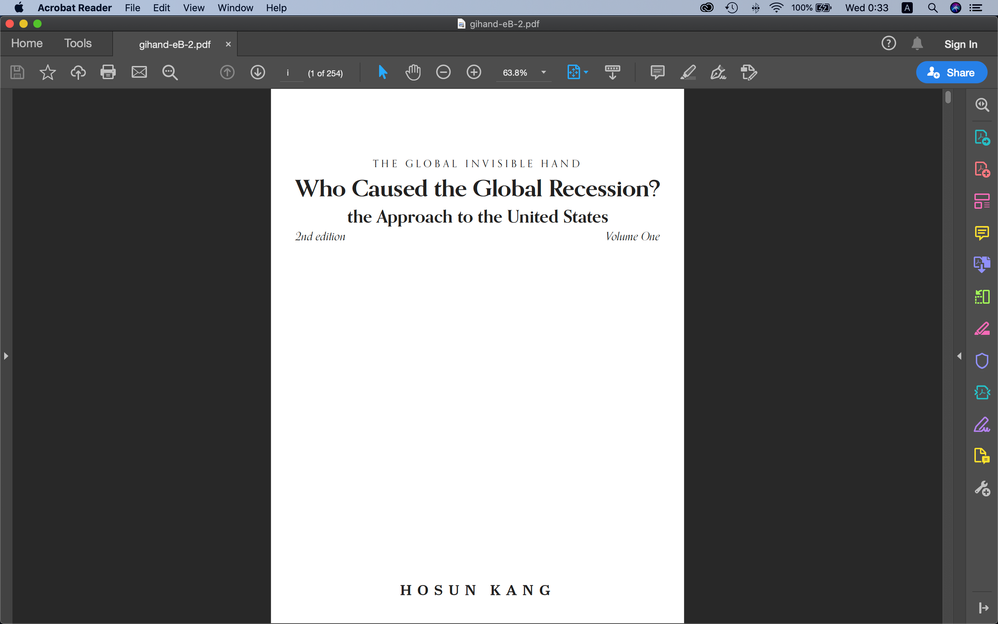Adobe Community
Adobe Community
Turn on suggestions
Auto-suggest helps you quickly narrow down your search results by suggesting possible matches as you type.
Exit
- Home
- Acrobat Reader
- Discussions
- See the Macintosh Plist Reference here: https://...
- See the Macintosh Plist Reference here: https://...
0
view mode
Enthusiast
,
/t5/acrobat-reader-discussions/view-mode/td-p/11016254
Mar 31, 2020
Mar 31, 2020
Copy link to clipboard
Copied
Hi,
When I open a pdf with Reader, I see below.
Is there way to make those panes on both sides invisible with the opening of document?
Hosun Kang
TOPICS
View PDF
Community guidelines
Be kind and respectful, give credit to the original source of content, and search for duplicates before posting.
Learn more
Community Expert
,
LATEST
/t5/acrobat-reader-discussions/view-mode/m-p/11016293#M64535
Mar 31, 2020
Mar 31, 2020
Copy link to clipboard
Copied
See the Macintosh Plist Reference here:
https://www.adobe.com/devnet-docs/acrobatetk/tools/PrefRef/Macintosh/index.html
I doubt it, but see if you're able to find a lockable setting for the tools pane and thumbnail viewer pane.
Community guidelines
Be kind and respectful, give credit to the original source of content, and search for duplicates before posting.
Learn more
Resources
About Acrobat Reader
Reader Help
FAQs
Copyright © 2024 Adobe. All rights reserved.