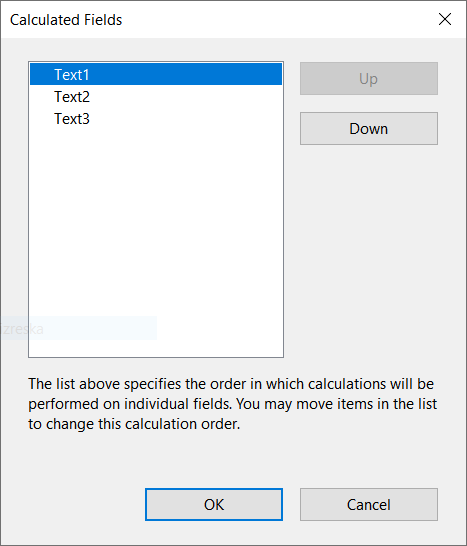- Home
- Acrobat SDK
- Discussions
- Re: Adobe acrobat Form cannot capture "0" while ...
- Re: Adobe acrobat Form cannot capture "0" while ...
Copy link to clipboard
Copied
Hi,
I am trying to split a number (with 2 decimalsplace ) and separate them in before decimal and after decimal.
Example:
. Text1 : I have number say 25.68 , now i want it to split into two fields so,
Text2 : it should show 25
Text3 : it should show 68 ,
everything is working fine.. until when the number after decimal is 00 then it doesnot show correct value;
below is my script
for Text2 calculation script :
var mins = this.getField("Text1").valueAsString;
event.value = mins.split(".")[0]
for Text3
var mins = this.getField("Text1").valueAsString;
event.value = mins.split(".")[1]
is there any other method to split the number where when the number has 00 in its decimal capture the 0 in Text3 .
 1 Correct answer
1 Correct answer
ok.. thanks NesaNurani and try67 ...
script is working now... as required .. below is the script i used:
var mins = Number(this.getField("Text1").value);
var minsParts = mins.toString().split(".");
if (minsParts.length==2) {
minsParts[1];}
else {event.value =event.value = "00" ;}
Copy link to clipboard
Copied
What format does you use for field "Text3" ?
Copy link to clipboard
Copied
no formatting for Text3
Copy link to clipboard
Copied
Copy link to clipboard
Copied
Yes, it works for manually.. but doesnot work when the value is calculated and then it has 00 in its decimal place
Copy link to clipboard
Copied
What calculation does you use?
Copy link to clipboard
Copied
Any other way method to capture the 00 after decimal when the field is automatic calculated
Copy link to clipboard
Copied
That's because the ".00" is added by the Number Format script. It's not an actual part of the field's value.
You should first check if the value contains a ".". If so, split by it and proceed like before. If not, treat the whole value as you do the mins in Text2.
Copy link to clipboard
Copied
there is no formatting done in Text1 . 06.00 is entered manually Format tab is set to none
Copy link to clipboard
Copied
Does you enter the value or does you use a calculation?
Copy link to clipboard
Copied
will be using both.. according to requirement.
Also plz see this post of mine :
Copy link to clipboard
Copied
At Text 3 add a message output:
var mins = this.getField("Text1").valueAsString;
console.show();
console.println(mins);
event.value = mins.split(".")[1];
Copy link to clipboard
Copied
Doesnot work
console shows following error
InvalidSetError: Set not possible, invalid or unknown.
Event.value:4:Field Text3:Calculate
2
Copy link to clipboard
Copied
What value have you in Text1?
Copy link to clipboard
Copied
Text1 is calculation field . It' value has formulae event.value = otherfield/60;
Copy link to clipboard
Copied
What can you see in Text1?
Copy link to clipboard
Copied
the result of the formulae for ex 4800/60 = 80.00; or 90/60 = 1.50
Copy link to clipboard
Copied
You see 80.00 or 1.50 in the field?
Post a screenshot.
Copy link to clipboard
Copied
Also plz guide me on below issue:
Copy link to clipboard
Copied
You will get the error message when there is no point or no character after the point.
Copy link to clipboard
Copied
Just make sure field calculation order is like this:
and it should work fine.
Copy link to clipboard
Copied
Sorry about my first post I thought you are just having troubles to make it work.
Anyway, you can try this workaround:
If result is whole number field "text3" will show 00 else it will split decimals normaly.
var mins = Number(this.getField("Text1").value);
var split = mins.toString().split(".")[1];
var int = Number.isInteger(mins);
if(int == true){
event.value = "00";}
else if(int == false){
event.value = split;}
It works for calculations so you don't need to enter value manually.
Hope that can help you 🙂
Copy link to clipboard
Copied
I would recommend against using this kind of construction:
var split = mins.toString().split(".")[1];
You're making an assumption there that there is a period in the string. If there isn't, your script will error out.
It's better to do it like this:
var minsParts = mins.toString().split(".");
if (minsParts.length==2) {
// there's one period in the string, handle as usual
} else {
// there's more than one period in the string, or none at all, handle as needed
}
Copy link to clipboard
Copied
ok.. thanks NesaNurani and try67 ...
script is working now... as required .. below is the script i used:
var mins = Number(this.getField("Text1").value);
var minsParts = mins.toString().split(".");
if (minsParts.length==2) {
minsParts[1];}
else {event.value =event.value = "00" ;}
Get ready! An upgraded Adobe Community experience is coming in January.
Learn more