- Home
- Acrobat SDK
- Discussions
- Re: Adobe fill and Sign: how to change add a signa...
- Re: Adobe fill and Sign: how to change add a signa...
Copy link to clipboard
Copied
Hi, im trying to sign a formulary i just created. Im trying to use a different signature from the ones i regulary use however i dont see the option anywhere. Neither in acrobat nor in Adobe fill and sign or Adobe Sign
Thanks
 1 Correct answer
1 Correct answer
Hi antonioa84467839 ,
Would like to inform that you may add new signature on a document using Fill & Sign option .
On clicking 'Sign' option it will show your previously used signatures, On clicking the '-' sign will bring the option for 'Add Signature'
using which you may place sew signature in the document.
Refer to this article : Using Acrobat Reader DC Fill & Sign
Regards,
Yatharth
Copy link to clipboard
Copied
Hi antonioa84467839 ,
Would like to inform that you may add new signature on a document using Fill & Sign option .
On clicking 'Sign' option it will show your previously used signatures, On clicking the '-' sign will bring the option for 'Add Signature'
using which you may place sew signature in the document.
Refer to this article : Using Acrobat Reader DC Fill & Sign
Regards,
Yatharth
Copy link to clipboard
Copied
Clicking on the '-' sign next to the previously used signatures does nothing. Right clicking does nothing. I cannot remove or edit my previously used signatures.
Copy link to clipboard
Copied
I have this problem too! It just appeared a few days ago, and I've been driving myself nuts over it.
I tried repair installing, clean installing, installing a previous version, and no dice. It's bad enough that we can't save multiple signatures, but it is literally broken now that we can't even swap out signatures. Or, for that matter, if I make a typo for my signature, now I am stuck with it until the end of time
Copy link to clipboard
Copied
So I've uninstalled Adobe Acrobat DC and then deleted all the Adobe\Acrobat related folders in my app_data folders. (Local, LocalLow, Roaming)
This has the effect of allowing me to put in new signatures. However, the '-' button still doesn't work. So I can't remove my signatures again.
Copy link to clipboard
Copied
I will check to see if I can find a particular file associated with the signatures. This way we can at least delete and create new signatures without reinstalling until Adobe creates a fix.
Copy link to clipboard
Copied
Great news Ben! I found the files associated with the signatures & initials. It seems like there are 3 files in total; if any one of them are deleted, it will erase both the signature and initials that you have saved.
%appdata%\Adobe\Acrobat\DC\Security\acrobat_fss_signature_initials
%appdata%\Adobe\Acrobat\DC\Security\acrobat_fss_signature_initialsi
%appdata%\Adobe\Acrobat\DC\Security\acrobat_fss_signature_initialsk
If you have the Fill & Sign applet open when you delete the files, you will simply need to close the tool (or switch to another one) and reopen. No need to even close Acrobat.
I think it will just automatically overwrite all 3 even if you delete one, as they will all have the same datemodified after recreating them. I created a quick script for my users that deletes all of them, just in case.
Now we just have to wait for Adobe to address their button not working. Not holding my breath for that one ![]()
Copy link to clipboard
Copied
Great piece of advice peeters31644761
Many thanks for taking the time to post it.
It appears that this signature / initials thing is a bit of an issue in Acrobat. Users can add two signatures or initials from scanned images but there is no way to delete them, other than the way you have outlined.
Ive just deleted my signature and initials from a work laptop thanks to your advice.
Adobe - can you take a look at this issue please? We are now in 2020 and it is still impossible to remove signatures / initials from Acrobat as the grey "-" key doesn't work.
Many thanks
Copy link to clipboard
Copied
Hello and thank you for all the advices.
I followed them all but I simply cannot find the folder in my PC.
This is really annoying, because actually I cannot delete one of the two signature I have loaded.
Adobe, please solve the problem, it's a very unpleasant issue.
Thanks everybody for your help.
Nicola
Copy link to clipboard
Copied
Hi Nicola,
Thank you for reaching out and sorry for the trouble.
Could you please let us know Acrobat and OS version on the machine?
Also, let us know what happens when you try to remove the signature or initials from the application.
Thanks,
Meenakshi
Copy link to clipboard
Copied
Hi Meenakshi,
I have the same issue and i am using windows10 pro and acrobate pro dc V2020.013.20074
would love this to be fixed.
thanks
Gerard
Copy link to clipboard
Copied
Yes same issue, can't delete signatures I added or add new ones. Meenakshi--It's Adobe Acrobat Pro DC and Windows 10
Copy link to clipboard
Copied
I had exactly this same problem, still, even after updating to the latest version, 23.003.20244. Unfortunately, deleting the file as suggested by peeters31644761 did not work. I'm on MacOS, so I just used the signing feature on Preview, which was good enough for my purposes. It's crazy that this probelm hasn't been fixed after four years.
Copy link to clipboard
Copied
I found another post that saved me, because as of Nov 2023 this still isn't fixed in the actual application. Luckily though, you can change it on the web here: https://cloud.acrobat.com/fillsign. Afterwards, you have to close the app and open it again and wait for it to refresh.
Copy link to clipboard
Copied
This worked for me too! Thanks Lindsay33349369oykt. I just had to login online using the same email address as the app on my Mac.
Copy link to clipboard
Copied
Thank you so much, I have a headache trying so many times to chance the signatures, I solved it with your instructions, I'm very grateful. (your publication is from 2019, now, in 2022 we continue with the same problem)
Copy link to clipboard
Copied
Thank you @peeters31644761, this solution worked for me.
Copy link to clipboard
Copied
To find it I whent to searched in: C, Program Files, Adobe, and put "acrobat_fss_signature" in the search. I deleted the files which cleared my signature. Unfortunitly after using my new signature once it reverted back to the old one again.... I was then however able to click the "X" next to the signature and it reverted back to the new one.... Big fail for something that should be so simple. Especially when paying such a buge price for a simple program which I hardely use any fetures....
Copy link to clipboard
Copied
I also have this problem. I'm using macOS Big Sur Version 11.1 and Adobe Acrobat Pro DC Version 2020.013.20074.
Copy link to clipboard
Copied
I have this problem as well, clicking on the "-" sign next to my already installed signature does nothing. I cannot find a way in Adobe Acrobat DC to get rid of it or replace it. I was able to use the method described here by Peeters31644761 (Thank you!) to delete the signature files in AppData...
%appdata%\Adobe\Acrobat\DC\Security\acrobat_fss_signature_initials
%appdata%\Adobe\Acrobat\DC\Security\acrobat_fss_signature_initialsi
%appdata%\Adobe\Acrobat\DC\Security\acrobat_fss_signature_initialsk
And thank you to JimsonC for providing the full path to these files...
Located at C:\Users\<username>\AppData\Roaming\Adobe\Acrobat\DC\Security
Copy link to clipboard
Copied
This doesnt solve the issue. Is there a possibility to add multipe signatures to the library? So that you can shoose from a list instead of a single signature?
Copy link to clipboard
Copied
A possible solution to not being able to enter different signatures is, once you have successfully deleted the signature files as mentioned above by peeters31644761 and JohnnyD987, when you re-add your signature, simply uncheck the "Save signature" check box.
While this doesn't allow you to save multiple signatures and it may be a little annoying having to type in your own signature every time you need to sign something, by not saving the signature, it will allow you to enter any signature you want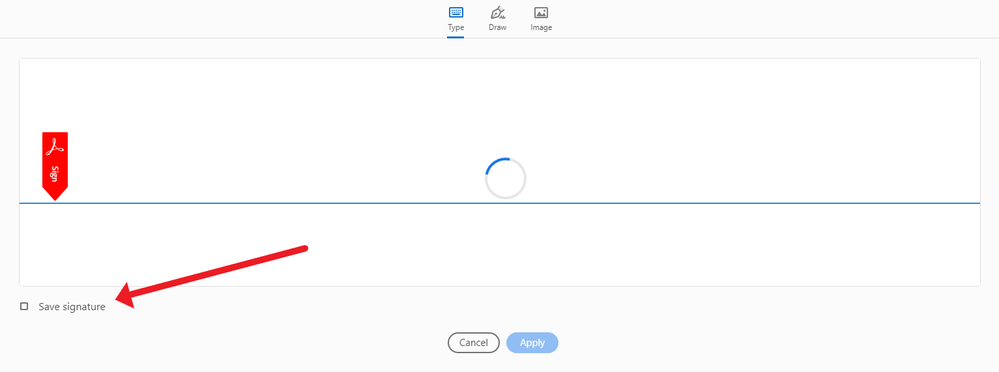
Copy link to clipboard
Copied
The directive Yatharth provided here did NOT work for me more precisely, the "-" button does Nothing. no error message, nor any changes. Suspect this is full of bugs. same observation as benjamina87813352.
Also tried what peeters31644761 suggested. I can't even find the 3 files anywhere. My acrobat dc is installed at C:\Program Files (x86)\Adobe\Acrobat Reader DC. Search produced no security folders or signature files
Copy link to clipboard
Copied
I'm having the same problem. I can't delete the fill and save signature from my profile. I use a shared work laptop and don't want my signature saved on there... can anyone help?
Copy link to clipboard
Copied
You can find these files on Windows 10 here:
C:\Users\<username>\AppData\Roaming\Adobe\Acrobat\DC\Security
-
- 1
- 2
Find more inspiration, events, and resources on the new Adobe Community
Explore Now