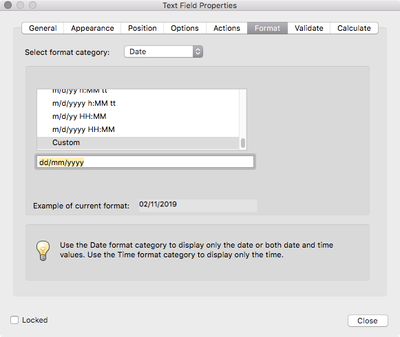Copy link to clipboard
Copied
Hi
Is it possible to assign the Acrobat's buit-in Date format to a field via JavaScript?
I tried several things but without success:
this.getField("myField").setAction("Format", Date);
this.getField("myField").setAction("Format", "date(fr){DD MMMM YYYY}");
Etc.
Thank you
Acrobate du PDF, InDesigner et Photoshoptographe
 1 Correct answer
1 Correct answer
It's possible, if you use one of the options in the list. If you use a format that doesn't appear in the list it will be defined as "Custom". You can do it using this code:
var f = this.getField("myField");
var cFormat = "mm/dd/yyyy";
f.setAction("Format", "AFDate_FormatEx(\""+cFormat+"\")");
f.setAction("Keystroke", "AFDate_KeystrokeEx(\""+cFormat+"\")");
Copy link to clipboard
Copied
Is the Acrobat built-in format considered the same as the current system date?
Copy link to clipboard
Copied
What do you mean by "Acrobat's buit-in Date format"?
Copy link to clipboard
Copied
"Is the Acrobat built-in format considered the same as the current system date?"
I would prefer to be able to choose the date format more directly, but otherwise it could be appropriate
Acrobate du PDF, InDesigner et Photoshoptographe
Copy link to clipboard
Copied
"What do you mean by "Acrobat's buit-in Date format"?"
I mean not a custom JavaScript format. See attached screenshots.
Acrobate du PDF, InDesigner et Photoshoptographe
Copy link to clipboard
Copied
It's possible, if you use one of the options in the list. If you use a format that doesn't appear in the list it will be defined as "Custom". You can do it using this code:
var f = this.getField("myField");
var cFormat = "mm/dd/yyyy";
f.setAction("Format", "AFDate_FormatEx(\""+cFormat+"\")");
f.setAction("Keystroke", "AFDate_KeystrokeEx(\""+cFormat+"\")");
Copy link to clipboard
Copied
Very helpful post. Here are some more informations in case someone else has the requirements as mine.
Using AFDate_FormatEx and AFDate_KeystrokeEx worked perfectly in cases where a specific format is required. However, I had the case where many formats were to be accepted and the error message provided by the "Keystroke" event had to be in the language of the file used (and not the program language). I wanted to roll my own functions to setAction but was running into the problem where the calendar drop down would not be shown on the field or would not always work. Turns out that the code to be supplied to setAction with "Format" has to be a function starting with "AFDate_FormatEx". So this code does not show the drop down:
f.setAction("Format", "some_function(\""+cFormat+"\")");whereas this one does:
f.setAction("Format", "AFDate_FormatEx_some_function(\""+cFormat+"\")");Double quotes should be used around the argument as the use of the single quotes like the call below seemed to be a problem:
f.setAction("Format", "AFDate_FormatEx_some_function('"+cFormat+"')");The calendar drop down is shown the first time but it will not work drop anymore after one use. Same if the function call does not have a string parameter:
f.setAction("Format", "AFDate_FormatEx_some_function()");The "Keystroke" event can have any name and no or any number of parameters.
Copy link to clipboard
Copied
try67 you are a JavaScript JEDI !
It works fine.
I have questions more:
- what about for a "Zip code" format field? (I need it too)
- what about for another built-in format? (just because I'm curious)
- where can I find documentation about "AFDate", "FormatEx" and "KeystrokeEx"?
(There is nothing related in the "Developing Acrobat® Applications Using JavaScript™" nor in the "JavaScript™ for Acrobat® API Reference".)
Acrobate du PDF, InDesigner et Photoshoptographe
Copy link to clipboard
Copied
There are all undocumented methods, built-in to the application. I don't recall at the moment the names of the methods for Zip Code and the rest, but it should be possible.
Copy link to clipboard
Copied
All of the custom formatting functions are defined in folder level scripts that ship with Acrobat. In later versions these script are encoded into an intermediate binary format, but if you have an older version of acrobat sitting around, just look in the app JavaScript folder. There's lots of interesting undocumented code.
You can also find these functions by running this script in the console.
for(nm in this){if(/^AF/.test(nm))console.println(nm);}
Use the Acrobat JavaScript Reference early and often
Copy link to clipboard
Copied
Thank you Thom
Acrobate du PDF, InDesigner et Photoshoptographe
Copy link to clipboard
Copied
You're Welcome 🙂
Use the Acrobat JavaScript Reference early and often
Copy link to clipboard
Copied
I tried this, but it just does nothing…
I cannot figure how to assign the Zip code format.
f.setAction("Format", "AFZipEntryRegExp");
f.setAction("Keystroke", "AFZipCommitRegExp");
Please, please, please.
Acrobate du PDF, InDesigner et Photoshoptographe
Copy link to clipboard
Copied
You have to look at the source code of each function/property to find out what it does.
I looked it up in my own code (from this paid-for tool I've created: http://try67.blogspot.com/2012/06/acrobat-apply-format-to-multiple-fields.html) and the methods you need to use are called AFSpecial_Format and AFSpecial_Keystroke.
Copy link to clipboard
Copied
"You have to look at the source code"
Where can I find it?
Acrobate du PDF, InDesigner et Photoshoptographe
Copy link to clipboard
Copied
Hi,
Check here in this guide:
http://www.acrotex.net/blog/wp-content/uploads/2011/07/pdfblog_22.pdf
Pages 9 through 13 --->>>> 15.2. Format Category: Number
this pdf guide has examples with source code and fields that you can practice on
Copy link to clipboard
Copied
And in the Acrobat Forms API Reference
There is a link in this page to download:
http://www.lystech.com/webhelp/Content/format-pdf-text-box/advanced.htm
Copy link to clipboard
Copied
Many hours of reading to come!
😉
Thank you.
Acrobate du PDF, InDesigner et Photoshoptographe