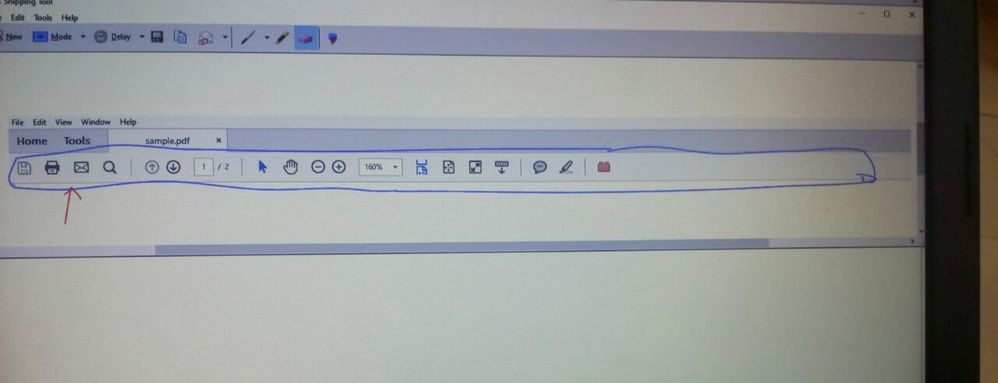- Home
- Acrobat SDK
- Discussions
- Re: " Reader then checks plugins have a license fr...
- Re: " Reader then checks plugins have a license fr...
Choosing between Javascript and Plugin Development using Acrobat DC SDK
Copy link to clipboard
Copied
Hello everyone,
I am a beginner in developing Acrobat functionalities and have been provided with this task of having a button added to the toolbar , which when clicked , a popup should appear with a button , which when clicked does two things : 1) Makes a post request to a server and 2) Launches a particular web page.
After going through the Acrobat SDK documentation, I found that Javascript provides methods for two of these functionalities i.e. namely making a post request (using Net.HTTP object) and launching a web page (using launchURL). But the issue with Javascript was , it is not possible to add the button directly to the toolbar, yes I know we can customize the toolbar by adding the add-on tool to the toolbar but that requires some hand work.
On the other hand , the Acrobat SDK documentation provides for adding a button to the toolbar directly using plugins, but I had also read that plugins do not provide support for web services.
So given the use-case and the requirements, what would be your suggestion?
Specifically it would be nice if you could answer the following questions:
1) Which one would be better to go with Javascript or plugin development ?
Plugin development related queries:
2) Is it possible to develop a plugin and save it in the plug_ins folder of Acrobat Reader DC and see the plugin in action OR is it that Acrobat Professional is needed to develop plugins ? (this is only to know if I can develop plugins locally on my laptop or would I need Acrobat Pro even for development purposes)
3)Would it be possible to make post requests and launch webpage via plugin development ?
Copy link to clipboard
Copied
The Acrobat SDK does not provide support for web services because it's for Acrobat, not for accessing the web. If you want perform a post, then add a library for doing that your project. The plug-in is just a DLL. You can access whatever system services or libraries you need, just as long as they don't violate security in Acrobat.
Use the Acrobat JavaScript Reference early and often
Copy link to clipboard
Copied
Okay , thanks a lot for making this clear.
Copy link to clipboard
Copied
The NET.HTTP object does not operate in Reader. So you can't use it there anyway. Developing a plug-in for Reader requires permission from Adobe and a big fee. So you've got some road blocks.
On the other hand. The JavaScript "doc.submitForm()" function can do a HTTP post, what exactly is it you are trying to post?
Use the Acrobat JavaScript Reference early and often
Copy link to clipboard
Copied
" The NET.HTTP object does not operate in Reader. So you can't use it there anyway "
Yes I had read this in the documentation but anyways we are aiming at adding these functionalities for Acrobat Pro. So just to make things clear , our company has Acrobat Pro for all of its employees, but as of now the developers do not have access to making changes in folders such as plug_ins (for developing plugins) and Javascripts (for developing scripts), for security reasons. We were able to develop scripts and see the functionality working , thanks to the user-level javascripts folder , where we could make changes.
"Developing a plug-in for Reader requires permission from Adobe and a big fee."
I had read this statement in the documentation : " When Acrobat or Acrobat Reader starts, it scans the plug_ins folder (in the same directory as the Acrobat executable) for DLLs with the extension .API. " and thus assumed that I would be able to develop plugins locally without any fee and see the output as well (in my case , getting a button attached to the toolbar), is my assumption wrong ? As I have stated that we cannot make changes in the plug_ins folder of the Acrobat Pro that the company provides, so I just wanted to know if I would be able to develop plugins locally using the Acrobat Reader DC that I have on my personal desktop. I hope that I could make my question clear.
Copy link to clipboard
Copied
Your quote shows how Acrobat and Reader scan for API files. Reader then checks plugins have a license from Adobe. License fees are by negotiation and Adobe only approve plugins which work with their business model. (A plugin which gives services that could be got by buying Acrobat for each user would be rejected probably).
Plugins cannot add to the Quick Bar. They can create tools that the USER CAN ADD MANUALLY. They can add menu items.
Copy link to clipboard
Copied
" Reader then checks plugins have a license from Adobe. "
Thanks for pointing this out.
" Plugins cannot add to the Quick Bar ."
Yes but we can add the button to the File toolbar using plugins right ?
Copy link to clipboard
Copied
What exactly do you mean by the "File toolbar" please?
Copy link to clipboard
Copied
When the Acrobat SDK documentation says that using plugins , we can create buttons and attach them to the toolbar ,I believe it means attaching them to the bar that I have marked with a blue border in the below image.
Am I correct ? and by the Files toolbar I mean that portion of the toolbar with File related tools (marked with the red arrow)
Copy link to clipboard
Copied
This is the "Quick bar". As I said, your plug-in cannot add buttons to this bar, or change it. (The plug-in API talks about creating toolbars but this is an abstract concept not a UI interface). But a plug-in can register new buttons that the user can CHOOSE to add at the right. At least in Acrobat. I do not know if this is possible in Reader. In Acrobat, right click and choose Customize Quick Bar. Your toolbars registered in a plug-in will appear at the bottom of the list. This is poorly documented, if at all, but I can report it does work.
Copy link to clipboard
Copied
One more thing: every plugin developer needs a license for Acrobat, to develop it, even if developing a plugin that is eventually licensed for Reader. Remember: the SDK exists only to sell software.
Copy link to clipboard
Copied
Yes , this makes complete sense
Copy link to clipboard
Copied
If the users in your company have Acrobat pro, then your best bet is to use the NET.HTTP object for posts. There is a testing tool for this object here:
https://www.pdfscripting.com/public/HTTP-Access-Tester-Description.cfm
You'll need to be a member to download it. If you join the site, I offer consulting for just this kind of thing at discount rates.
Use the Acrobat JavaScript Reference early and often
Copy link to clipboard
Copied
@Thom_Parker, so given that we are trying to develop this functionality for Acrobat Pro , do you think developing a plugin would be an overkill and we should rather rely on JS scripts atleast for the button , pop-up and the post request ?
Copy link to clipboard
Copied
For what you've listed as requirements, a plug-in is overkill.
Plugins add buttons to a tool category. The tool categories are all listed in the Acrobat Tools area. For example, "Comments" is a tools category. When I create a plug-in, I usually create a new category specifically for the tool I'm creating, or I use one such as PDF Scripting, that is for all tools downloaded from my website.
I don't know if I've mentioned this on this thread, but the quickbar is defined in a set of preferences in the Acrobat user Prefs folder. In a file named User_Prefs.txt. or something like that. You could change this file from outside of Acrobat to put your tool button on the quickbar. Just don't mess it up.
Use the Acrobat JavaScript Reference early and often
Get ready! An upgraded Adobe Community experience is coming in January.
Learn more