- Home
- Acrobat SDK
- Discussions
- Re: How can I stamp multiple pages of the same PDF...
- Re: How can I stamp multiple pages of the same PDF...
Copy link to clipboard
Copied
I used to have batch stamp on my Adobe Reader but I recently got a new computer. I need to apply stamps to PDFs daily, sometimes up to 300 pages for one document. Applying the stamp to each page manually just doesn't make sense. I did have a javascript that was on my old computer but now I cannot find the page I got it from.
How can I do this? I have Acrobat X
Please help.
Thank you.
 1 Correct answer
1 Correct answer
Hi.
You can apply a stamp on a 500 pages PDF in a wink using Acrobat Pro and without using JavaScript with the Watermark function.
In addition, it allows to save settings and to apply to multiple files.
![]()
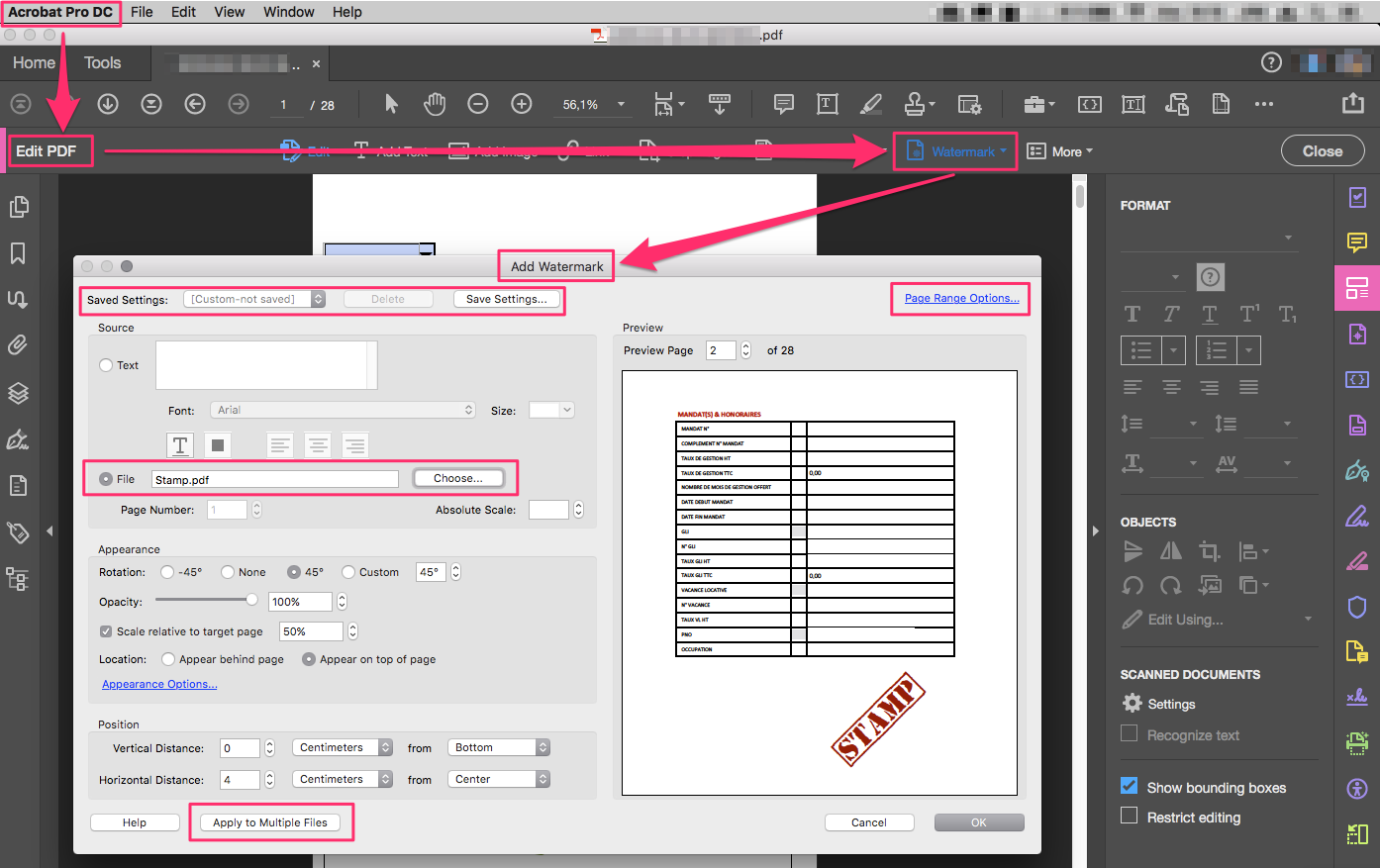
Copy link to clipboard
Copied
Yes, this requires using a script. It's not a built-in feature of Acrobat.
One such script is this (paid-for) tool I've developed, which allows you to duplicate one (or more) comments to multiple pages in your file with ease: Custom-made Adobe Scripts: Acrobat/Reader -- Duplicate Annotations to Multiple Pages
Copy link to clipboard
Copied
Thank you. This is for my work and unfortunately I am not approved to buy anything to do this
Copy link to clipboard
Copied
You really should have copied that script off your old system.
There are a couple of ways to go about writing such a script. One way is to create a script that adds the stamp to each page. The second is to write a script to copy a stamp to all pages. You'd have to add the first stamp and select it. The second script is easier because it doesn't require writing placement code, the stamp is just copied as is.
If you are interested in learning how to do this, then we can help. However, the scripts Try67 makes are very inexpensive. If you don't want to do this yourself, then spend the money. I'm sure you get paid to work. So it would be very unfair to suggest that we should do your job for free.
Use the Acrobat JavaScript Reference early and often
Copy link to clipboard
Copied
I did not mean to suggest that. I mean that I my request to purchase any sort of script has been denied by my supervisors. I would have to pay for it myself and would rather not pay out of pocket for this. I do appreciate all the time that others spend to make scripts for people to use at a small cost but it is not something I can do.
I will continue to search the internet. Thank you
Copy link to clipboard
Copied
Hi.
You can apply a stamp on a 500 pages PDF in a wink using Acrobat Pro and without using JavaScript with the Watermark function.
In addition, it allows to save settings and to apply to multiple files.
![]()
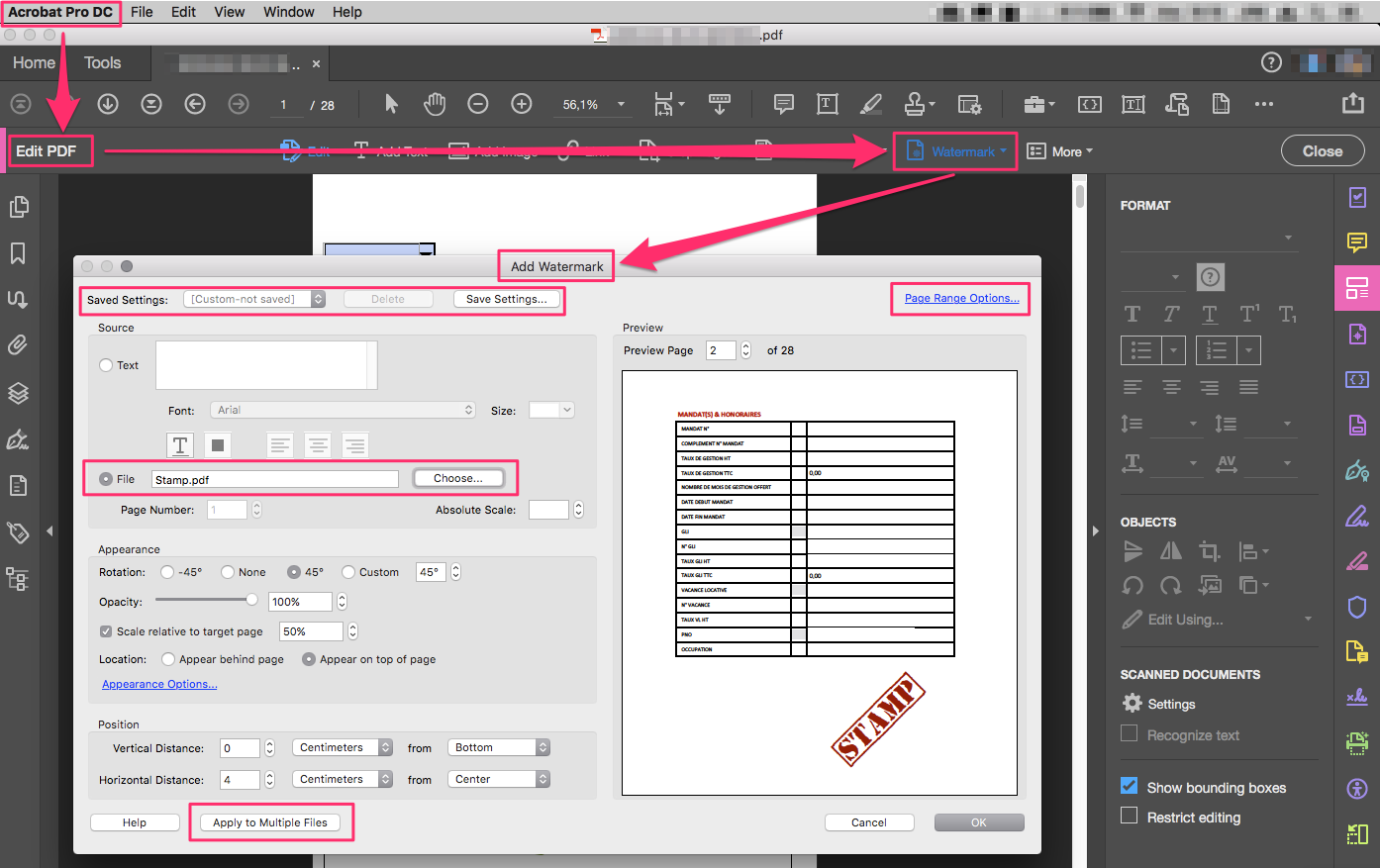
Acrobate du PDF, InDesigner et Photoshopographe
Copy link to clipboard
Copied
What if the pdf is signed? The watermark feature doesn't seem to work.
Copy link to clipboard
Copied
You can't change signed documents.
Copy link to clipboard
Copied
Thanks for this. I'm kind of in the same boat in that I'm applying a block stamp to (almost) every page. We were doing it by copy-paste but have to drag it into position. The watermark, which thankfully can be oriented in distance from top or bottom as well as center, works well. The wrinkle is that a few pages are configured differently (it's billing reports, so the extra long items) and will require being re-done, but this is still a time saver, and that was my goal - to relieve our wonderful accounting person's heavy workload a little. I can apply the watermark to all pages, then skim for the ones where the stamp will fall in the wrong place, or second-page ones which shouldn't have them, which is only 5% of 300+ pages. I can then highlight and export those pages to a new Adobe document, remove the watermark, and hand-stamp those as needed. Since the original document is page-numbered, it's still way faster than doing every page. We have Acrobat XI still, so not a lot of fancy stuff. I do wish there were the ability to select pages in the preview page then hit "remove watermark [and footer in another project] on selected pages" or some such. Can this be done in the later pro version?
Copy link to clipboard
Copied
Rather than removing watermarks, it would be easier to write a script to stamp only the pages that need it. It there some way to easily identify the pages that have a different configuration?
Use the Acrobat JavaScript Reference early and often
Copy link to clipboard
Copied
Thank you, Thom. That's a good thought, but the billing report is going to be different every month and it's more or less based on the length of each project's detail and how much of the page it will use up. Some will go straight to the bottom and possibly to a second page. But most are little more than half a page in length, thus allowing for the stamp in the bottom 2-2 1/2" of the page. Since the report is generated from a program I don't have access to, and she doesn't seem to have a lot of flexibility as to how the output goes (it would be simple if she could force a 2" bottom margin or something), it's mostly by eyeball. Unless there were a way to script "if there's at least vertical inches of white space in this sector" then it's probably going to have to be eyeballed. Still, applying to all, then picking out the few that don't conform, is way easier than either hand ink-stamping (what she was doing) or pasting the stamp on every appropriate page then dragging it to a position. Still, I'm pleased with the watermark solution, which will definitely be a time saver.
Copy link to clipboard
Copied
Nice ❤️ Thank you. Working well
Copy link to clipboard
Copied
Thank you very much! This worked perfectly.
Get ready! An upgraded Adobe Community experience is coming in January.
Learn more

