- Home
- Acrobat SDK
- Discussions
- Re: How do I get rid of the popup taskbar at the b...
- Re: How do I get rid of the popup taskbar at the b...
Copy link to clipboard
Copied
I was forced to use the new Acrobat. It has an annoying taskbar that pops up at the bottom. For a few seconds, I can't read the text below. I would like to stop it or make it persist for a shorter amount of time.
I gave up searching the manual. Help doesn't work perhaps because of security vulnerabilities. A Google search didn't work.
None of the forum options are appropriate for this how-to question. Thus I took the first one. I didn't search the forum because I already tried a Google search.
 1 Correct answer
1 Correct answer
You can click Page Controls option in the end which will take this toolbar to the top.
Copy link to clipboard
Copied
Hi haroldh82801214 ,
Could you post a screenshot of the pop-up message ?
Thanks!
Shivam
Copy link to clipboard
Copied
Thanks for responding. It is the black taskbar with the selection tool as the first item.
I was surprised that it persisted long enough for me to grab it with the snipping tool.
I don't see how to upload the image. Thus I sent it as an email attachment.
Copy link to clipboard
Copied
Let me tell you how you can upload an image here :
Click "Reply"
1 - Click "Picture" icon
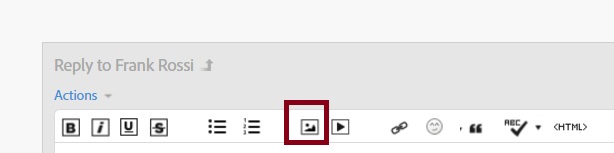
2- A pop-up will come asking you to "Choose File" Click it and select the picture you want to upload.
3-Then hit "Insert image"
Thanks!
Copy link to clipboard
Copied
Copy link to clipboard
Copied
You can click Page Controls option in the end which will take this toolbar to the top.
Copy link to clipboard
Copied
Thanks.
The problem was that I never knew that I was seeking "page control." Now I see that others have had trouble finding them. I see that they are under view. I had looked there already, but I didn't see anything about "taskbar", the name that I thought was appropriate.
By the way, it seems that others who had this problem made these controls move to the top. In my case, they are gone. i would need to use view to restore them.
This problem is not important to me because I will be investing time anyway if I'm editing. However, when I read, I don't want any distractions.
Copy link to clipboard
Copied
Your welcome .
If you want to restore it back to the bottom , you can click the same option which will show downward arrow.
Thanks!