- Home
- Acrobat SDK
- Discussions
- Re: How to change the name on a Dynamic Stamp copi...
- Re: How to change the name on a Dynamic Stamp copi...
Copy link to clipboard
Copied
I have copied a page from the Dynamic stamp PDF to create a stamp that says "Prepared" instead of "Received".
I have updated it on the blue background of the PDF, the forms page, the text field properties screen, the title of the document and everywhere else I can see but when I add it to the ENU folder it still says Received, not Completed when added as a stamp to a document. It does pull in the correct time/date so I know it is updating portions correctly.
Does anyone know where I need to change to get the Dynamic stamp to say completed instead of the Received that it was copied from?
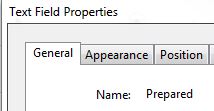

 1 Correct answer
1 Correct answer
I wrote up a tutorial about how to do that a few years ago: Modify Dynamic PDF Stamps in Acrobat - KHKonsulting LLC
As Them said, restarting Acrobat is important for this to work. To check the name of the stamp, you would use the procedure outlined in Thom's article here: https://acrobatusers.com/tutorials/print/dynamic_stamp_secrets - Look for the section titled "The Stamp Name"
Copy link to clipboard
Copied
I have also updated the page template to say Prepared instead of received. I still get the stamp that was created by default showing received, not prepared.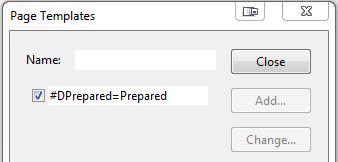
Copy link to clipboard
Copied
Did you completely shutdown Acrobat and restart?
Have you checked the name of the stamp that's place against the stamp name in the page template?
Use the Acrobat JavaScript Reference early and often
Copy link to clipboard
Copied
I restarted my computer to try and make sure it was fully reset. I'm not sure I'm following what you said about "the name of the stamp that's place against the stamp name in the page template?
Copy link to clipboard
Copied
It sounds like Acrobat is using a partially updated stamp file. It could be the completed on hasn't been copied into the correct folder or there are two copies of the stamp file. For example, Acrobat looks for stamps in two places in the app stamps folder, the Stamps folder itself as well as the language dependent sub-folders, such as ENU.
It could also be that you modified the file in the app folder and didn't completely shutdown Acrobat and restart. Acrobat only loads stamps from the app folder once, but it will (re)load stamp files in the user folder whenever it needs one.
Use the Acrobat JavaScript Reference early and often
Copy link to clipboard
Copied
I wrote up a tutorial about how to do that a few years ago: Modify Dynamic PDF Stamps in Acrobat - KHKonsulting LLC
As Them said, restarting Acrobat is important for this to work. To check the name of the stamp, you would use the procedure outlined in Thom's article here: https://acrobatusers.com/tutorials/print/dynamic_stamp_secrets - Look for the section titled "The Stamp Name"
Copy link to clipboard
Copied
That is actually the article I used to try and create this stamp. The first time I tried to keep the pdf file the same by copying the page and editing it. But for some reason it was pasting the whole white page as a stamp with the note as a small rectangle in the middle. That's why the next time I just made a copy of the Dynamic pdf and deleted all the pages but the one stamp I wanted to edit. There were a few differences I noticed with the process that I didn't think would make a difference. One being that I didn't have to delete all the letters of Received separately. They were in a single word that I just replaced with Prepared. Most everything else I followed but the stamp looks like the Adobe default, even with the edits I have made.
Copy link to clipboard
Copied
Is there anywhere online that has a group of stamps you can download to supplement the ones that come from Adobe? Or does everyone go through and make their own? I know there are a lot that wouldn't be useful to everyone but you'd think there would be a handful everyone would use at some point? I just don't know where to turn to get this one to work.
Copy link to clipboard
Copied
I think there are some sites that sell PDF stamps. Do a google search.
In that article at the link provided by Karl, it explains that the stamp is any page in the PDF that has been made in to a template. The name of the stamp is the first part of the template name. In your first post there is a screen shot of the Page Template dialog. The stamp name shown there is "#DPrepared". You need to find out if this stamp is really being applied to the PDF. I suspect that you've got things mixed up. So you need to figure out which stamp is which.
To find out the name of a stamp,
1) Apply the stamp to a page
2) select it
3) run this code in the console window
selectedAnnots[0].AP
Use the Acrobat JavaScript Reference early and often
Copy link to clipboard
Copied
Thom, I think you're right. I know I'm selecting the pdf I've been editing as it creates a new Stamp category called Dynamic - Prepared in the stamp menu. That is the only PDF with that name and a single page which I have edited with the information above. But when I run the selectedAnnots[0].AP code it does come up and say #DReceived.
Needless to say I'm a beginner at creating these, any suggestions on what my next step would be to get it tied to the correct template PDF?
Copy link to clipboard
Copied
If I try to set up the new dynamic stamp by using the create button and select the pdf I'm trying to use I get the full pdf page and the stamp in the middle (see pic) how do you set it so it ignores the rest of the page and just pulls in the used space? I think that's where I'm most confused and why I'm trying to copy a template. If I knew how to use a section of Excel I would make a stamp using some cells and then tie it over. I think I understand how to get the By xxx and Time copied over. 
Copy link to clipboard
Copied
Don't select to create a new stamp, just open the stamp file and duplicate the page. And then, modify that duplicated page - both the content and the page template name. Here are instructions about how to duplicate a page in a PDF file: Duplicate a Page in Adobe Acrobat - KHKonsulting LLC
Copy link to clipboard
Copied
That's what I tried originally. I will try again and write down step by step what I do.
1. Copied the current Dynamic PDF to a separate folder and deleted all pages except the Received stamp.
2. Changed the File Name & Title to Dynamic - Prepared.
3. Opened Prepare Form and changed the name of the field to Prepared.
4. Changed Text on 'stamp' from Received to Prepared.
5. Added page template called #DPrepared=Prepared
This time it opens the stamp with the full page behind the blue box.
I also tried to get a template from Excel to work. I have that were it does everything but pull in the "by ... 9:16 am"
It shows the time and date in the PDF so the code is right, but that area is blank when it gets inserted as a stamp. There is some disconnect I am not able to figure out.
Copy link to clipboard
Copied
I was never able to duplicate it by editing the Dynamic PDF but I was able to create a similar stamp using excel (printed to pdf) then adding the forms and templates as described above. Thanks everyone for your help and patience in guiding me.
Copy link to clipboard
Copied
The steps you listed for modifying the stamp are correct. It is very likely that you had either duplicates of a stamp (i.e. stamp name) in the stamp folders, or the edited stamp was never loaded by Acrobat.
Glad to hear starting over from scratch worked. I never use the Create Stamp option in Acrobat. In fact, I never ever use any of the stamp tools. Once you know what you are doing you find out they are worse that worthless. If you need help again, I'd suggest also watching the videos here on modifying stamp files:
Use the Acrobat JavaScript Reference early and often
Copy link to clipboard
Copied
I'll do that. Thank you again, I can see where these could be a lot more useful than what is currently in Adobe. Now that I've done it once hopefully it will be a bit smoother going forward!
Copy link to clipboard
Copied
If you have the static layouts I'm happy to set them up for you with the fields and scripts to make them work, for a fee of course.
You can contact me privately via try6767 at gmail.com.
Find more inspiration, events, and resources on the new Adobe Community
Explore Now
