- Home
- Acrobat SDK
- Discussions
- Re: PDF file with printing restrictions still prin...
- Re: PDF file with printing restrictions still prin...
Copy link to clipboard
Copied
I have saved a pdf that is password protected. The file is pretty much locked down, no printing, no altering images, no copying text...
But the problem is that when the file is viewed as an attachment in gmail and comes up in 'preview' mode of the browser (in this case, firefox) it can be printed from the browser. any way to fix this? basically adobe security has been bypassed very simply even without a sophisticated hack. #disappointed adobe!
 1 Correct answer
1 Correct answer
Actually, it depends on how you password protect a document. If you simply put a password on the file, but don't encrypt it, yes, non-complying applications can and will open the PDF file. But you can encrypt.
See Securing PDFS with passwords, Adobe Acrobat.
- Dov

Copy link to clipboard
Copied
Hi ,
If possible could you please share the file with us on dim85201@adobe.com?
We need to review the file at our end and update you regarding the same.
Regards
Sukrit Dhingra
Copy link to clipboard
Copied
coming your way now...
Copy link to clipboard
Copied
This has nothing to do with Adobe. The fault lies entirely with the developers of Firefox (or possibly Google, if it's a part of Gmail) who didn't implement the security restrictions correctly in their PDF plugin. You should report this issue to them.
Copy link to clipboard
Copied
while that may be the case, it is still very disturbing. i feel violated. so what you are telling me is that an adobe pdf file that is security password protected really isn't?
Copy link to clipboard
Copied
It is, as long as you're using Adobe software. In any other application it's up to that application's developer how they implement it.
The PDF specifications are open and anyone that wants to can create an application to open PDF files. Some people follow the specifications relating to security more closely than others.
Copy link to clipboard
Copied
Actually, it depends on how you password protect a document. If you simply put a password on the file, but don't encrypt it, yes, non-complying applications can and will open the PDF file. But you can encrypt.
See Securing PDFS with passwords, Adobe Acrobat.
- Dov
Copy link to clipboard
Copied
I have followed the instructions on the linked page to encrypt my document to not allow printing of my PDF created in the most recent version of InDesign.
Unfortunately still, when you attach the encrypted secure document in a Gmail message, all the recipient has to do is click on the preview thumbnail to open, and then click on the 'print' button to print. It is as if there is no protection at all.
Copy link to clipboard
Copied
Yes, this happens when you use the PDF viewer of Google.
Copy link to clipboard
Copied
When you set the password security you will get following message:
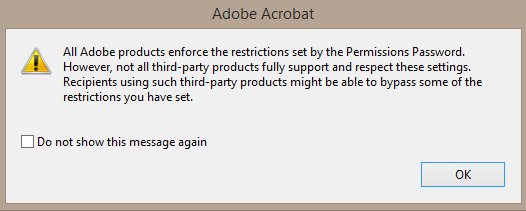
Copy link to clipboard
Copied
I'll go one more. I have a document secured in Acrobat DC and then opening file via guest access through Microsoft 365 in Microsoft Edge. The documents are set so they can be opened but the viewer cannot print, download, etc – all of the editing security settings. For a Microsoft guest user (different Office 365 account) the PDF security works on the 1st page and presents a blank page in Edge BUT if the user scrolls through the document – they CAN view and print that page. It is rendered so it looks like it is from a browser but they are still able to print page by page except the 1st page and then could theoretically put through OCR.
For a gmail guest user using Edge it’s even worse – they can print ANY page including the 1st page but, again, only page by page. Seems something is broken here with how Acrobat is using Edge because clearly it IS working on the 1st page with the Microsoft guest user fine and the print preview presented is blank and printing results in a blank page. For gmail guest access (also opened in Microsoft Edge), the print display shows fine for the first page. You can't scroll in the print dialog so it's impossible to print more than the first page but the first page can and does print fine when accessed via a gmail guest user and the guest user can scroll and THEN print each individual page. I've attached a sample file which manifests the same behavior. Password on sample document: abc123@@!
Copy link to clipboard
Copied
"Seems something is broken here with how Acrobat is using Edge ..."
It is a issue of the PDF viewer in Edge. Acrobat doesn't use Edge.
Copy link to clipboard
Copied
Please be aware that anything that can be displayed on some computer, technically can also be exported as bitmap or printout. You can make that more complicated, e.g. by using a proprietary file format etc., but that merely makes things a bit more difficult, not impossible.
As @try67 already mentioned, PDF is an open standard. Thus, there is nothing preventing anyone from implementing a PDF reader that can print the PDF ignoring all permission settings (by design or by error) as long as it can read the PDF at all.
Find more inspiration, events, and resources on the new Adobe Community
Explore Now
