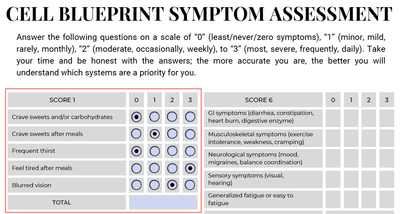- Home
- Acrobat SDK
- Discussions
- Re: Set value to radio buttons and get the sum of ...
- Re: Set value to radio buttons and get the sum of ...
Copy link to clipboard
Copied
Hi,
I need help in setting values to radio buttons and getting the sum of the selected radio buttons.
Please note that I am a novice and am excited to learn more about this.
I am creating this form for a client and each radio button should have its value.
For example,
Choice1 == "0";
Choice2 == "1";
Choice3 == "2";
Choice4 == "3";
it's the same with the rest of the radio buttons.
Each question is grouped so in SCORE1, there are 5 groups.
this is what I've done so far, setting a value for each radio button.. not sure if this is the best option.
I'm really lost with the total text field where it should get the sum of the selected radio buttons only.
So say in:
Group1, Choice1 is selected then value is at 0;
then add the choice on group2 which is at 1 and so forth.
Let me know how to go from here. Thank you!
 1 Correct answer
1 Correct answer
Why not simply edit the Radio Button Choice values from "Choice1", "Choice2", etc. to "1", "2", etc.?
Then you could use the fields directly in the Sum option of the Calculate tab of your total text field. No scripts necessary.
Copy link to clipboard
Copied
Why not simply edit the Radio Button Choice values from "Choice1", "Choice2", etc. to "1", "2", etc.?
Then you could use the fields directly in the Sum option of the Calculate tab of your total text field. No scripts necessary.
Copy link to clipboard
Copied
Hi @try67 thank you for your response. It actually worked! I never thought it could be that simple.
I have another issue: when doing a preview of the document on Adobe Acrobat, the calculations worked but when I saved the document, closed it and re-opened it to try ==it does not automatically calculate .. it looked like the calculations are not saved.
Let me know how to move forward. Thank you!
Copy link to clipboard
Copied
That should not be the case. What do you mean by "doing a preview in Acrobat", though?
Copy link to clipboard
Copied
Hi @try67 i explained my issue on this loom video: https://www.loom.com/share/0aecbe0d5eda4a30a637bcda16b1d7b1
Copy link to clipboard
Copied
Do not use Apple Preview! It corrupts PDF files, especially form fields (as you saw), just by opening the file.
You should only view it using Adobe Reader or Acrobat.
Copy link to clipboard
Copied
Thank you, try67. Just what I needed. 🙂
Copy link to clipboard
Copied
How do you do get the total value when I have to group the first row for it able to have only one choice per row?
Copy link to clipboard
Copied
The value of the group is the value of the selected field in it.
Copy link to clipboard
Copied
Hello, Try67. I saw from the other discussions that you're active helping others... I'm wondering if you could help me as well. I'm a beginner on this one.
I'm having a problem to get the total sum of the collumn. From what I stated from the previous question, every row is group so that it functions that there's only one choice per row. I think that grouping hinders to get the total sum for column.
See picture for reference:
Copy link to clipboard
Copied
Another picture reference:
Copy link to clipboard
Copied
Copy link to clipboard
Copied
That is very odd. In which application are you opening the file when this happens?
Can you share the file with us?
Copy link to clipboard
Copied
I use Adobe Acrobat. Sorry for the late response, I appreciate your help. But I resorted just to have one Total Sum Section- it's much easier than that multiple.
Get ready! An upgraded Adobe Community experience is coming in January.
Learn more