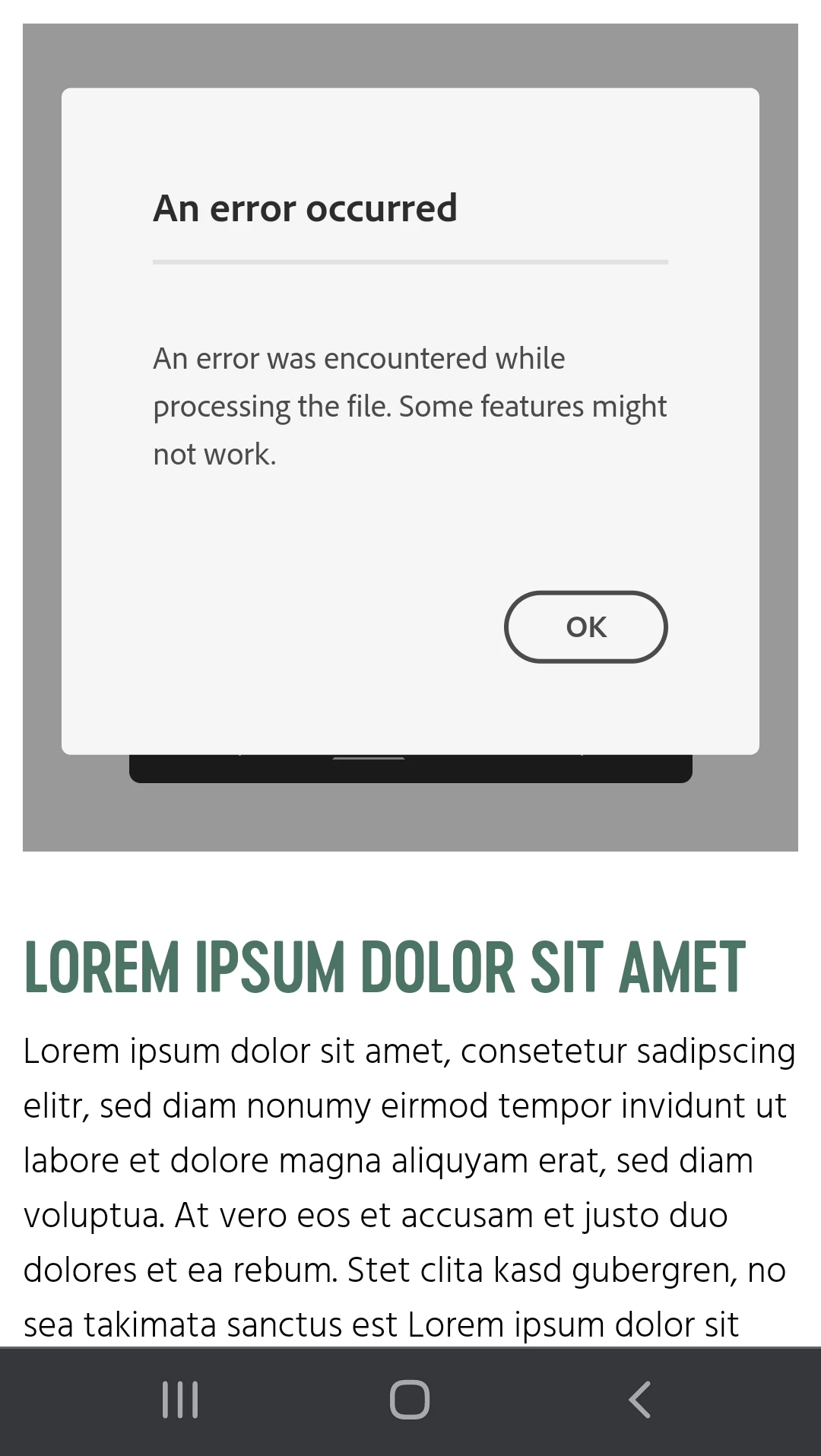embeded PDF not working in Chrome on mobile phones
We have embeded a PDF file on our website through Adobe PDF Embed API.
On all desktop browser the PDF gets loaded and properly display.
On mobile it works on Safari and Firefox, Chrome surprisingly always shows an error after having loaded 100% of the document. Taping on "ok" doesn't get you any further... it seems that nothing is loaded...
And yes, I tried various mobiles phones with Chrome... it never worked!
Any ideas how to solve this issue?