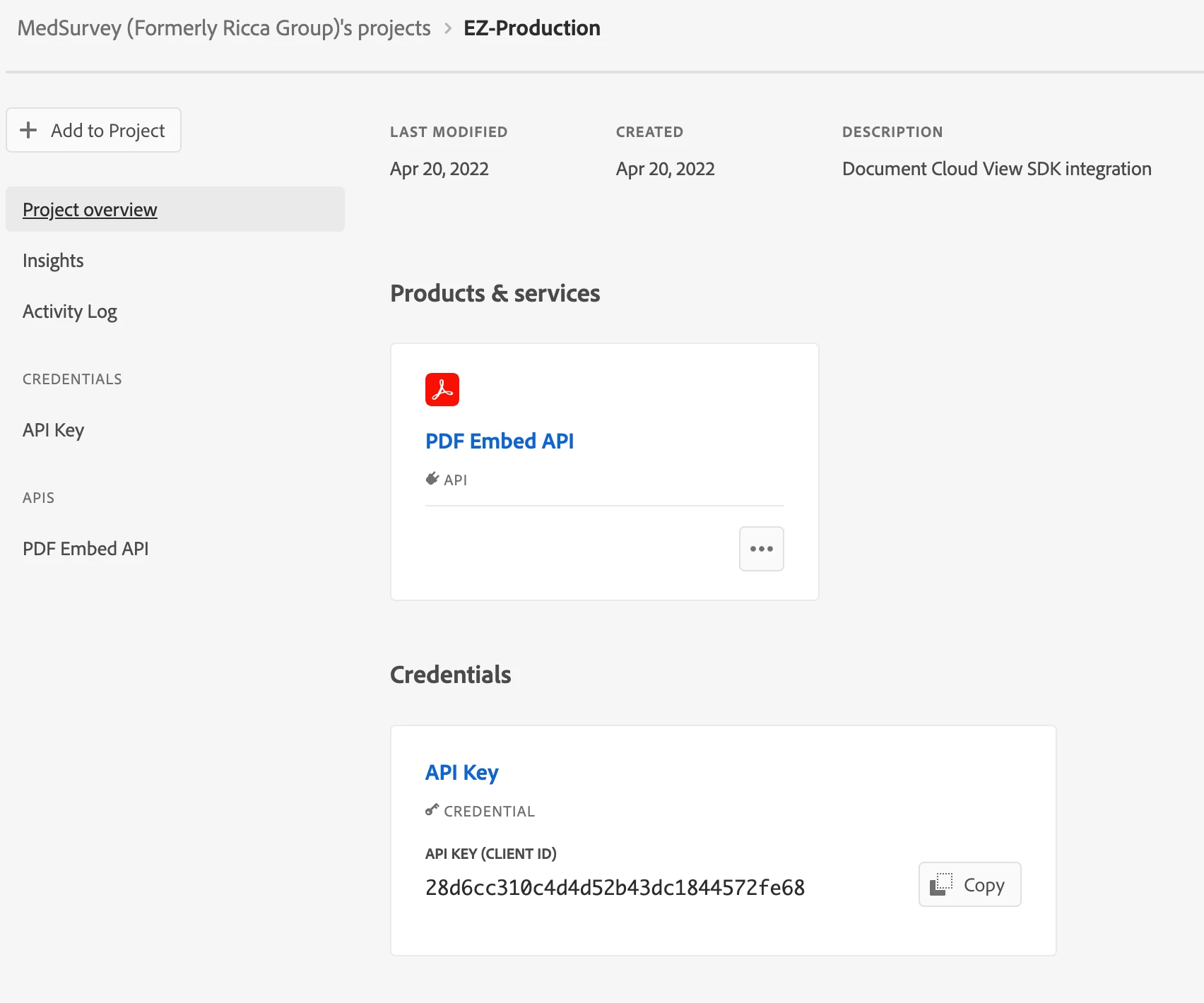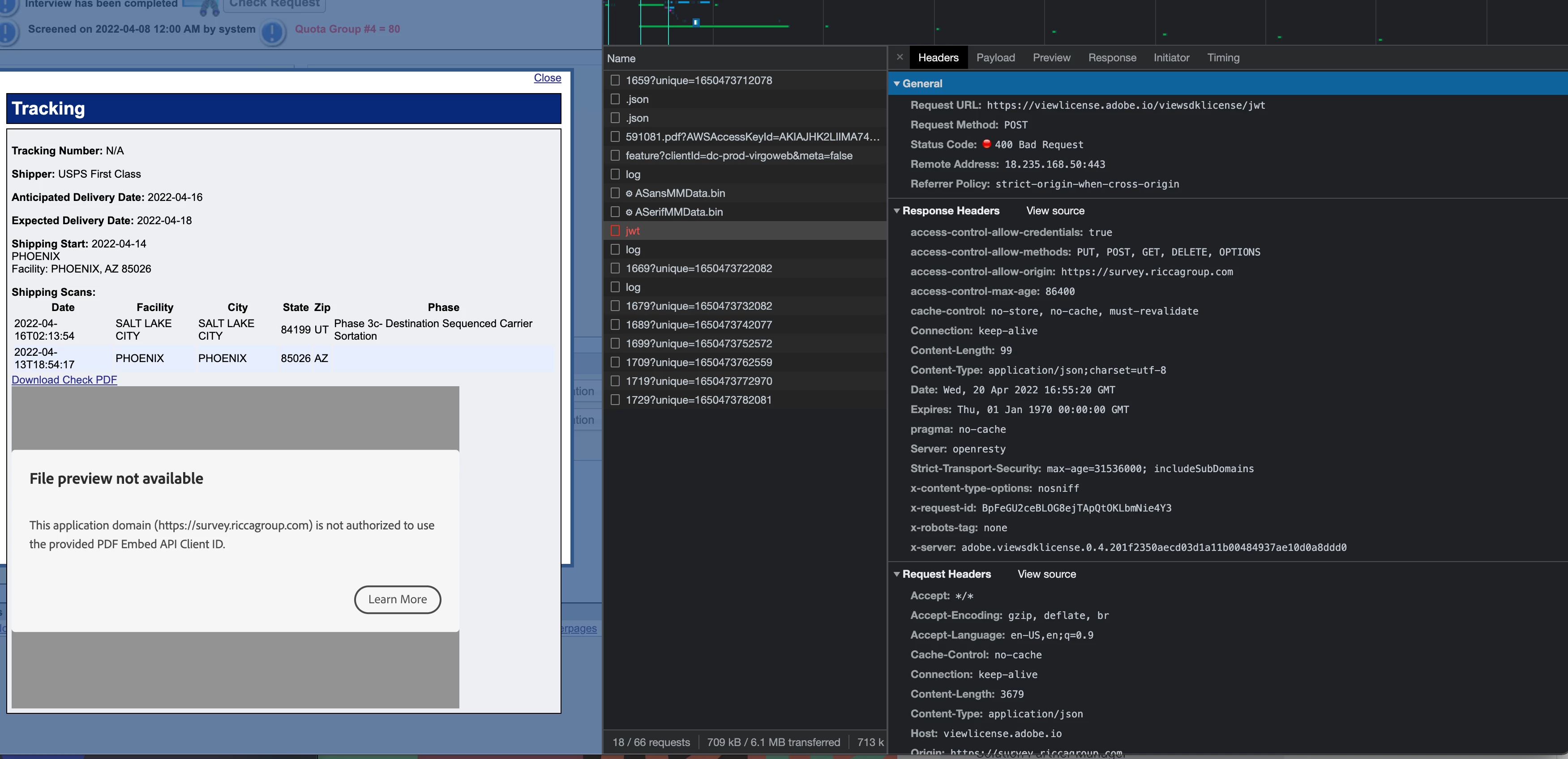Getting Errors trying to use the PDF embed API
I have tried every possible combintion of domains when trying to us this API but it always fails with
File preview not available
var adobeDCView =
new AdobeDC.View({clientId: '28d6cc310c4d4d52b43dc1844572fe68', divId: 'adobe-dc-view'});
adobeDCView.previewFile({
content:{ location:
{ url: url}},
metaData:{fileName: "MedSurvey Check "+id+".pdf"}
},
{
embedMode: "SIZED_CONTAINER"
});
After it loads a call is made to https://viewlicense.adobe.io/viewsdklicense/jwt which then returns a 400 error and throws the error. It does not seem to matter where there PDF content is hosted, it just always throws a domain authorization error. I've tried multiple domains with the same result. Anyone else having issues with this?