How do I add new lines inside JSON Variables into word template
i tried the common new line codes with and withot double slashes.
none of them work.
what is the code/char to insert a new line inside the word template ?
Input:
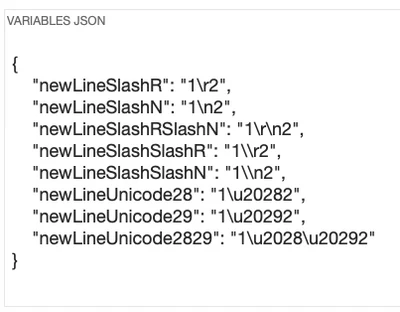
Template:
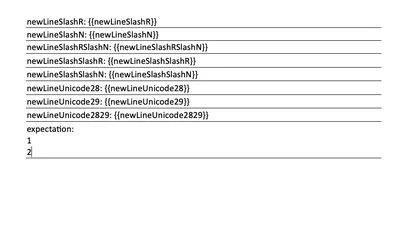
Output:
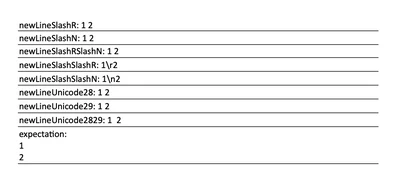
i tried the common new line codes with and withot double slashes.
none of them work.
what is the code/char to insert a new line inside the word template ?
Input:
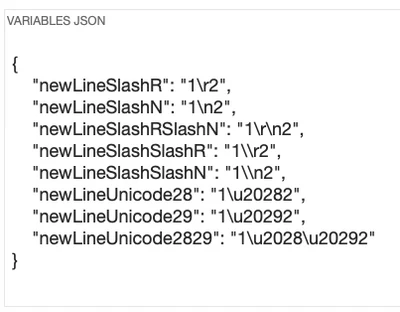
Template:
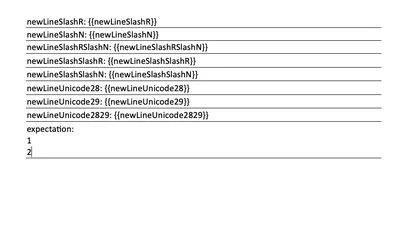
Output:
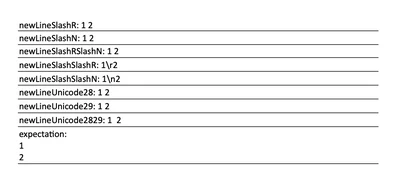
Hi @hbse, you can use html tags to add a new line in word template. You can either use <br> tag as separator or <p> para text </p>. The first one provides a line break, and the second way inserts a para break. You can use as per your requirement.
Already have an account? Login
Enter your E-mail address. We'll send you an e-mail with instructions to reset your password.