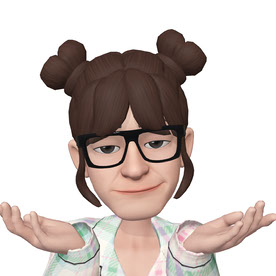- Home
- Acrobat Services API
- Discussions
- PDF Embed API doesn't display complete document
- PDF Embed API doesn't display complete document
PDF Embed API doesn't display complete document
Copy link to clipboard
Copied
I'm seeing cases where PDF Embed API does not display documents completely. It renders portions of the document but not the entire document. Apparently random blocks and areas of the document (they might be tables?) won't render, they are just blank. But the areas display normally when I view the PDF directly in Chrome or any other reader.
It does not appear to be browser or OS dependent. I've reproduced this in MacOS and Windows, and in Chrome and Firefox. It's the same in both in line and sized container view. It was also reproduceable on the SDK demo page: https://documentcloud.adobe.com/view-sdk-demo/index.html#/customize/FULL_WINDOW
The documents in question are invoices from vendors. Electronically generated documents, not scans. I obviously can't easily share them publically. I haven't been able to reproduce the problem in any shareable or recreatable documents yet.
Any ideas?
Thanks!
Copy link to clipboard
Copied
Would you feel safe emailing me some samples at jedimaster@adobe.com?
Copy link to clipboard
Copied
Sample sent. Thank you Raymond!
Copy link to clipboard
Copied
I'm seeing cases where PDF Embed API does not display documents completely. It renders portions of the document but not the entire document. Apparently random blocks and areas of the document (they might be tables?) won't render, they are just blank. But the areas display normally when I view the PDF directly in Chrome or any other reader.
It does not appear to be browser or OS dependent. I've reproduced this in MacOS and Windows, and in Chrome and Firefox. It's the same in both in line and sized container view. It was also reproduceable on the SDK demo page: https://documentcloud.adobe.com/view-sdk-demo/index.html#/customize/FULL_WINDOW ..promo-codes.it
The documents in question are invoices from vendors. Electronically generated documents, not scans. I obviously can't easily share them publically. I haven't been able to reproduce the problem in any shareable or recreatable documents yet.
Any ideas?
Thanks!
By @ronmmm
Copy link to clipboard
Copied
Thanks for the response, Ivan22795859cafy. The documents don't appear to be encrypted in any way. And I don't have to enter a password or do anything special to view the PDF outside of the PDF Embed API.
Copy link to clipboard
Copied
Ron, does the PDF contain an email address? See: https://community.adobe.com/t5/document-services-apis-discussions/pdfs-with-mail-to-links-result-in-...
Copy link to clipboard
Copied
Yes, it does contain an email. Thanks for pointing out that thread. But I'm not seeing the exact same behavior. And none of the content after the email address is missing. But it still might be related.
Copy link to clipboard
Copied
If you open up the PDF in Adobe Reader, right click on the document and go to Document Properties, what do you see as the "PDF Producer"?
Copy link to clipboard
Copied
The producer is the Big Faceless Report Generator. LOL.
https://bfo.com/products/report/?version=work-20200610T1518-r36819M
Copy link to clipboard
Copied
Most likely the same email address issue. That report generator is used by NetSuite to generate invoice PDFs, which often have a clickable email address included in the PDF document.
Copy link to clipboard
Copied
Any chance this issue will be addressed any time soon?
Copy link to clipboard
Copied
Sorry, I do not have an update for you on this.
Copy link to clipboard
Copied
Thanks.
FWIW, I have found that if I take the PDF and re-print it to another PDF (like open it in Mac Preview and Print to a PDF) then Embed API will render it correctly. But I haven't found a way to implement this in code. In our backend we use EO.Pdf to manipulate PDFs; I tried adding these "bad" PDFs to a new PDF but that didn't fix anything.
Copy link to clipboard
Copied
I'm having the same issue. It occurs for me after applying redactions using the PyMuPDF library. Other viewers (Acrobat, Edge and Chrome) have no issue displaying these PDFs and I make sure to perform proper garbage collection after applying the redactions. An example document has been attached.
I hope this information might help to resolve this issue, otherwise we will have to start looking for an alternative PDF viewer.
Copy link to clipboard
Copied
I can confirm this issue happens using the Adobe Acrobat browser extension as well
Copy link to clipboard
Copied
I don't suppose there's been any interest or progress in fixing this bug? It's over a year old.
Copy link to clipboard
Copied
I tested the attached PDF above in our new viewer (we had a major update a few months ago) and the issue does not appear to be there.
Copy link to clipboard
Copied
That's interesting. My sites are still having the same exact issues with certain PDFs, like NetSuite invoices generated by "Big Faceless Report Generator". We don't have to do anything special to enable the latest version, do we? I'm using https://documentservices.adobe.com/view-sdk/viewer.js.
Copy link to clipboard
Copied
Can you send that PDF to jedimaster@adobe.com?
Copy link to clipboard
Copied
I can confirm this is not yet fixed. I'll check the ticket for this and see - but I'm going to be out for most of the week so I may be delayed.
Copy link to clipboard
Copied
Having same issue with netsuite generated pdf files, are there any update on this topic?
Copy link to clipboard
Copied
Unfortunately no.
Copy link to clipboard
Copied
Hello Raymond,
Is there any updates for Netsuite generated docs?
I am also having an issue with Nitro generated documents.
Could you please check that? If there is no update, could you please provide a clue in order to fire any event.
I have tried APP_RENDERING_FAILED event. But it is not fired, although PDF fails to render
Copy link to clipboard
Copied
Sorry, I've got no update on this.
Copy link to clipboard
Copied
Néé er is nog géén goede investering uitgesproken
-
- 1
- 2
Find more inspiration, events, and resources on the new Adobe Community
Explore Now