PDF Embed API: Prevent Print and Download
Thank you for viewing this post.
We have disabled the download and print buttons to prevent the users.
{
showDownloadPDF: false,
showPrintPDF: false,
}
The problem is when the users `Ctrl+P` or `Cmd+P`,
the following prompt will appear. This gives the user a direct access to download the document.
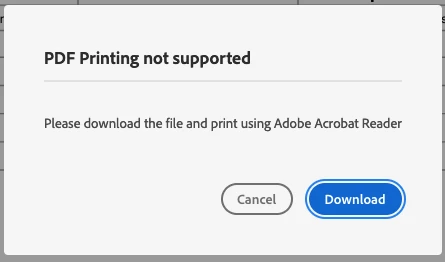
Before this appear, around a month or so, the "Print" keyboard shortcut calls for the browser print. On which we could somehow prevent the content to be shown.
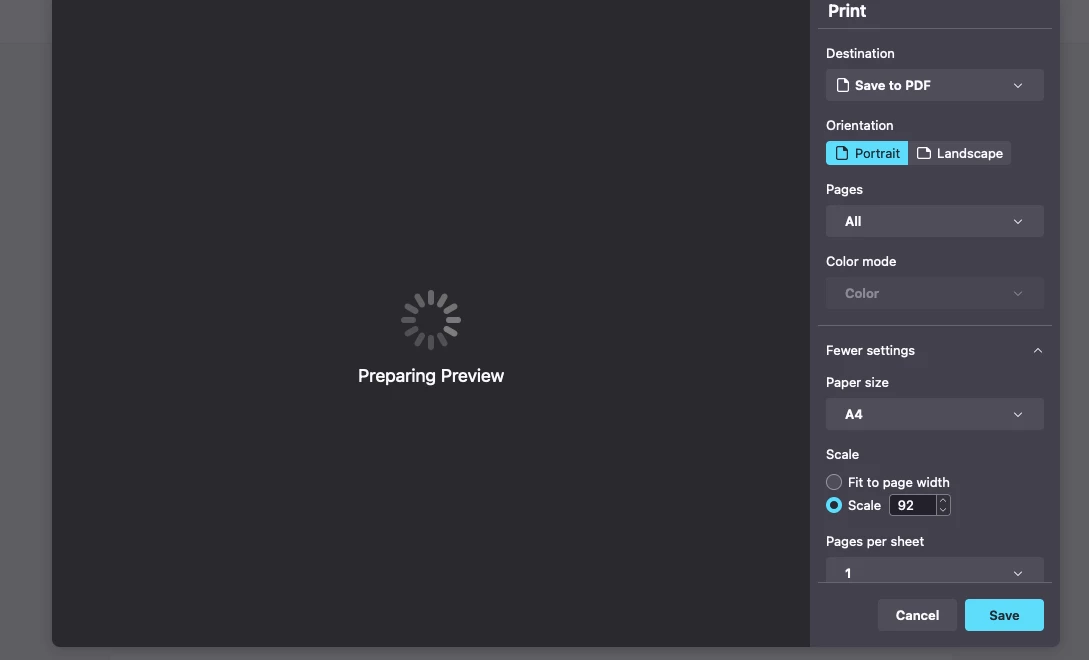
Any clue could help. 🙂

