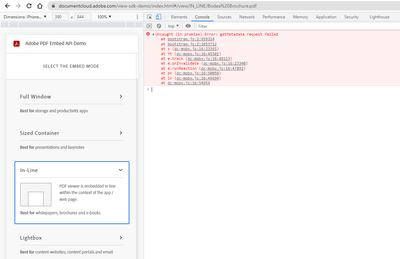- Home
- Acrobat Services API
- Discussions
- Uncaught (in promise) Error: getMetadata request f...
- Uncaught (in promise) Error: getMetadata request f...
Uncaught (in promise) Error: getMetadata request failed
Copy link to clipboard
Copied
I'm using the Adobe Embed PDF API to view PDFs on my site.
But I'm getting the 'Uncaught (in promise) Error: getMetadata request failed' error, when running on Chrome DevTools - Simulator (iPhone only).
(It was working fine in Edge DevTools - Simulator)
Error console:
bootstrap.js:2 Uncaught (in promise) Error: getMetadata request failed
at bootstrap.js:2:959314
at bootstrap.js:2:1653712
at s (dc-mobx.js:16:23365)
at Yt (dc-mobx.js:16:45501)
at e.track (dc-mobx.js:16:48113)
at e.onInvalidate (dc-mobx.js:16:23340)
at e.runReaction (dc-mobx.js:16:47892)
at pn (dc-mobx.js:16:50058)
at ln (dc-mobx.js:16:49694)
at dc-mobx.js:16:54954
The Adobe Demo page is getting the same error
How to resolve it?
Copy link to clipboard
Copied
I've had the same problem, even testing in real iPhones in safari, seems to be a lib issue as any PDF I've tested raised the same error.
It was all tested in the latest version available (2.28.1_3.1.0-ded612bc).
Copy link to clipboard
Copied
I can confirm this - checking internally.
Copy link to clipboard
Copied
Is there any update on this? We suddenly ended up unable to view any of the PDFs when using Safari on iOS, and also what I realised is the same occurs when the window-size is mobile-based, such as using the responsive option on Chrome DevTools. We might need to move away from your tool just because of this, I tried every way to fix this with no success yet.
Copy link to clipboard
Copied
How is this not a priority problem/fix for you guys @Raymond Camden
Copy link to clipboard
Copied
I've reported it, but unfortunately that's the best I can do for now. I did ask for an update however.
Copy link to clipboard
Copied
What is the current status of this bug? Please respond as soon as you can or we will have to abandon this api for something else.
Copy link to clipboard
Copied
The current status is pretty frustrating tbh, this happens randomly and support came back to me that there is Safari 13 and 13.1 reated issue, and that the classic viewer will be deprecated which is wrong in every sense as I'm facing this on iOS 15.7 which has Safari v16+, and using the modern viewer not classic. The response is below:
Copy link to clipboard
Copied
Getting this error as well - on all mobile viewports! So for example if I test in Chrome, it opens correctly in desktop view. If I change viewport in dev-tools to mobile i see getMetadata request failed?
Copy link to clipboard
Copied
This seems to be based on the user agent. In chrome dev tools, for example changing the user agent to
Mozilla/5.0 (iPhone; CPU iPhone OS 12_1 like Mac OS X; zh-CN) AppleWebKit/537.51.1 (KHTML, like Gecko) Mobile/16B92 UCBrowser/12.1.7.1109 Mobile AliApp(TUnionSDK/0.1.20.3)Will not render the getMetadata failed error.
Copy link to clipboard
Copied
@Raymond Camden An updates on this? Affecting us also. We need to change viewer if this doesnt get fixed soon.
Copy link to clipboard
Copied
Are there any news on this issue?
Copy link to clipboard
Copied
I pinged internally just now - will let you know.
Copy link to clipboard
Copied
This issue is resolved for me. It was just a problem when using devtools to emulate an iphone. I pushed the solution to our test environment so i could test it on a real smartphone and the issue was gone. Thank you.
Get ready! An upgraded Adobe Community experience is coming in January.
Learn more