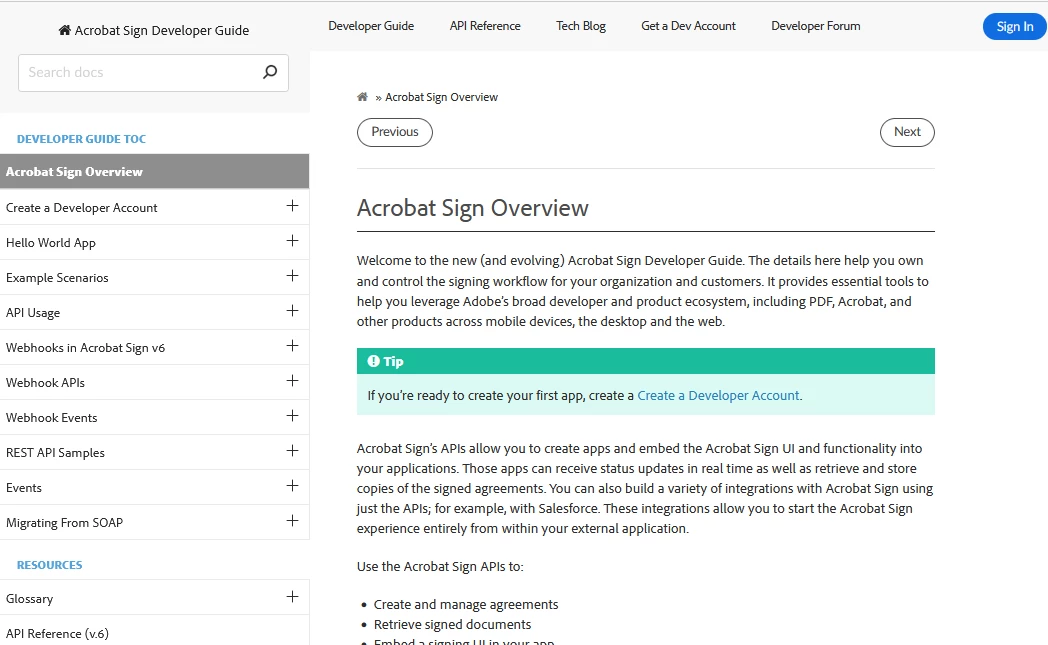Question
Adobe Sign Developer Resources
Hey developers,
The team is now revamping the developer assets. The latest docs have a new format, look, and doc-level search. As we update the dev ecosystem, your feedback is appreciated. See https://opensource.adobe.com/acrobat-sign/developer_guide/.