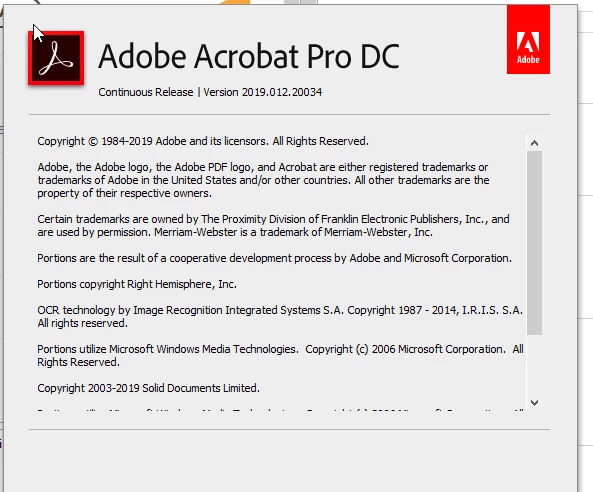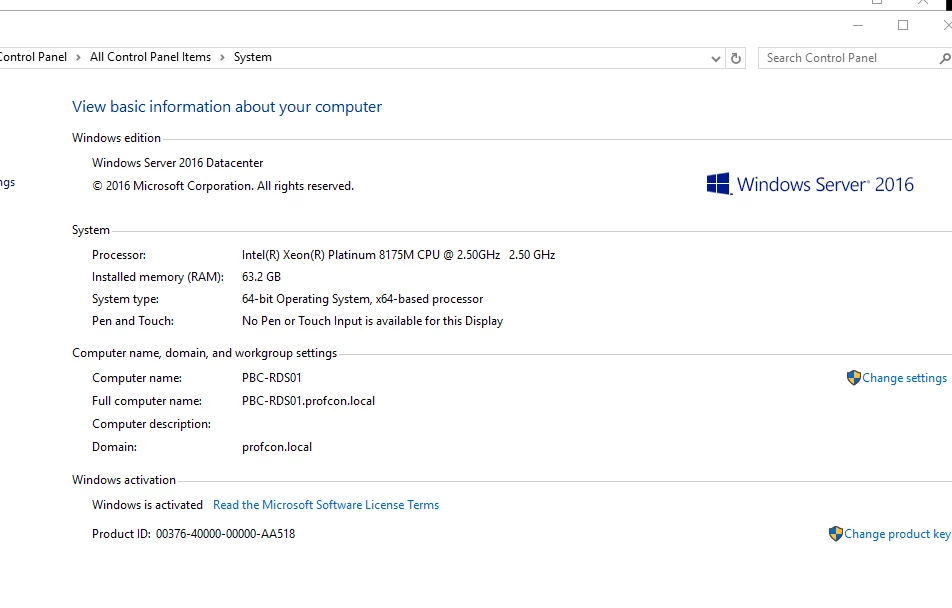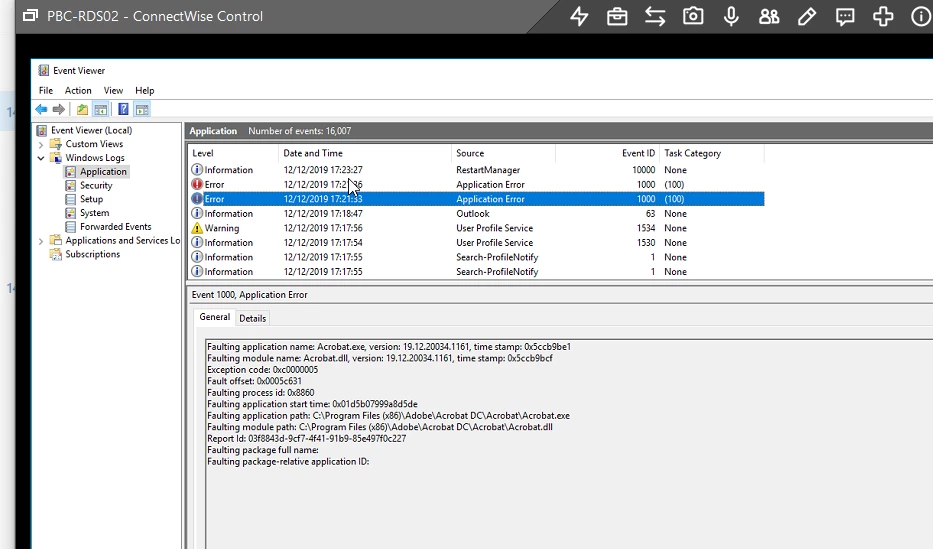Question
Acrobat crash on RDS server randomly
Hi,
We have a number of users working on the RDS server 2016 using the Adobe Acrobat Pro DC version 2019.012.20034. One of the users is having trouble working on Adobe Acrobat Pro DC as it closes itself randomly. I have attached the screenshots of error messages from event logs and versions of Adobe and server. Can you please help?
Thanks
Farrah