- Home
- Acrobat
- Discussions
- Re: Acrobat Pro X combine context menu is present,...
- Re: Acrobat Pro X combine context menu is present,...
Copy link to clipboard
Copied
The right-click context menu to combine files was available two days ago at the latest. When I tried to use it today, the placeholder is there, but there is no text. The entry still functions as intended, it's just annoying. See the pic.
Any thoughts? <edit> I've done an uninstall/reinstall, manually registered the .dll, and done inverted jumping jacks, all to no avail.
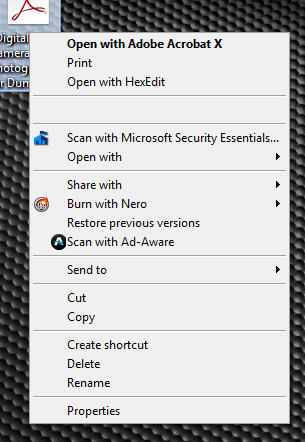

Copy link to clipboard
Copied
Hi,
I have/had this issue too, so I thought I'd share my experience with it.
In my case, it seemed to be related to the Google Drive client for Windows. The issue showed up after I installed it and would go away if I uninstalled it. However, with Google Drive installed, the issue wasn't always present.
So I've still got Google Drive installed and seemed to have rid myself of the problem. Well, it's been fine for a about a week so far since I took the following steps below.
- I used CCleaner to view the context menu dlls (In CCleaner, go to Tools>Startup>Context Menu).
- I disabled the two Google Drive context menu items and my Acrobat items were back as normal (for me at least, no reboot was necessary to see the change).
- If you don't have Google Drive installed, try disabling other entries to see if it helps identify another possible conflict.
- After re-enabling the Google Drive items, my context menu is now back to normal with all entries displaying and functioning correctly (even after multiple reboots).
- NOTE: I may have disabled and re-enabled the Acrobat items as well but I'm not sure. I just mention this in case it did have something to do with alleviating the problem.
As I said, it's only been about a week since I did this so I don't know if the issue will return, or if it will work for everyone.
Copy link to clipboard
Copied
Well my awesome fix didn't last too long. Sorry guys... I got excited too see my "Combine Supported Files in PDF" back that I didn't test it out. It's gone again.
And jameslove... at the risk of meteor strikes, I tried your fix and doesn't seem to be working for me (also Win 7 64-bit and Acrobat X (10.1.6))
We're getting closer though...
Copy link to clipboard
Copied
Same problem but check this out. In the windows dialog the wording for "Combine supported files in Acrobat" is gone but when you go to the open dialog within illustrator or acrobat it shows up just fine and works as intended. The windows dialog is still working for me but has a 16 file limit, once over that, the combine files window will not open. The context menu displays correctly within Adobe Reader but does not work at all, even under 16 files.
Hope this gets fixed soon! I've been using it for years. Also, I'm using Acrobat Pro 9, with Windows 7, 64bit.
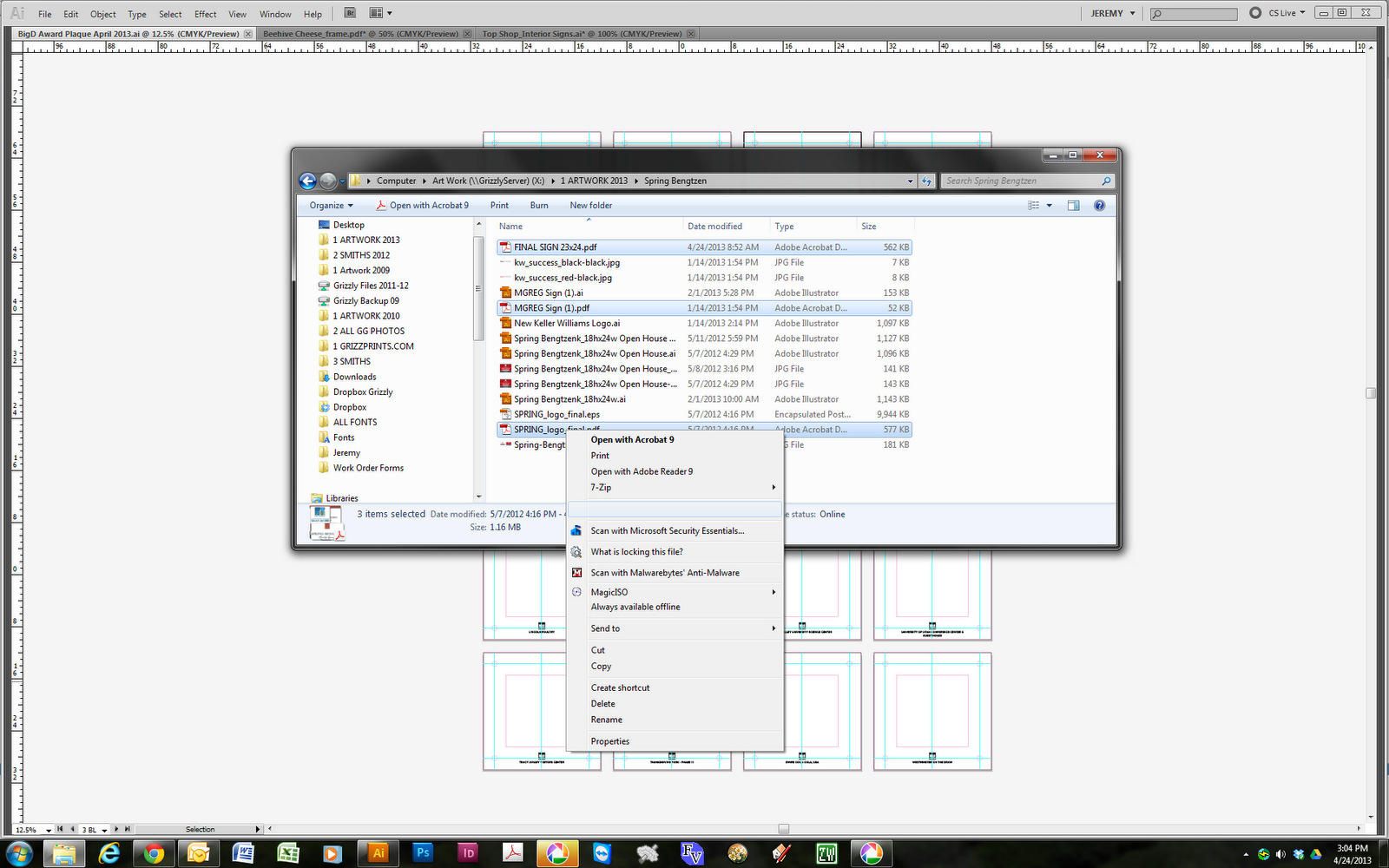
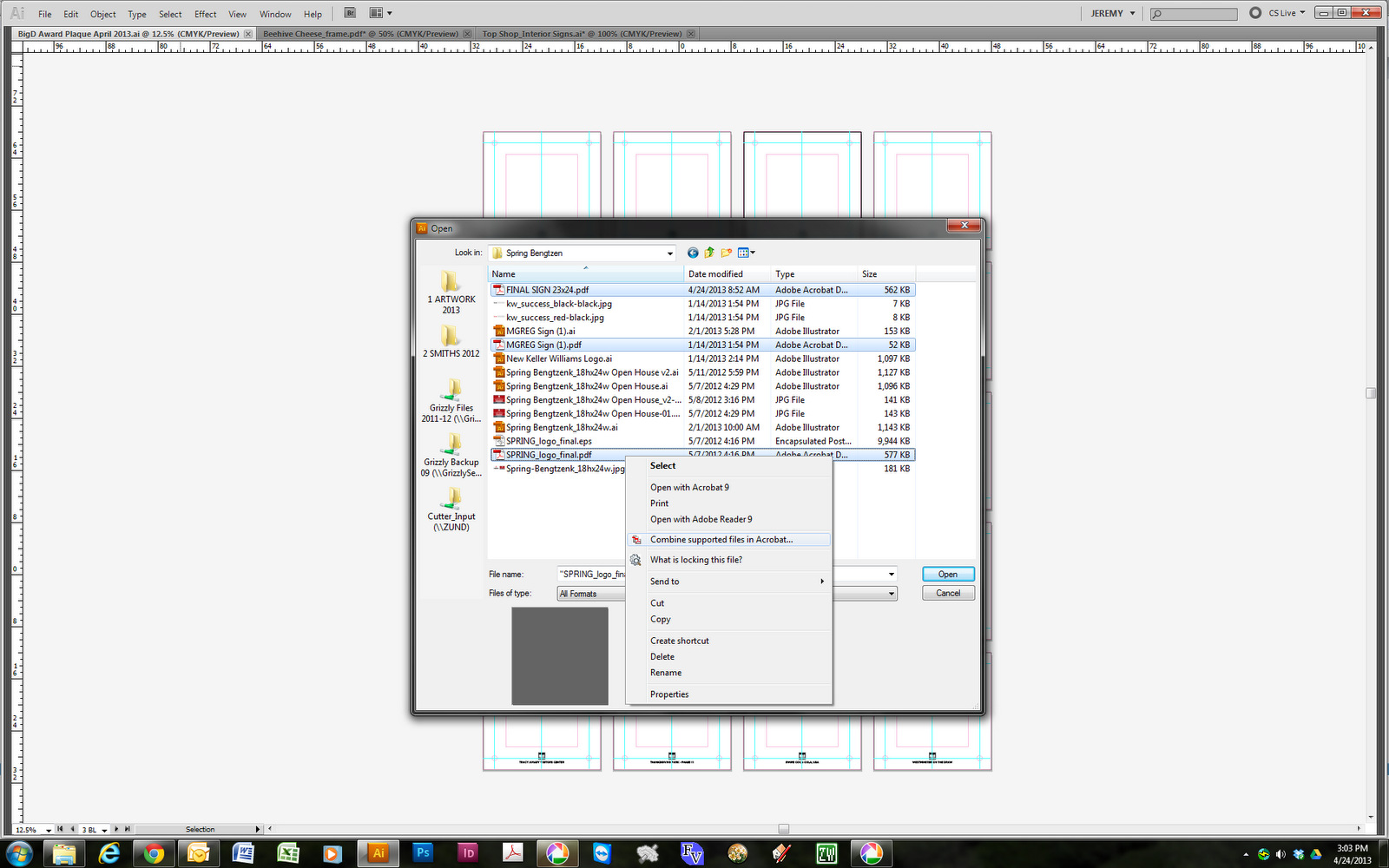
Copy link to clipboard
Copied
You're right. I just tried a combine in Acrobat 9.5.4. The combine context menu option appears within the tool.
Copy link to clipboard
Copied
^ confirmed.
Copy link to clipboard
Copied
Yes, not only I don't see combine files in acrobato icon in the context menu but also convert to pdf icon and another one I can't remember.
Is it possible nobody form Adobe is able to fix the problem ? I think everybody has Adobe 9 + win7 64bit is suffering the same problem !!!!
Copy link to clipboard
Copied
I'm not sure this will work for everyone, but here's what happened for me: I have upgraded the Acrobat Reader (FREE) to Adobe Reader XI (11.0.02) and the context menu is back.
For how long, I don't know, though...![]()
Acrobat X pro - Acrobat Reader XI - Windows 7 Home premium, 64bit.
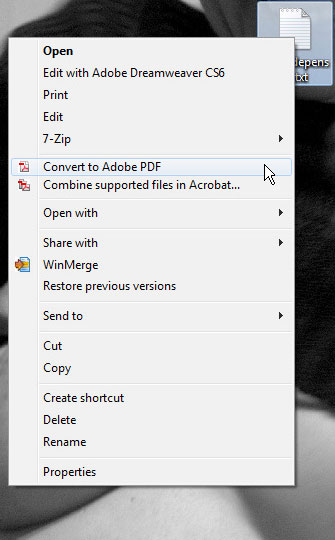
If it works too for you, let the other know!
Copy link to clipboard
Copied
I am also having this same issue. Adobe Acrobat X Pro (10.1.7) on Windows 7 64-bit.
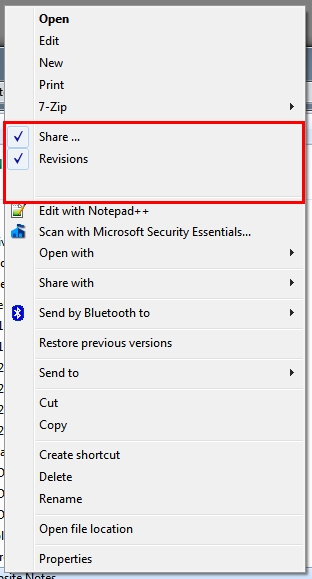

Copy link to clipboard
Copied
Hi,
I have/had this issue too, so I thought I'd share my experience with it.
In my case, it seemed to be related to the Google Drive client for Windows. The issue showed up after I installed it and would go away if I uninstalled it. However, with Google Drive installed, the issue wasn't always present.
So I've still got Google Drive installed and seemed to have rid myself of the problem. Well, it's been fine for a about a week so far since I took the following steps below.
- I used CCleaner to view the context menu dlls (In CCleaner, go to Tools>Startup>Context Menu).
- I disabled the two Google Drive context menu items and my Acrobat items were back as normal (for me at least, no reboot was necessary to see the change).
- If you don't have Google Drive installed, try disabling other entries to see if it helps identify another possible conflict.
- After re-enabling the Google Drive items, my context menu is now back to normal with all entries displaying and functioning correctly (even after multiple reboots).
- NOTE: I may have disabled and re-enabled the Acrobat items as well but I'm not sure. I just mention this in case it did have something to do with alleviating the problem.
As I said, it's only been about a week since I did this so I don't know if the issue will return, or if it will work for everyone.
Copy link to clipboard
Copied
SolidVolume! Your solution worked for me! Thank you!
Used CCleaner to disable and re-enable the two Google Drive entries. (I did not have to disable or enable anything else.) Thank you!

Copy link to clipboard
Copied
Glad to hear it helped. At least in the short term ![]() .
.
Copy link to clipboard
Copied
Very good, finally you proposed a working solution, hopefully the definitive one !!!! Good goal !!!
! ![]()
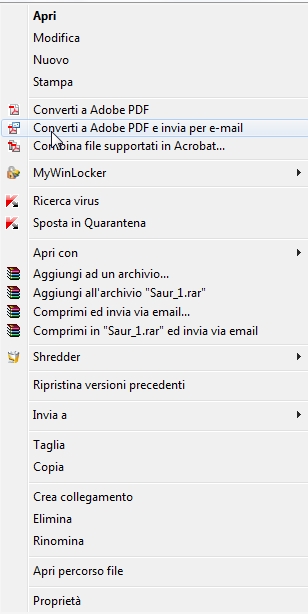

Copy link to clipboard
Copied
SolidVolume - THANK YOU!!!!!! You deserve a medal. This has been going on for months and I finally have my menus back. You Rock!!!!!
The way it worked for me... I used CCleaner. Then I reran the repair option in Acrobat. (I did that many times over the past few months, but this is the first time I disabled google drive). Then I rebooted and everything looks great!!!!!
THANK YOU!!!!!!!!!
Copy link to clipboard
Copied
The above solution worked for me too.. thanks so much; amazing problem solving.

Copy link to clipboard
Copied
Well, very hyped about this, but it only worked temporarily - back to missing items in my context menu ![]() . Has this happened to anyone else?
. Has this happened to anyone else?
Copy link to clipboard
Copied
I removed google drive from the context menu using CCleaner and didnt add it back. I could care less about it and the problem hasnt come back with it gone.

Copy link to clipboard
Copied
It seems that my suggestion above is not a fix. I have noticed that the issue does show up again at times.
If you can live without the Google Drive context menu option, as M_Mauro suggested, leaving them disabled should stop the Acrobat ones from disappearing. In fact, it seems that only the 'File' key GDContextMenu item has to be disabled to avoid any issues. Doing this will retain the Google Drive options when right clicking folders but it won't be available on files.
I have noticed the following weird behaviour. With everything enabled, I'm able to make the issue appear and disappear at will with right clicks of the mouse. This is what happens for me:
- Make sure no File Explorer windows are open.
- Have at least one folder and one file on the desktop (file type doesn't seem to matter)
- If I right click the desktop, then right click on a folder, the context menu appears as it should.
- If I right click the desktop, then right click on a file, I get the messed up context menu that we all despise.
So at the moment, it seems this sort of acts as a switch for me:
- right click desktop, right click folder -> context menu NORMAL
- right click desktop, right click file -> context menu MISSING ITEMS
I have no idea what this means mind you. Maybe it will help someone else connect the dots in finding a more permanent solution.

Copy link to clipboard
Copied
did as suggested and only disabled the 'File' key GDContextMenu item. This works for me since I don't use the context menu to move items to my google drive, but I do use the adobe shortcuts quite often...
Still would be nice if a permanent solution was found, but in the meantime thank you for this alternative to a very annoying problem.
Copy link to clipboard
Copied
Thanks for the tip about this being related to Google Drive! I've since uninstalled it as I realized I didn't use it that much on my desktop. My organization does plan on rolling out Google Drive in a larger scale sometime later this year, and a permanent solution would certainly come in handy as we rely heavily on Adobe products. Does anyone know if Adobe has acknowledged this issue or is this more of a Google issue? Thanks in advance for any help!

Copy link to clipboard
Copied
I have encountered this issue on a system not having Google Drive, so this cannot be the definitve answer. Just for the sake of trying, I disabled other context menu entries, to no avail. I tried all the registry knacks suggested here and elsewhere - all the acrobat-related context menus stay gone for any file type other than actual pdfs, there I get the "Combine supported files in Acrobat..." So the context menu seems fine registry-wise...
The function generally works from inside the application, but many of my users are hindered in there productivity by this.
Now gonna try re-registering the dll again, for like the hundreds time... yet... ADOBE... pleeeeeeeeease do something about it, or at least give us some background why this happens, so I know where to look further... or do you actually simply don't know??
The system here is similar to the ones mentioned above... Win7 32bit, Acrobat 10.1.7, Reader 11.0.3
Best,
#
Copy link to clipboard
Copied
I also came to work today with this problem for the first time. I saw the posts regarding Googledrive so I uninstalled Googledrive and the Acrobat context menu popped back immediately. I haven't re-installed Googledrive yet...I don't really use it that much at work. But...for me it was a Googledrive compatibility problem.
Running Windows 8.1, Acrobat X Standard on this machine btw.
Copy link to clipboard
Copied
Superb! That worked for me.
Copy link to clipboard
Copied
Uninstalled Google Drive and problem fixed! Thank you!
Running Win 8.1, Acrobat 10 Standard, and Office 2010.
Copy link to clipboard
Copied
Even I had the same problem with acrobat 9. The problem is due to Google drive. I just browsed through the installation folder of Google Drive and found the contextmenu64.dll file there. So first, open Google Drive and go to preferences and untick the option Show file sync status and right click menu.
Then type the following commands in cmd as an admin (file path may vary, this is the path of contextmenu64.dll on my PC):
regsvr32 /u "C:\Program Files (x86)\Google\Drive\contextmenu64.dll"
regsvr32 "C:\Program Files (x86)\Adobe\Acrobat 9.0\Acrobat Elements\ContextMenu64.dll"
We just unregistered the context menu of google drive by typing /u before the file path and then registered the context menu of adobe. This worked for me.
If you don't have google drive, then check for any other program which uses contextmenu64.dll (search for it in C:\Program Files or C:\Program Files (x86)). Then type the commands as follows:
regsvr32 /u "Your file path to contextmenu64.dll here"
regsvr32 "C:\Program Files (x86)\Adobe\Acrobat 9.0\Acrobat Elements\ContextMenu64.dll"
Since your version is 10.0, replace 9.0 with 10.0 in the above commands. This solution should work out mostly.
Copy link to clipboard
Copied
RK97, I found your post too late, but you are absolutely right. This is a conflict between Acrobat and Google Drive. I have Acrobat X Pro and Google Drive under Windows 7 x64, and my options for "Convert to Adobe PDF" and "Combine supported files in Acrobat..." were both blank all of a sudden. Repairing Acrobat X didn't fix it, nor did reregistering the Acrobat contextmenu64.dll. I didn't see your post about reregistering the Google contextmenu64.dll, so I uninstalled Google Drive. Interestingly that wasn't enough. I didn't get the menu options back until I reinstalled Google Drive. I'm sure reregistering the Google Drive contextmenu64.dll would have worked too, and that's much simpler!
Copy link to clipboard
Copied
TanMan1217 You mean unregistering the Google Drive's context menu.
Get ready! An upgraded Adobe Community experience is coming in January.
Learn more