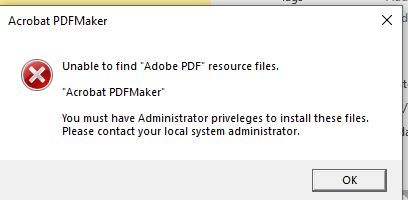- Home
- Acrobat
- Discussions
- Adobe 2017 Issues with patch 2017.011.30190
- Adobe 2017 Issues with patch 2017.011.30190
Copy link to clipboard
Copied
Environment is Office 2016 Standard and Win 10 both running latest patches from MS.
When end users click file than "Save as Adobe PDF" the receives the attached error that states "Unable to find "Adobe PDF" resource files." This error also occurs if the click the ADOBE tab in the ribbon and choose any option there. This started once patch 2017.011.30190 was installed.
Re-install Adobe will work initially until patch is installed.
Repair has not helped at all.
Re-installing printing has not helped
Clicking Save as than changing file type to Adobe PDF does work.
Uninstalling Adobe plug-in removes option but re-installing does not make a difference.
Any additional troubleshooting or fixes we could implement would be appreciated.
Copy link to clipboard
Copied
Thank you for reaching out.
We have found users who are experiencing this issue are missing Microsoft Runtime VC++ from the machine, please use this link: https://aka.ms/vs/16/release/vc_redist.x64.exe to install this version of runtime on the machine. This is required for this feature to work. If this doesn't help to fix the issue immediately after the installation, please reboot your machine once and try again.
Let us know how this work for you. Thank you for your patience and for reporting this to us.
~Tariq
Copy link to clipboard
Copied
Thank you for reaching out.
We have found users who are experiencing this issue are missing Microsoft Runtime VC++ from the machine, please use this link: https://aka.ms/vs/16/release/vc_redist.x64.exe to install this version of runtime on the machine. This is required for this feature to work. If this doesn't help to fix the issue immediately after the installation, please reboot your machine once and try again.
Let us know how this work for you. Thank you for your patience and for reporting this to us.
~Tariq
Copy link to clipboard
Copied
Thanks Tariq!
Tested on a few machines and so far it has resolved the issue with each one.
Find more inspiration, events, and resources on the new Adobe Community
Explore Now