- Home
- Acrobat
- Discussions
- Adobe Acrobat DC (How to Make Clear Searchable PDF...
- Adobe Acrobat DC (How to Make Clear Searchable PDF...
Copy link to clipboard
Copied
hello,
i want to ask
how to make PDF searchable
look,
i Have Some PDF Files (Which Is Not Searchable) It Is Only Images
Then i Merge Them In 1 PDF And When i Try To Click Edit PDF
the Page Make The PDF Searchable Automatic
But When i Check The Font Quality i see that it Is Bad and When I Zoom The Font Be More Bad
So I Want To Get The Best Way To Make Very Clear Font And Searchable PDF
and Also I Want To Be Able To Click On Links which Include In The PDF
Iam Using Adobe Acrobat DC Trial Version Till Now 2015.007.20033
Any Help Please
As I Got Tired Really With This Problem
Waiting you Friends
Regards
Copy link to clipboard
Copied
Within the OCR option that Bernd mentions, you should have the choice of a searchable PDF or ClearScan. The searchable will not change the look, but puts a text layer behind the picture so you can search it. Of course, a lot depends on the quality of the OCR as to the ability to do a reasonable search. The ClearScan actually replaces the image text with actual text to view, again that may have conversion errors.
Copy link to clipboard
Copied
Use the tool "Enhance Scans". Under "Recognize Text" you can try different settings.
Copy link to clipboard
Copied
Within the OCR option that Bernd mentions, you should have the choice of a searchable PDF or ClearScan. The searchable will not change the look, but puts a text layer behind the picture so you can search it. Of course, a lot depends on the quality of the OCR as to the ability to do a reasonable search. The ClearScan actually replaces the image text with actual text to view, again that may have conversion errors.
Copy link to clipboard
Copied
Since you say my answer was correct, how did it help you? That helps us help others in the future.
Copy link to clipboard
Copied
can Any body Make Tutorial Please ??
i Still Face The Problem
But when i Make Some Steps
i Get Good Quality In The Fonts
But
Fonts Have Alot Of Splatters
Any Help
Thanks For All Replies
Copy link to clipboard
Copied
It depends upon the use.
If you want to search the PDF, use the "Searchable Image" or "Searchable Image (Exact)" option.
If you want to edit the PDF, use the option "Editable Text and Images". (In Acrobat DC, the option of "ClearScan" has been rebranded as "Editable Text and Images".)

Also, if you want to edit the PDF, you can go directly to the Edit PDF tool. The Edit PDF runs OCR that is same as "Edit Text and Images" mentioned above.
Here is how it works:
Acrobat creates the fonts/characters that matches the original content (i.e. the image), hence the 'bad' part. This is to ensure that the content does not look different after OCR.
If you do not want the artificially created font / synthesized font, you can turn off this option from the Settings button in the RHP. In this case, the look of the content might differ from the original image, but the fonts used will be from those installed on your computer, hence giving a 'better' font quality.
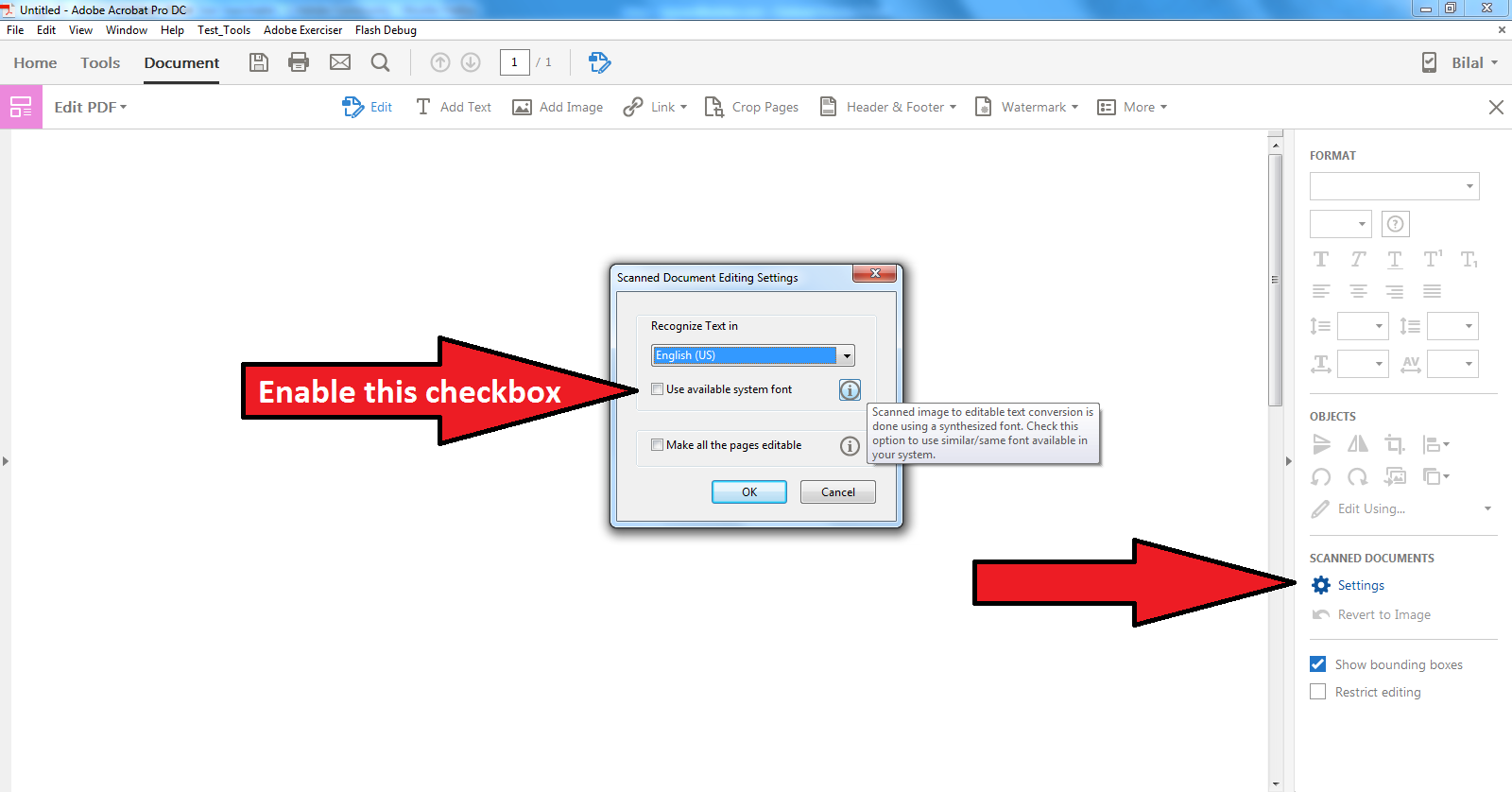
Hope that helps.
Copy link to clipboard
Copied
You Are Near To My Needs !!
But i still Have Problem In Splatters !!
What is the Solution !!
Copy link to clipboard
Copied
Any Help ![]()
My Problems Not Fixed Yet
Help Me ![]()
Copy link to clipboard
Copied
Try taking some screen shots of your issue and posting them with the camera tool in this forum editor. Maybe we can see a bit better what you are talking about. Did you use the Searchable or the Edit versions of the OCR (Text Recognition)? It it was searchable, the view will be the same as before you did the OCR. The characters are inserted on a layer behind the graphic to allow the search.
Find more inspiration, events, and resources on the new Adobe Community
Explore Now