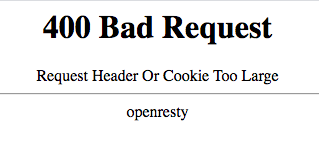Adobe Community
Adobe Community
- Home
- Acrobat
- Discussions
- Cant' verify my subscription – Acrobat Pro DC on M...
- Cant' verify my subscription – Acrobat Pro DC on M...
Copy link to clipboard
Copied
Hi,
this morning at startup Acrobat DC Pro check for updates, then I receive this error message: Unable to verify your subscription status (sorry, don't know if the words are correct, my suite is in Italian language).
As you can see the connection works (ok, in this room it's not so fast, but is still running).
I've tried other apps with no problem (Photoshop, Illustrator, InDesign, After Effects).
I have MacOS High Sierra 10.13.6 in this Mac, and Acrobat is the only app updated to the last version, the other apps can't updates due to compatibility problem with this old OS version.
I know, but I can't update the system right now, I have some workflows with CNC softwares/hardwares that uses apps not stable in new releases.
 1 Correct answer
1 Correct answer
Hi Amal!
Uninstalled Acrobat, reinstalled and it works.
Many thanks for your help, anyway!
Bye!
Copy link to clipboard
Copied
Hi Astarte
Hope you are doing well and sorry for the trouble. As described you get the message that says 'Unable to verify the subscription'
Please logout of the application, reboot the computer once and re-login to the application and see if that works.
If it still doesn't work please check your connection to Adobe server and reset your host file as described in the help page https://helpx.adobe.com/x-productkb/policy-pricing/activation-network-issues.html as operating system hosts files map host names to IP addresses. An incorrectly configured hosts file can affect your computer's ability to connect to Adobe's activation servers.
If it still doesn't work, please try the steps below and check :
1) Close all adobe related processes in activity monitor (Creative cloud, Core sync, CC library, services for adobe desktop app, adobe desktop service, Adobe IPC broker, AAM updater)
2) Navigate to following locations and assign the current user full permissions to adobe folders. To navigate click go from menu bar at then click goto.. type /Library/application support/ and click go.
3) To assign the permission right click on adobe folder and click Get info.. A property window will open. Then click on lock symbol to enable editing. Then click + sign to add your username. Then change read only to read and write. Then click gear symbol at the bottom and click apply to enclosed items and click ok.. Proceed to next step then.
3) Navigate to following location /Library/application support/adobe and Delete Slstore and slcache .
4) Navigate to ~/Library/application support /adobe/oobe and delete opm.db
5)Navigate to /etc and open hosts file. Check if it has adobe entries . If no its fine, if yes replace the hosts file with a new hosts file with no adobe entries
6) Launch the application and it should work fine.
Regards
Amal
Copy link to clipboard
Copied
Hi Amal,
thank you for your help.
I've followed every step of your guide, nothing changed…
– Adobe activation servers connection: checked.
– Reset the host file: tried downloading the Limited Access Repair tool for macOS and the app doesn't find hosts. Tried manually and the hosts file opened with TextEdit confirm that I've no entry about Adobe.
– Of course I can access secure sites.
– GlobalSign Root CA certificate: checked.
There's only one thing of that guide I can't perform, when I try to ping the server.
Tried of course the link for the Cretive Cloud and CS6, but the page shows me a 400 Bad Request error, instead of "pong".
Tried also the link for the CS5 and CS5.5 release, and it pings.
Later I will try to uninstall the app, hope it will helps.
Thank you again, bye!
Copy link to clipboard
Copied
Hi there
We are sorry to hear that.
Please try to create a new test user profile with full admin rights or enable the root account in Mac and try using the application there and see if that helps.
Regards
Amal
Copy link to clipboard
Copied
Hi Amal!
Uninstalled Acrobat, reinstalled and it works.
Many thanks for your help, anyway!
Bye!