 Adobe Community
Adobe Community
Copy link to clipboard
Copied
Hi
How do I/where can I check a PDF (already made) to see the DPI, if it is good enough for print.
 1 Correct answer
1 Correct answer
PDF files do not have a single "DPI" value. Every bitmap page object has a separate resolution, and of course vector objects such as text have no resolution at all.
In Acrobat Pro, under Tools > Print production there is a Preflight feature, which has a series of tests you can run to identify things like the minimum raster resolution of all the page objects.
Copy link to clipboard
Copied
PDF files do not have a single "DPI" value. Every bitmap page object has a separate resolution, and of course vector objects such as text have no resolution at all.
In Acrobat Pro, under Tools > Print production there is a Preflight feature, which has a series of tests you can run to identify things like the minimum raster resolution of all the page objects.
Copy link to clipboard
Copied
Another method is to use the Output Preview tool, where you can use the object inspector to check the effective resolution of individual images. What is considered good enough for print depends on the image and printing method.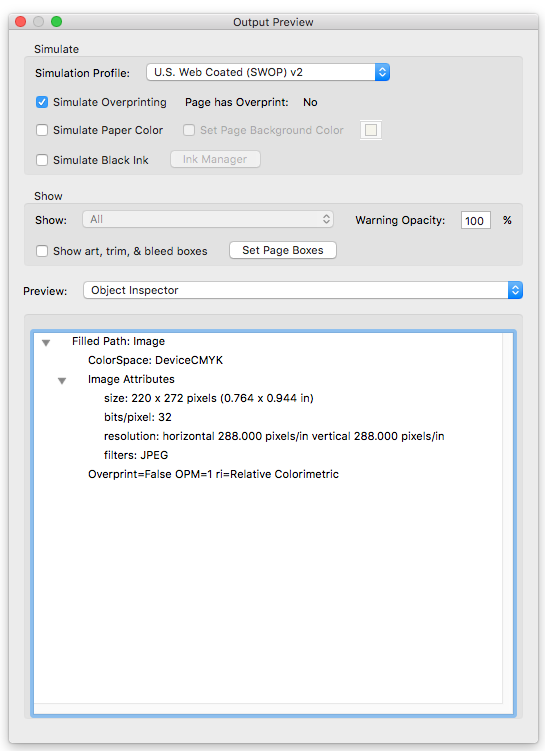
Copy link to clipboard
Copied
I've found a rough way of guessing the DPI of a PDF image is to make a manual scan of an image at what may be the DPI, and then view this PDF, and magnify the image until the pixellation is clearly visible - (say 800% for a 300 DPI scan).
Then magnify the image you want to find the DPI of until you see a similar level of pixellation. The ratio of magnification will be roughly the ration of DPI's. e.g. if 1600% give similar pixellation, then likely DPI is 300 x 1600/800 = 600 DPI.
