Delete or Remove Link Sharing
Copy link to clipboard
Copied
I made a mistake while using Adobe Acrobat Pro DC. I clicked the "Share" toolbar item and the "Get Link" option which states the document will be uploaded to the "Document Cloud."
I thought this might be a good way of sharing a document by allowing me to download the completed PDF form but quickly realized that Adobe wasn't going to do that or protect the link in any way - it uploaded to https://adobecancelledaccountschannel.na2.documents.adobe.com/public/ with an aid parameter. However, the document contains sensitive personal information of another person; I've spent 20 minutes trying to find a way to delete the document (in Acrobat Pro DC it doesn't show up in any of the "Shared" sections for Viewing, Review, or Signature).
I can't find any method of removing the document from the web. I also have no documents listed in https://documentcloud.adobe.com/link/files/ -- completely empty.
Is there any way of deleting this file, setting the URL to private or otherwise scrubbing this file from the web?
Copy link to clipboard
Copied
Unless you share the full URL with someone the file is completely private. It's not like there's a public index of all files that are uploaded to the Adobe Cloud, or something like that, although in theory if someone guesses the full URL they could access it, but that's very unlikely.
To delete a file from your DC simply go to Adobe Document Cloud - Files - Then click the three-dots icon next to it and select Delete.
Copy link to clipboard
Copied
Hi try67, thanks for the response.
As I noted in my initial post, no files are listed in Adobe Document Cloud to delete or modify. There is nothing to try there.
I see your point about it not being accidentally found but if the document is going to exist forever on the Adobe Cloud, then Adobe's servers and procedures have to be protected and safe forever. If there is ever any data breach, even just the index or if some committed hacker decides to try every possible combination of files names or simply figures out how Adobe assigns file names, then this other person's medical information is exposed.
I'd prefer to just remove the file or delete the link and know it'll be protected.
I appreciate the response though.
Copy link to clipboard
Copied
If you don't see the file there then it doesn't exist on the cloud, at least not under your account. It's not very clear from your description what exactly you did with it, and the link you provided doesn't seem right, anyway. You need to go back and find out exactly what steps you took.
Copy link to clipboard
Copied
Glad to provide details.
Opened PDF document using Adobe Acrobat (19.008.20080) on Mac. The document needs to be filled out but does not actually have fields so I clicked the "Fill & Sign" on the sidebar.
I used the Adobe tools to fill out the form and then clicked the "Send a Copy" button.
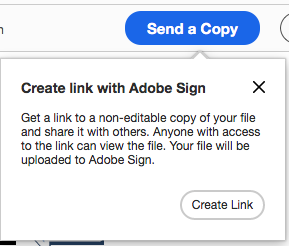
That provided me with a link to https://adobecancelledaccountschannel.na2.documents.adobe.com/public/fs?aid=LONG_STRING_OF_TEXT_HERE
Now this file has been uploaded.
When I check the Adobe Acrobat (local computer) listing of Shared files, nothing shows up:
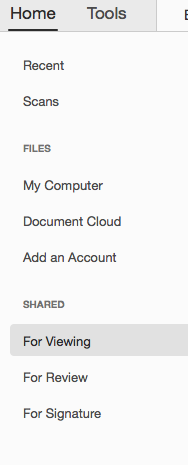
When I goto the Adobe Cloud link referenced above it does show one file in "For Signature"
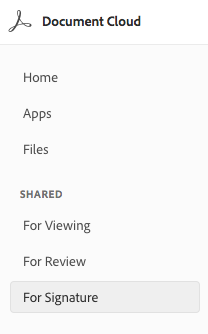
The document shows up as Status: Archived. If I click the "Adobe Sign Manage" switch the document shows up as Archived. I go through the process of Deleting the document:
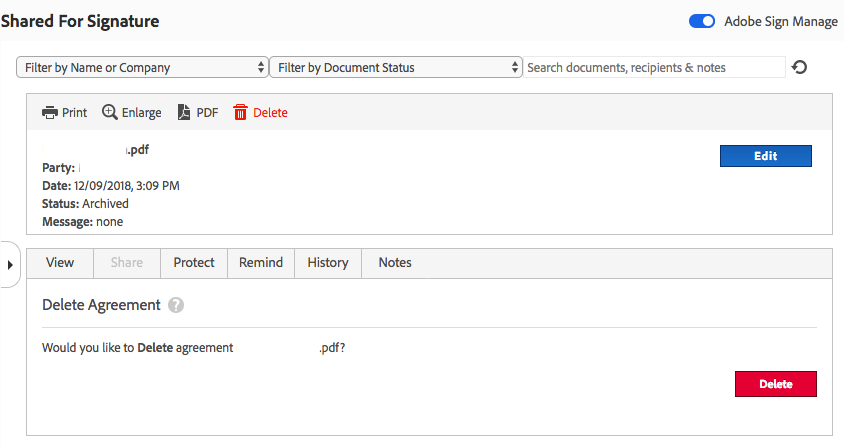
However, the file is not deleted. The link still works, I can still access the document using the URL. Document Cloud no longer shows the file in the listing of Shared files but it still exists at the URL.
Hopefully that clarifies exactly what I did.
Copy link to clipboard
Copied
Also need help with this matter. This is a very serious security breach measure and should be provide any steps to help us remove this link.
Copy link to clipboard
Copied
Hi - I had the same problem and have posted a query here https://community.adobe.com/t5/adobe-sign/how-to-delete-a-shared-file-link/m-p/11472911?page=1#M1423...
You can look for a solution if it comes. There does not seem to be a way to ensure that the copy does not exist anywhere. I do not see the file but the 'Link' icon showed an upload activity and now shows a cloud below that was NOT there earlier.
An MVP tr65 says above:
If you don't see the file there then it doesn't exist on the cloud, at least not under your account.
AND...
If you don't see the file there then it doesn't exist on the cloud, at least not under your account.
Unless you share the full URL with someone the file is completely private. It's not like there's a public index of all files that are uploaded to the Adobe Cloud, or something like that, although in theory if someone guesses the full URL they could access it, but that's very unlikely.
SO I AM NOT SURE IF THIS DOCUMENT DOES NOT ANYMORE EXIST ON THE CLOUD OR DOES SOMEWHERE NAMELESS HACKABLE.
It will be nicer to get aan ironclad assurance. Thx.
Copy link to clipboard
Copied
Copy link to clipboard
Copied
Try following this, it worked for me:
https://community.adobe.com/t5/adobe-sign/how-to-delete-a-shared-file-link/td-p/10633984?page=1
Copy link to clipboard
Copied
Hi, I need help on this issue too. I have shared a file and send the shared link by mail. Today I deleted the file on the cloud and the file doesn't appear in the cloud. OK
But, when I open the mail I send with the shared link and I click on the link, the link open the document. How is it possible as the document is no more on the Cloud ?
Copy link to clipboard
Copied
Copy link to clipboard
Copied
I got the same problem. The app did not say/warn me about uploading my files to adobe cloud before I clicked "Get Link" button. I saw my files under "Agreement" tab from ...adobe.com, but I could not delete them. I think I will get rid of Adobe products. I feel Adobe is violation the law. However, I am not a lawyer. I could be wrong. Is there any law firm that looks into the matter?
Copy link to clipboard
Copied
Hi. I have the same concern.I have posted this at a couple of places for assurance that the document does not exist anymore if one does not see it. In case of response it may help here too. All the best.
https://community.adobe.com/t5/acrobat/delete-or-remove-link-sharing/m-p/11472956?page=1#M279281
Copy link to clipboard
Copied
You can delete all your shared files if you go to https://documentcloud.adobe.com/ and under shared tab --> select all --> delete
Copy link to clipboard
Copied
Hi @mrreaf , yesterday I ran -3 years after you- into the same issue as you. Did you ever get this solved by adobe? All the best effort replies on this communicty page make the wrong asumption that one who experience this issue can just log in and delete the file. The issue is that adobe allows users (one time only) publish documents in the cloud without being logged on. The tricky difference is that these documents are stored in adobecancelledaccountschannel. While rightly published documents are stored in adobefreeuserschannel or maybe even a "adobexxxxxuserschannel.".
The fact that the document cant be reached without the full url does not make it realy better. The document shouldnt be there, and should be deleteable by the rightfull owner. Its not only a security breach by adobe its also far from GPDR compliant: ‘right to be forgotten’, " return or delete the personal data, unless there is a requirement to store the personal data.
Hopefully adobesupport or smart adobe users on this forum can shine a little light on this.
Thanks for reading.
Copy link to clipboard
Copied
Exact same problem with me, no way to delete this it seems, the original link provided from the original complain in 2018 is still valid and can be opened! Not sure if support are even looking at this thread given how old it is. @try67
Copy link to clipboard
Copied
Don't know why you tagged me. I'm not a part of Adobe Support.
Copy link to clipboard
Copied
mobeensahik
Get ready! An upgraded Adobe Community experience is coming in January.
Learn more
