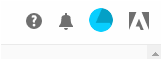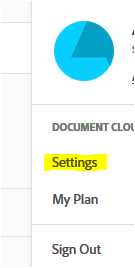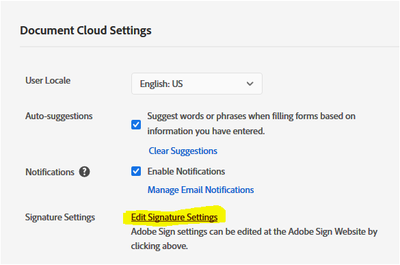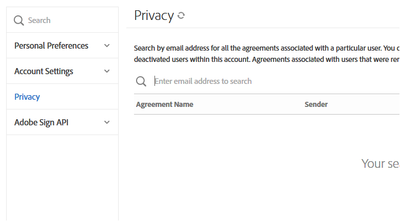- Home
- Adobe Acrobat Sign
- Discussions
- Re: How to delete a shared file link
- Re: How to delete a shared file link
Copy link to clipboard
Copied
Hello Team,
With my cloud account associated I uploaded a pdf which I wanted to edit and sign. I used fill and sign option for pdf and then clicked on send a copy I saw message as below
CREATE LINK WITH ADOBE SIGN
Get a link to a non-editable copy of your file and share it with others. Anyone with access to the link can view the file. Your file will be uploaded to Adobe Sign.
and create link below it .
After hitting create link button I was presented with url which I dont want any more as it is public to whole world but I dont know how to disable/delete or remove it .
The link looks something like below
https://adobefreeuserschannel.na2.documents.adobe.com/public/fs?aid=
Please help me to get rid of this url as soon as possible
Regards,
San
 1 Correct answer
1 Correct answer
Hi San,
As you are using Document Cloud to access Adobe Sign account, use the steps provided below in order to delete the document from Adobe Sign account permanently.
- In the account, click on the circle in blue provided at the extreme right-hand side of the screen.
- Select Settings > Edit signature settings.
- Then select "Privacy" from the left-hand side pane.
- Enter the email address of the recipient in the search bar. That will open all the documents for that parti
...Copy link to clipboard
Copied
Hi San,
As you are using Document Cloud to access Adobe Sign account, use the steps provided below in order to delete the document from Adobe Sign account permanently.
- In the account, click on the circle in blue provided at the extreme right-hand side of the screen.
- Select Settings > Edit signature settings.
- Then select "Privacy" from the left-hand side pane.
- Enter the email address of the recipient in the search bar. That will open all the documents for that particular recipient.
- Select the document from the list that needs to be deleted.
- Click on the trash icon provided at the extreme right-hand side of the document.
Hope the information helps.
Let us know if you have any questions.
Regards,
Meenakshi
Copy link to clipboard
Copied
Copy link to clipboard
Copied
Copy link to clipboard
Copied
Hello Meenakshi,
I have the same problem, which has created a link for my document via Adobe Acrobat Reader DC. Now, I want to delete this public link. Do you know to get rid of this link?
Is this link automatically deleted after a short period of time?
How to delete an agreement document from your Adobe Sign account
Only administrators can delete an agreement document. See this https://helpx.adobe.com/sign/kb/to-delete-a-document-from-manage-Page.html
Any help, appreciated!
Thai66BB
Copy link to clipboard
Copied
Hello - I had the same problem. I pressed share by error and Adobe uploded the pdf without asking or confirming and gives a url for the document link. So I found this solution above and followed this. But when I go to the Privacy setting as mentioned above, I do NOT see the document. DOES IT MEAN IT HAS BEEN REMOVED FROM ALL STORAGE USED FOR UPLOAD...
...OR IT EXISTS SOMEWHERE AND JUST DOES NOT SHOW.
This is a personal document that I do not want to share NOR have it kept lying in some random storage accessible to anyone or a privacy hacker. HOW DOES ONE MAKE SURE THERE IS NO COPY ANYWHERE ON THE ADOBE STORAGE.
Appreciate advise Adobe. Thanks much. - s5D98
Copy link to clipboard
Copied
Hi. I have posted some more details here in connection with a similar post. It may help understand the concern and request for assured answer. Kindly refer https://community.adobe.com/t5/acrobat/delete-or-remove-link-sharing/m-p/11472956?page=1#M279281
Thx.
Copy link to clipboard
Copied
Thanks for the detailed note. Very helpful. Some related queries are there on lonk following if you can address. Thx muxh. - https://community.adobe.com/t5/adobe-sign/how-to-delete-a-shared-file-link/m-p/11472959?page=1#M1423...
Copy link to clipboard
Copied
Hi Sangonew,
Glad to know that the information worked for you.
Let us know if you need any further help.
Regards,
Meenakshi
Find more inspiration, events, and resources on the new Adobe Community
Explore Now