 Adobe Community
Adobe Community
- Home
- Acrobat
- Discussions
- Disable adobe right-click context menu using Activ...
- Disable adobe right-click context menu using Activ...
Copy link to clipboard
Copied
Hello,
We would like to disable the adobe right mouse click context menu for our employees that don't have rights to use the Adobe Acrobat pro XI software. With Active Directory we can control the users in GROUPS who can see and use the Adobe acrobat pro XI software, but as standard all users see the adobe acrobat pro right click context menu which is used to convert/combine to PDF.
We can disable the whole adobe context menu by editing or removing the root registry key (see under) but then the users with rights for adobe pro XI can't use it anymore. Normally enabling/disabling registry keys isn't a problem when it's a current user key, but the context menu is found in the ROOT class.
[HKEY_CLASSES_ROOT\CLSID\{A6595CD1-BF77-430A-A452-18696685F7C7}\InprocServer32]
@="C:\\Program Files (x86)\\Adobe\\Acrobat 11.0\\Acrobat Elements\\ContextMenuShim64.dll"
"ThreadingModel"="Apartment"
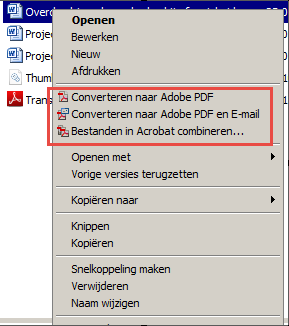
Can somebody help us how we can manage the right click context menu using Active Directory user Groups?
If there are any questions, just let me know!
Norman Etty
Application Manager
 1 Correct answer
1 Correct answer
Or just run the Command Promt (or PowerShell) as Administrator and enter these commands:
cd /d C:\Program Files (x86)\Adobe\Acrobat DC\Acrobat Elements
regsvr32.exe /u ContextMenuShim64.dll
regsvr32.exe /u ContextMenu64.dll
regsvr32.exe /u ContextMenu.dll
regsvr32.exe /u ContextMenu.dll
that will remove Adobe Acrobat DC context menu without deleting the files.
Copy link to clipboard
Copied
We found a solution that we are now testing.
In windows registry it is possible to configure permissions for every key. We found that by simply clicking right mouse click on the registry key ![]() .
.
Copy link to clipboard
Copied
Why would Adobe assume this is answered? Because Adobe doesn't care.
Copy link to clipboard
Copied
enzordrocka wrote
Why would Adobe assume this is answered? Because Adobe doesn't care.
Nope, marking as Assumed Answered is an option when creating a post.
It should be fixed now.
Copy link to clipboard
Copied
The original poster that started a thread can mark individual answers as correct or the entire post as "assumed answered"
Dave
Copy link to clipboard
Copied
go to "C:\Program Files (x86)\Adobe\Acrobat DC\Acrobat Elements"
and delete these three files below
ContextMenu.dll
ContextMenu64.dll
ContextMenuShim64.dll
that will remove Adobe Acrobat DC context menu
Copy link to clipboard
Copied
Thank you! This worked perfectly.
Copy link to clipboard
Copied
TorSoft wrote
go to "C:\Program Files (x86)\Adobe\Acrobat DC\Acrobat Elements"
and delete these three files below
ContextMenu.dll
ContextMenu64.dll
ContextMenuShim64.dll
that will remove Adobe Acrobat DC context menu
In case anyone has trouble deleting them like I did, you may need to restart the computer and navigate to that folder via command prompt and remove it from there.
I found merely opening file explorer causes it to use that file, so I couldn't delete it as long as file explorer was open.
Copy link to clipboard
Copied
This is trying to think "outside the box" and would not be supported, but rather than delete files for the program, why not use the built in Windows functionality to just unregister the dlls per USER/GROUP with a Startup/Shutdown script controlled by GPO. This way you maintain the integrity of the application for those users who do have permissions and those who do not have permissions.
Copy link to clipboard
Copied
That's probably a good GPO environment solution, would be nice to have it included in the Acrobat settings as well, for individual users. This is quite common in software that offers to use shell extensions..
Copy link to clipboard
Copied
As answer to the original post to allow only authorized people access to the ContextMenu items of Adobe (like in a Terminal Server environment (TSE) (like Citrix)), I would suggest to apply AD-permissions on registrykey:
[HKEY_CLASSES_ROOT\*\shellex\ContextMenuHandlers\Adobe.Acrobat.ContextMenu]
and not on the GUID-key.
Register DLL-files and unregister them, is a pretty drastic measure and will work on a 'stand alone' situation, not on a TSE.
Copy link to clipboard
Copied
Or just run the Command Promt (or PowerShell) as Administrator and enter these commands:
cd /d C:\Program Files (x86)\Adobe\Acrobat DC\Acrobat Elements
regsvr32.exe /u ContextMenuShim64.dll
regsvr32.exe /u ContextMenu64.dll
regsvr32.exe /u ContextMenu.dll
regsvr32.exe /u ContextMenu.dll
that will remove Adobe Acrobat DC context menu without deleting the files.
Copy link to clipboard
Copied
Thank you Naderi! After uregistering those dll:s, using your code, context menus appear ligthning fast when right clicking on files, just as when my computer was new. There has been a short delay when I right click any file, for quite a while. Now I realize it was due to the Acrobat explorer integration, after installing Acrobat. Adobe needs to address this, so that the Acrobat Windows integration is not done by default, when installing Acrobat, since it slows down right click menus like this. Especially since there is no built-in option to remove the Windows integration.
(The delay is distict even on a fast computer with SSD.)
Removing the entries in the registrey using regsvr32 /u is a much better option than deleting the files, that was suggested above.
I also want to stress that you really need to run the command prompt as Administrator. Naderi wrote that, but I tried running with my own user first anyway, and got messages stating success, so I thought it might have worked, but the menu items were still there after restarting the computer. After running the same lines of code from a command window opened as Administrator it worked fine (right-click on cmd, select "run as administrator", and paste Naderi's code into the command prompt window, or paste it into a .bat file and run it as administrator by right clicking).
Copy link to clipboard
Copied
I wish to do exactly the oposite, to turn back the Acrobat rght-click options.
Is there a way to do so?
Copy link to clipboard
Copied
Now its August 2020. I've tried running the following in the elevated command prompt:
cd /d C:\Program Files (x86)\Adobe\Acrobat DC\Acrobat Elements
regsvr32.exe /u ContextMenuShim64.dll
regsvr32.exe /u ContextMenu64.dll
regsvr32.exe /u ContextMenu.dll
regsvr32.exe /u ContextMenu.dll
And also deleted the 3 files.
The damn context menu WILL be back but not because of updating the Adobe Acrobat DC, but simply by opening any 2 PDF files, AND dragging any of them outside of the Adobe Acrobat DC, just to have 2 windows side-by-side. The menu will be back. The deleted files will be back too! Anyone can try this.
I also tried deleting the context menu from CCleaner, similarly it is not permanent.
Damn you Adobe! I wish I can mark this thread as unanswered!
Copy link to clipboard
Copied
Same here... I want to disable only Ctrl Right Click
