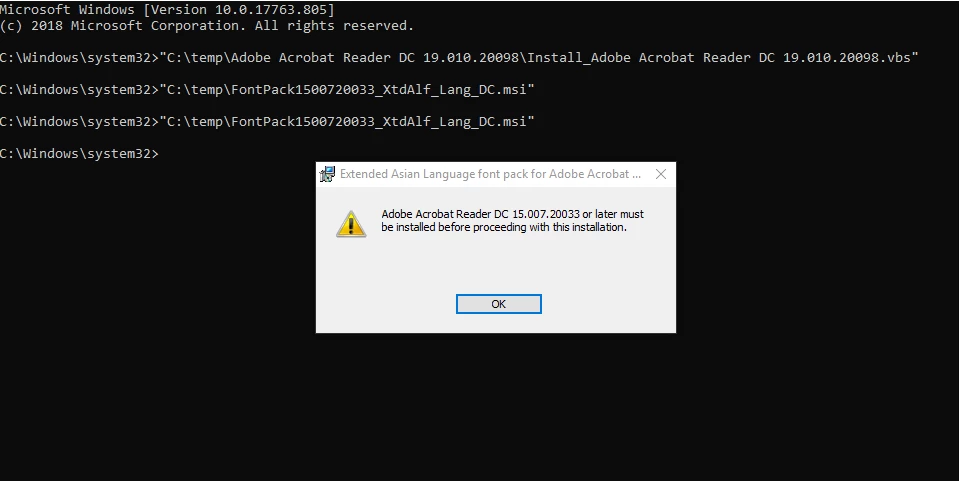Extended Asian Language font pack for Acrobat Reader Dc v19
Hi,
I'm using a Win10 64 bit machine (Virtual) with Acrobat reader DC v19, I have tried to install the Extended Asian Language font pack on the same, unfortunately it's throwing an error while running, (Adobe Acrobat Reader Dc 15.007.20033 or latest must be installed before proceeding with this installation), Can you please provide me a resolution for this or give me the latest font pack which will support Acrobat Reader DC v19.
Thank You,
Sreeraju. RS