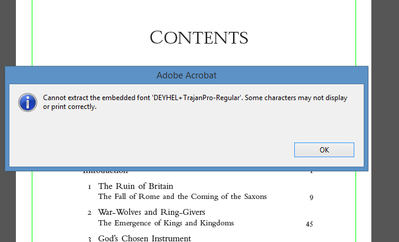Adobe Community
Adobe Community
Font error message
Copy link to clipboard
Copied
Copy link to clipboard
Copied
The problem is fairly simple. Your PDF file has text that is referencing OpenType CFF font Trajan Pro, but it isn't embedded in the PDF file and is using a substitution font that is likely missing some of Trajan's character set. (This is based on running an analysis using Preflight in Acrobat Pro DC.
Based upon the fact that the PDF file's modification date is later than the creation date, it looks like someone made modifications to the PDF file sometime after it was created, possibly adding text using Trajan Pro at that time.
Note that InDesign always embeds fonts used in the document and thus it is unlikely that the problem has to do with the CS6 version of InDesign.
I would recommend opening the original document in InDesign, making whatever fix is necessary wrt/ text requiring Trajan Pro, and re-exporting the PDF.
PS: We had to change your Avatar. Your existing one was using a trademarked Adobe symbol.