 Adobe Community
Adobe Community
- Home
- Acrobat
- Discussions
- How can I make a sticky note stay open?
- How can I make a sticky note stay open?
How can I make a sticky note stay open?
Copy link to clipboard
Copied
I'm using Acrobat X Pro on a large screen under 64-bit Windows 7 to read PDF scientific journal articles. I regularly add highlighting (with comments) and sticky notes. I would like the sticky notes to stay open because my screen has lots of room to display them. Although sometimes I can get sticky notes to stay open, more often than not they close. What steps can I take to make a sticky note stay open?
Thanks for your help,
Don Macnaughton
Copy link to clipboard
Copied
Hi Don,
They're probably closing any time you have the Comments list open.
Try choosing Edit > Preferences and unchecking the 'Hide comment pop-ups when Comments List is open' checkbox.
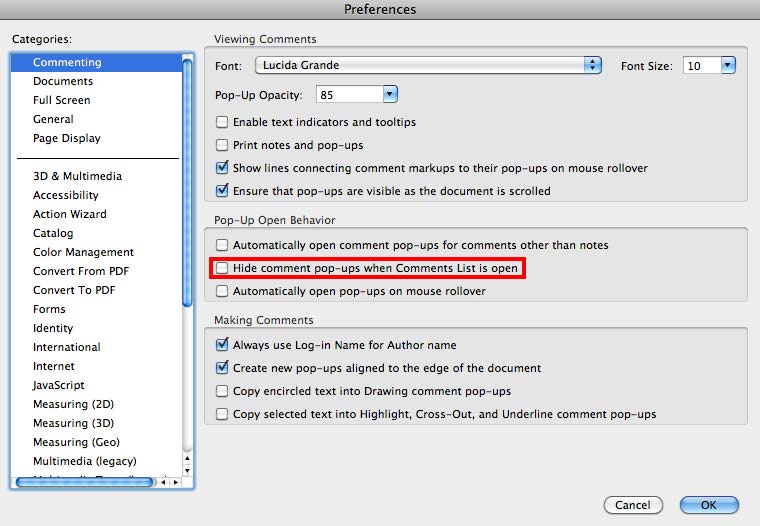
-David
Copy link to clipboard
Copied
David Kastendick wrote:
They're probably closing any time you have the Comments list open.
That's an excellent hypothesis. But unfortunately it's not the answer. That's because I normally keep the Acrobat Comments List closed because my screen is wide enough that comments and sticky notes can be readily seen outside the page boundaries (even if the navigation pane is open on the left). So its more efficient to view the comments and sticky notes just outside the page boundaries than to view them in the Comments LIst at the right edge of the screen.
Comments associated with highlighting will always stay open on my computer. But sticky notes are very hard to get to stay open. There seems to be some obscure combination of actions that will make a sticky note stay open. Now each time that I add a sticky note I experiment a little until I get frustrated and give up. The list of actions to get a sticky note to stay open seems to involve performing some of the following actions (and perhaps other actions) in a certain order (that I haven't been able to figure out):
- add the sticky note to the document (by typing S and then clicking where the the sticky note icon is to appear)
- type the text in the sticky note
- F5 to move the focus from the sticky note into the document
- Page Down to go the next page
- Ctrl+End to go to the end of the document
- save the document.
I'll keep working on it, but I'll greatly appreciate any suggestions that anyone may have.
Thanks again,
Don Macnaughton
Copy link to clipboard
Copied
Have you tried right-clicking on a sticky note and selecting Open all pop-ups?
Copy link to clipboard
Copied
LoriAUC wrote: Have you tried right-clicking on a sticky note and selecting Open all pop-ups?
Thank you. That's an excellent suggestion, but unfortunately it leads to "disaster". If there is any Acrobat highlighting in the document, then each highlighted section of text has a pop-up associated with it. Open All Pop-Ups causes all these pop-ups to open. In my documents I often have lots of Acrobat highlighting, but most of the highlighted text doesn't don't have an associated comment in the associated pop-up. So if I select Open All Pop-Ups, I have to close all the blank ones (or they cover other non-blank pop-ups), which is time-consuming.
I'm continuing to experiment to try to find a reliable sequence of keystrokes to make a sticky note pop-up stay open. (I have no trouble getting pop-ups associated with highlighted text to stay open.) But I haven't yet found a sequence that's quick and reliable.
Don Macnaughton
Copy link to clipboard
Copied
Have you tried unchecking the Check new popups aligned to the edge of the document" preference? Then, see if anything changes when you enable scrolling (as opposed to fitting one page to window).
Copy link to clipboard
Copied
LoriAUC wrote:
Have you tried unchecking the Check new popups aligned to the edge of the document" preference? Then, see if anything changes when you enable scrolling (as opposed to fitting one page to window).
Thank you. That's a workable solution. If I click on the button "Fit to window width and enable scrolling" the page becomes much too wide on my wide screen. However, if I enter Ctrl+0 (to zoom to Pagel Level), the sticky note pop-ups will (so far) stay open.
(On my computer it's not necessary to select Edit, Preferences, Commenting and then uncheck "Create new pop-ups aligned to the edge of the document".)
This solution isn't perfect because the "Fit to window width and enable scrolling" option causes the pages to be improperly vertically aligned whenever I encounter a different-sized page, such as a landscape page. However, that's less of a problem than struggling to make the sticky note pop-ups stay open.
Don Macnaughton
Copy link to clipboard
Copied
HEy im have the same problem too, and Im on a HP HELP!
Copy link to clipboard
Copied
I'm a boss.
Copy link to clipboard
Copied
Hi
I used Adobe Reader XI, and everytime I place a sticky note on a PDF document, I am able print the document with this showing, though it keeps moving about, so for example I place the sticky note top left of the document, out of the way of any vital information, though when it comes to printing the document the sticky note has moved and covers up vital information.
How do I "Lock" the sticky note into place?
Thanks
Copy link to clipboard
Copied
Double-click on the icon.
Copy link to clipboard
Copied
Thank you! This worked perfectly! xo
Copy link to clipboard
Copied
Nice - thanks!
Copy link to clipboard
Copied
None of the strategies suggested below are working for me.
