Question
How to print with check-boxes un-checked?
I have a document that contains clickable checkboxes.
When I print, it prints with all of the checkboxes "checked".
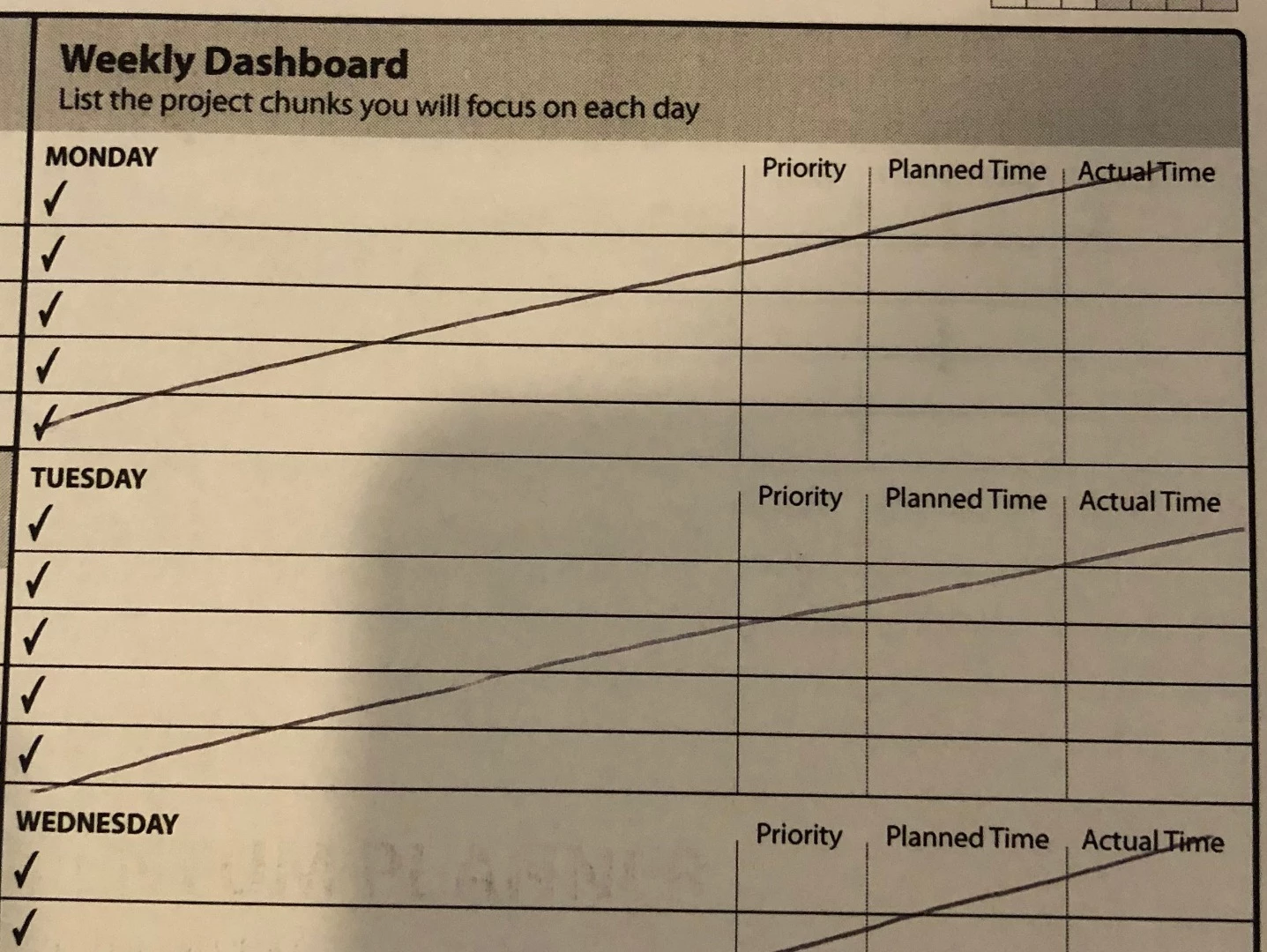
I've looked through as many print options as I can find in Adobe Acrobat Reader DC and can't seem to get the document to print without the check boxes. How can I print the document so that they are unchecked?
