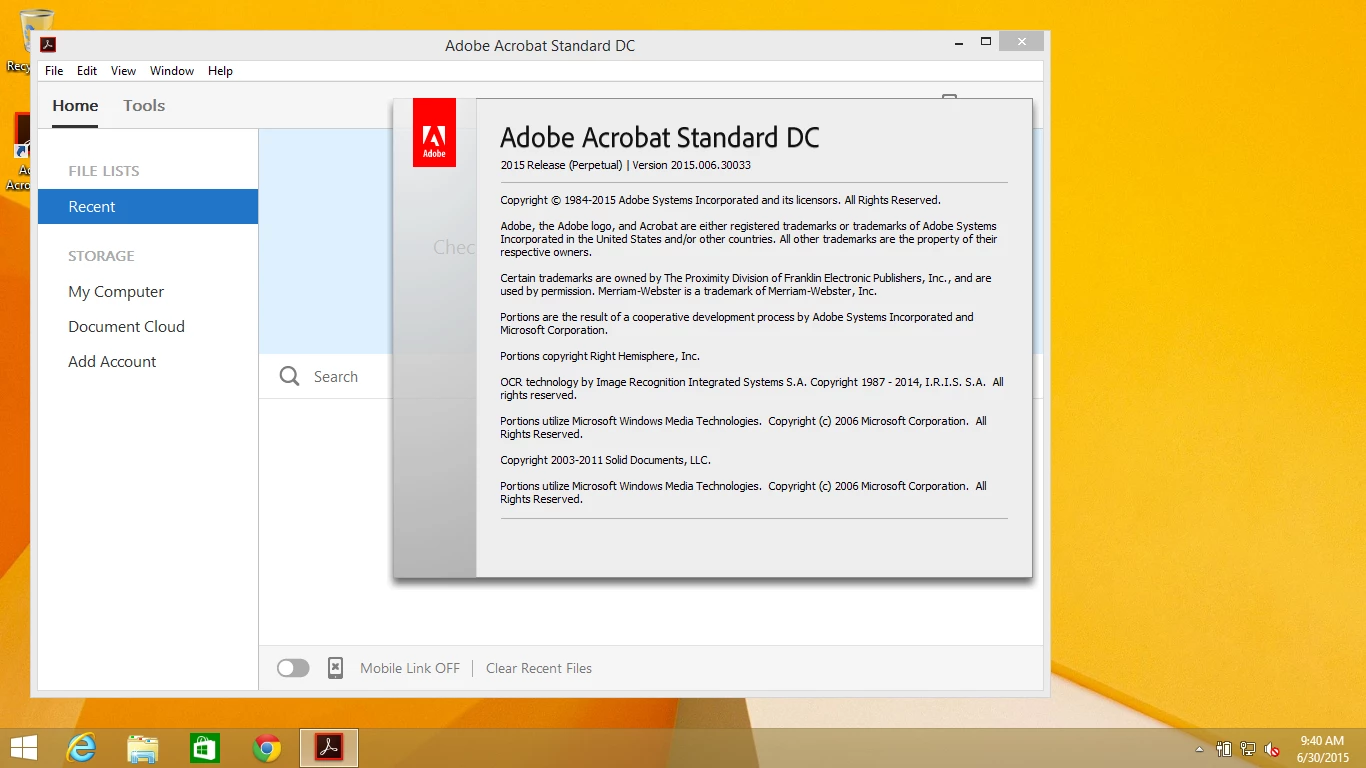Install Acrobat without Signing In with Adobe ID
I am preparing laptops for users in my organization. I purchased licenses for Acrobat as part of the laptop purchase through Dell. Is there any way I can activate Acrobat on the laptops without needing to use Adobe IDs?