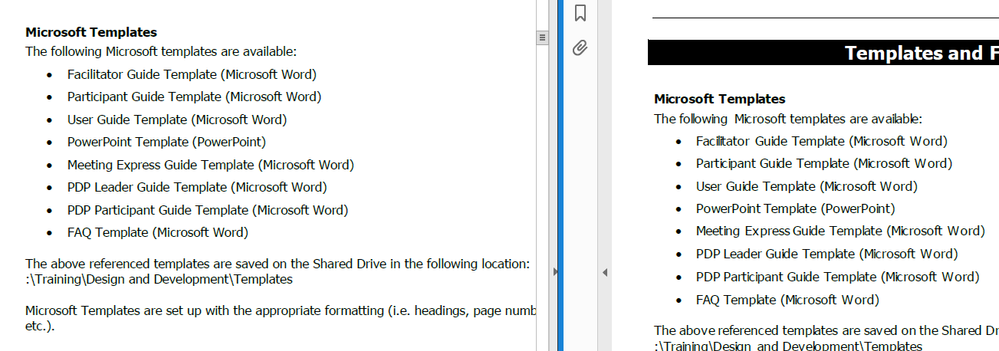Adobe Community
Adobe Community
Microsoft Word conversion to PDF
Copy link to clipboard
Copied
Wondering if anyone has anyone ever seen this. My colleague and I are receiving different results saving the same file as a PDF, and I'm not sure if it is a Microsoft Word (Windows 10 and Office 2013) issue or an Adobe Acrobat DC issue, so I've posted in both forums. When they save the file as a PDF it looks fine, but when I save as a PDF, my font looks strange and misaligned. Colleague's file is on the left, mine is on the right. Any ideas would be greatly appreciated!
Copy link to clipboard
Copied
There are multiple ways in Word to create a PDF. Are you sure the same technique was used? And since there is a concern with fonts, are the fonts used in the doc installed on both computers?
The more details you can describe, the better chance of figuring it out!
My best,
Dave
Copy link to clipboard
Copied
When they save the file as a PDF it looks fine, but when I save as a PDF, my font looks strange and misaligned.
By @gcayton78
Please describe how you are saving to PDF! Also, have you both Acrobat DC installed or only Acrobat Reader?
Please do in Acrobat CTRL D to show the properties panel. What is the application used to save the PDF? Different applications? Go to the Fonts tab and compare the fonts. Are there differences?
Copy link to clipboard
Copied
Thank you for your response Abambo! I have tried to save from Microsoft Word by both methods ("Save As" and "Save As PDF"
My computer has DC, the other computer only has Reader (maybe that's something).
When comparing the Fonts tab in both files they match, and there is nothing missing.
Thanks again,
Gary
Copy link to clipboard
Copied
Save as... uses Microsoft PDF conversation. Tis is also what you collegue has been done as he has no Acrobat DC installed. Save as Adobe PDF uses the Adobe system to convert. Look into the properties to find differences. That could be a good hint to hunt down the problems. Don't forget looking into the fonts.
Not all PDF created involved Adobe software or software under Adobe responsibility. PDF is now a standard an any software creator who want's can create PDF files without the help of Adobe. So if there are differences, it is quite difficult to see what happened.