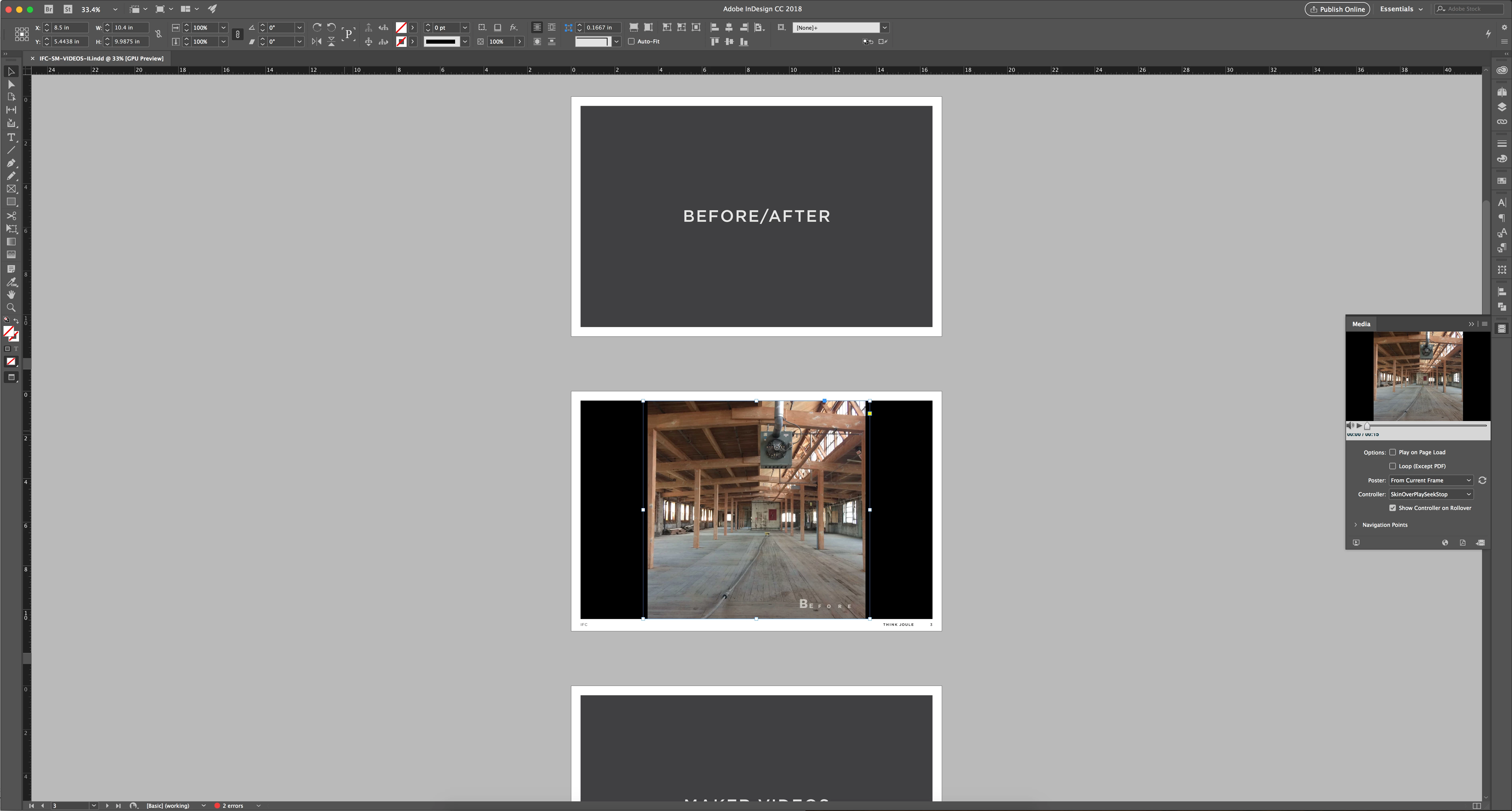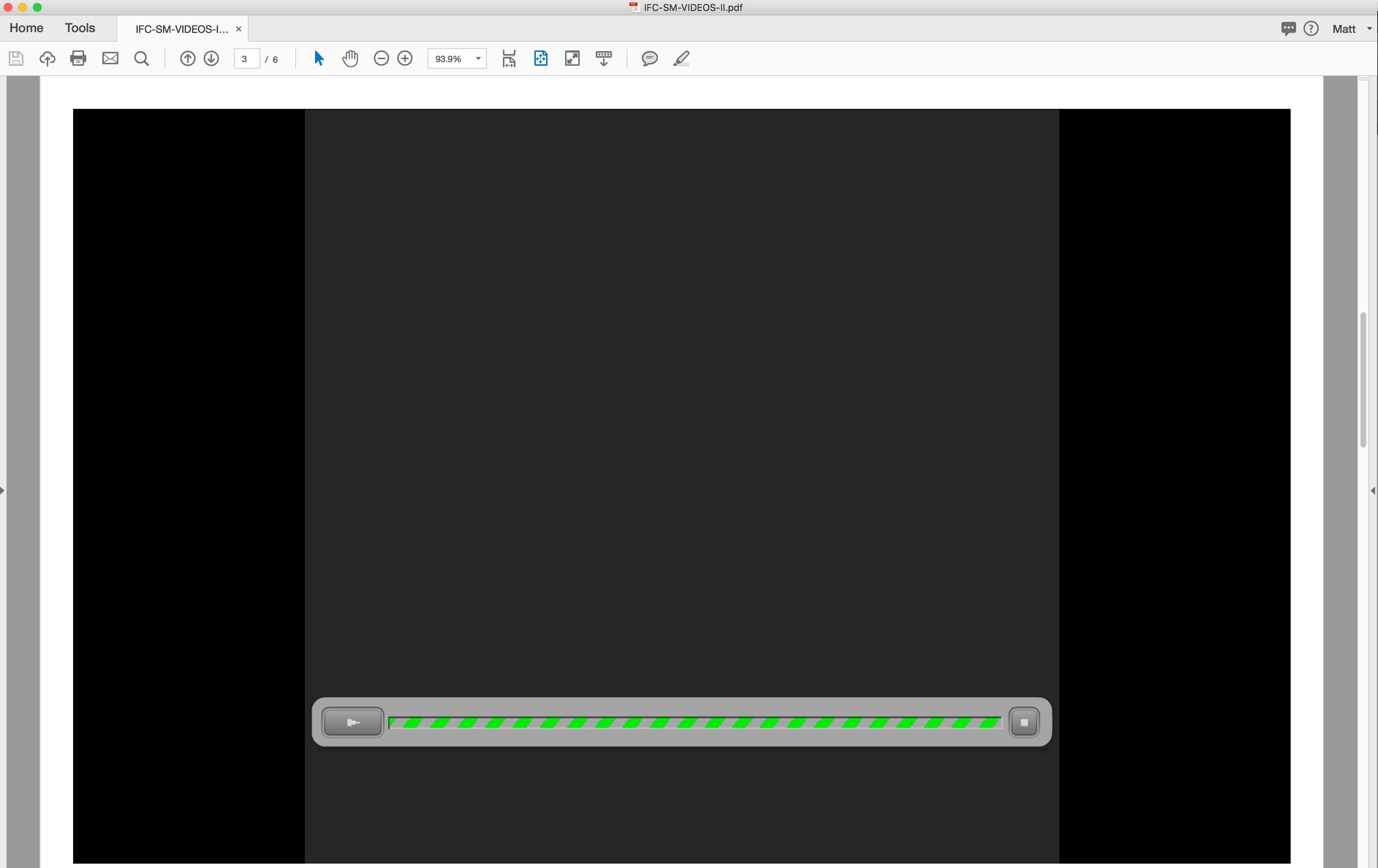.mp4 won't play in interactive PDF.
So I've got a REALLY SIMPLE PDF to show a client proof-of-concept for some social media content. One of the two videos in the presentation plays fine. No problem there. The other, however refuses to play. It's encoded the same way, I've switched out the file with other video files, and no matter what I do, it just sits there when opened in acrobat DC pro. It has that ugly loading bar just going at it like crazy, but it never actually plays the 11MB video file.
This happened just a few weeks ago with another presentation. All videos worked fine except one, and I was never able to resolve it. I'm getting frustrated and pretty upset about this, because video/animation content is my central role here and I'm burning a STUPID amount of time trying to fix what shouldn't even be an issue in the first place.
Why does one video work and the other doesn't????????????
It's not like I'm doing anything particularly complex. It's two small .mp4s. That's it.