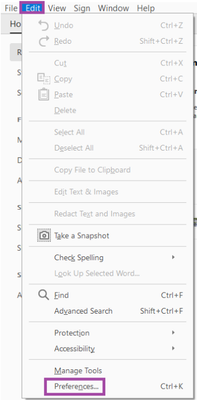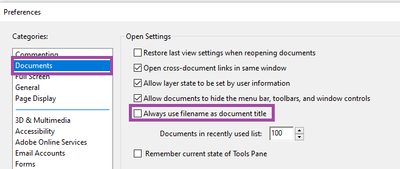Adobe Community
Adobe Community
- Home
- Acrobat
- Discussions
- New Preference option to use filename as the docum...
- New Preference option to use filename as the docum...
New Preference option to use filename as the document title in Acrobat/ Reader
Copy link to clipboard
Copied
Now use the filename as the document title.
In the recent update, a new preference is added to Acrobat/ Reader that will let you use the filename as the document title. By default, the option is disabled.
You can easily enable the preferences using the following steps:
- Go to Edit > Preferences (Windows), or Acrobat > Preferences (macOS).
- Select Documents from Categories in the left pane.
- Under Open Settings, select Always Use Filename As Document Title.
Did you find it helpful? If yes, share your experience with us: Join the conversation here. We are listening!
To discover a host of other great features added in a recent update – Go straight to: Acrobat and Reader August 2020 Release | Set the default zoom level for bookmarks
Copy link to clipboard
Copied
Avant cette nouvelle option, c'est de toute façon le nom du document qui était utilisé et affiché quand il n'y avait pas titre.
Cette nouvelle option n'y change rien et est donc vraiment inutile.
Vous feriez mieux de corriger les bugs, dont certains trainent dans Acrobat depuis plus de 10 ans.
Merci.