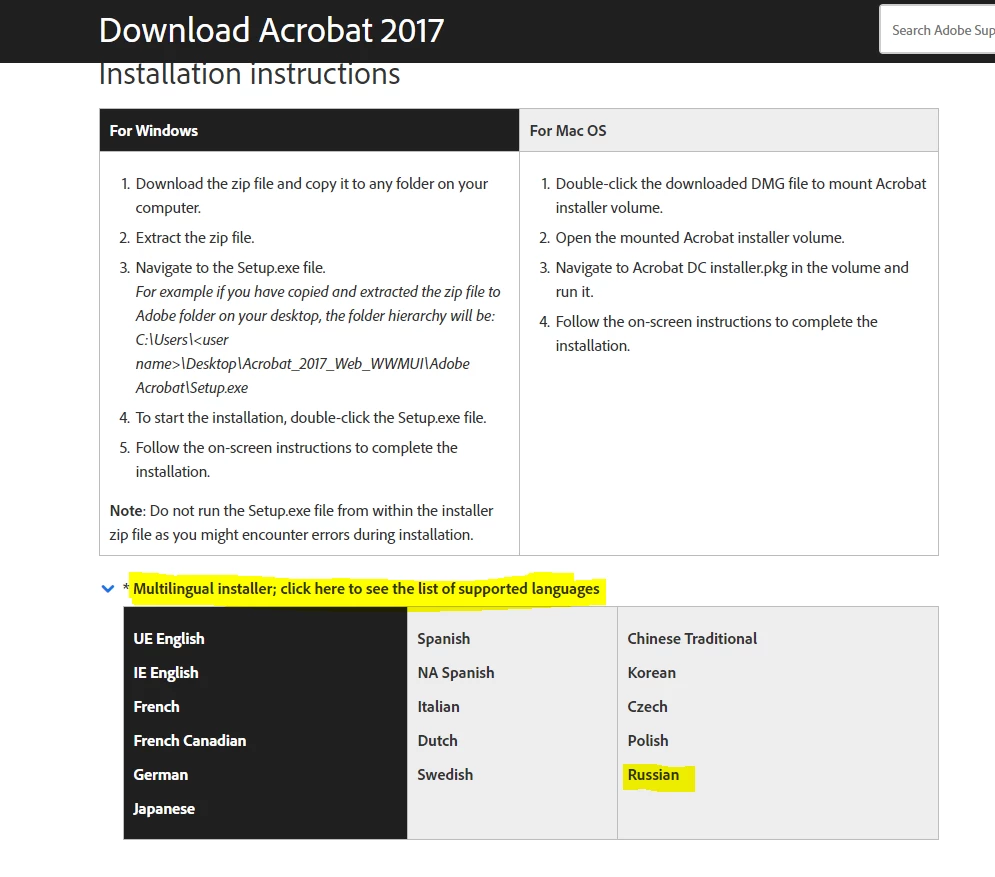There is no Russian language in the program
Good afternoon.
We installed the Adobe Acrobat 2017 pro software from your website https://helpx.adobe.com/en/download-install/kb/acrobat-2017-downloads.html#AcrobatPro2017. After installation, there is no way to select a language in Russian - there is only English. The language of the Windwos 10 system is Russian. Is it possible to download the Russifier separately or somehow add the Russian language to the program?