Using a polygon shape, how to fill in color?
I created a shape using the polygon tool. I can modify the thickness of the line, but the fill option does not work. How can I fill in color using a polygon shape?
I created a shape using the polygon tool. I can modify the thickness of the line, but the fill option does not work. How can I fill in color using a polygon shape?
The new UI in Acrobat DC is less than clear. The color picker has two tabs, but they don't look like tabs. Is "Fill" underlined and have a color checked? You may also want to try the Properties panel: Cmd/Ctrl + E.
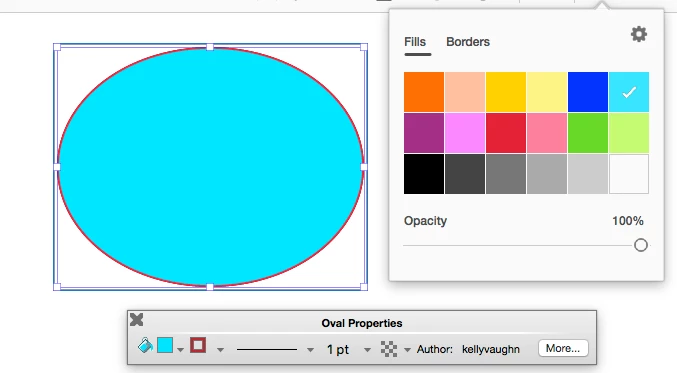
Here is an article that explains colored polygon fills in depth. Scroll down about halfway till you get to the part that starts discussing Acrobat. Document Geek: Number Knitting #4: Virtual Coloring in Acrobat DC Using the Drawing Tools.
Already have an account? Login
Enter your E-mail address. We'll send you an e-mail with instructions to reset your password.